Description from extension meta
Advanced background removal tool. No account required, no watermark, no cap on image resolution. By Gaspard+Bruno Ltd.
Image from store
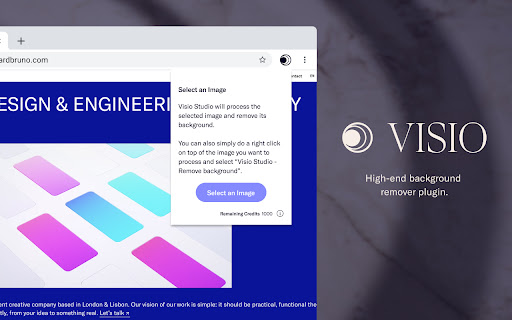
Description from store
Visio Studio allows you to edit and optimise your pictures directly inside your browser thanks to a powerful background removal model.
Advanced background removal
→ Use our advanced background removal tool, powered by high-end computer vision technology to provide you the pixelcut results.
How to use Visio Studio:
1. Simply select an Image or do a Right Click.
2. With one tap Visio Studio will remove the background of your picture.
3. That's it!
Check https://visio.studio for more information
or drop us a line at [email protected] for any comments or feedback.
Latest reviews
- (2023-02-04) Quan Nguyen: It works!
- (2022-12-06) Janete Domingos: Great tool!! Easy to use. It is awesome to remove background from items that I want to sell online.
- (2022-11-18) Fred Oliveira: Very intuitive to use, by far the best background removal tool I've seen
- (2022-11-17) João Horta: Really quick and easy to use
- (2022-11-17) Carlos Silva: Best Background removal i've tried
