Strongbox AutoFill
Extension Actions
CRX ID
mnilpkfepdibngheginihjpknnopchbn
Description from extension meta
Strongbox Browser AutoFill Extension
Image from store
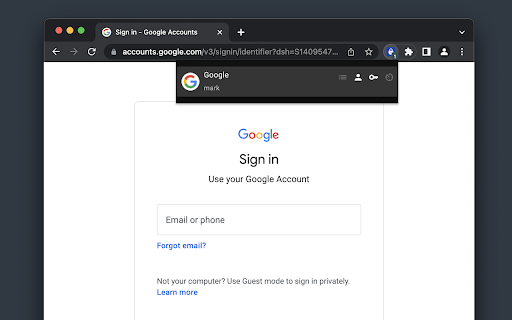
Description from store
Strongbox AutoFill allows you to access your Strongbox password databases from within your browser so that you can seamlessly fill in usernames, passwords and authentication codes.
Latest reviews
- Khanh Nguyen
- If "Show Inline Menus" is turned off in settings, please still show it when using keyboard shortcut. I just want it not to be showed automatically.
- Yu Li
- "Unfortunately Strongbox isn't yet available on this platform." - installed in Chrome on Windows Server 2019 RDP, what can go wrong?
- Michael Richardson
- As a browser extension, it's mostly hit or miss. Doesn't autofill and resetting it in settings often does nothing. Devs should take it down till it works right.
- Arnas
- Security and other features are fine. I came with this password manager from 1Password, since 1Password v8 doesn't support storing passwords localy anymore. I am forced to use 1Password v7 to make it work as previous, but on new devices there is no way to download v7 anymore. This password manager solves this problem but there is crucial problems with this extension and autofill: 1. When I create new account or login to existing it doesn't ask me to Save / Update password. 2. Autofill not working very often. Even such a website like Reddit autofill is not working. So without these features being fixed I can't transist to Strongbox because it makes the whole work much harder and time consuming compared to 1Password v7. Would be great to here devs answer when they plan to fix these two main features.
- Mark Cox
- I love strongbox. It's a great KeePass implementation for Mac and iOS. I've been suffering wtih KyPass for a while now and Strongbox is so much better. One suggestion for the developers... a lot of my database entries don't have URLs so they don't auto-populate when I visit a website. It would be nice if there was an option in the browser extension to add the URLs of the site I'm visiting to the entry so it auto-populates next time. As it stands now, I have to copy the URL from the browser, go into Strongbox, find the entry, edit the entry and then add the URL and save. It would be nice if this were automated to one button.
- Rodi K
- Strongbox is ideal and solid solution. Both the application and browser extension are professionally designed and function as described. It includes all features of a password manager, such as categorisation of data and search. There have been no issues, errors, or unusual behaviours. It definitely deserves a 5-star rating.
- Marco K.
- Brilliant. Bought Strongbox Lifetime (sorry 😂). I am using this extension with Brave, works perfectly. At least 2x faster than Bitwarden and 1 Password. Design of the extension: I personally prefer the one from Strongbox. Simple, but still good looking.
- Robin
- Works great! I've tried other password managers such as Dashlane and Bitwarden and I can say that Strongbox is the best of them! Good job!
- Bryce Wray
- Although it’s still a bit rough around the edges, seems smoother and “smarter” than the KeePassXC extension — which IMHO is a fairer comparison than with the extensions for, say, 1Password and Bitwarden.
- Jeff Hägerman
- does not work with Mac OS Monterey 2024-02-06 update! Now everything works great, i am on Mac OS Senoma 14.3.1 Chrome: 122.0.6261.94
- Jeff Hägerman
- does not work with Mac OS Monterey 2024-02-06 update! Now everything works great, i am on Mac OS Senoma 14.3.1 Chrome: 122.0.6261.94
- Art K
- Very poor experience for paid product, a lot of breakpoints in UI, might be useful, but only painful and very-very ugly, looks obsolete from 2000x
- Kent Odelli
- Useful extension. However, many times it's blocking the login fields and/or the content almost all the time.
- Michael Hofmockel
- Functions as advertised
- Marcin Ochab
- No scrolling (mouse or keyboard) when many accounts in context menu clicked on username field. The lowest are inaccessible in any way :/
- Marcin Ochab
- No scrolling (mouse or keyboard) when many accounts in context menu clicked on username field. The lowest are inaccessible in any way :/
- Giancarlo Hernández
- Lot of improvements after my last review. Recommended!
- Giancarlo Hernández
- Lot of improvements after my last review. Recommended!
- Diana Tokarska
- It's a pity that the ability to search for credentials has not yet been implemented 😿
- su su
- I'm using Thorium browser (a fork version of Chromium browser) and I can't link to the local database
- su su
- I'm using Thorium browser (a fork version of Chromium browser) and I can't link to the local database
- Marek Blažek
- Chrome almost genius For my ideally workflow i need one more feature. How can i disable stored usernames and passwords in Chrome if i use Strongbox ? Sometimes Chrome auto suggest me this records in advance before Strongbox.
- Marek Blažek
- Chrome almost genius For my ideally workflow i need one more feature. How can i disable stored usernames and passwords in Chrome if i use Strongbox ? Sometimes Chrome auto suggest me this records in advance before Strongbox.
- Jonathan Duss
- I'm searching for a replacement for 1Password and which I can host myself. I'm hesitating between Enpass and Strongbox. Hard to choose between those 2. Strongbox is at least native but the browser extension is very limited, maybe too limited for now. It is a serious handicap not to be able to search for a credential. I have quite a few times the problem where the url does not match because several websites actually share the login (ex: microsoft login, intranet login on internal websites, etc) Sure, I could update the login item in Strongbox, but there is always one more website that is not there yet. The possibility to add/edit directly from the extension would actually be quite helpful in this matter. So both features are not needed as one or the other would fix a lot of troubles in this matter!
- Jonathan Duss
- I'm searching for a replacement for 1Password and which I can host myself. I'm hesitating between Enpass and Strongbox. Hard to choose between those 2. Strongbox is at least native but the browser extension is very limited, maybe too limited for now. It is a serious handicap not to be able to search for a credential. I have quite a few times the problem where the url does not match because several websites actually share the login (ex: microsoft login, intranet login on internal websites, etc) Sure, I could update the login item in Strongbox, but there is always one more website that is not there yet. The possibility to add/edit directly from the extension would actually be quite helpful in this matter. So both features are not needed as one or the other would fix a lot of troubles in this matter!
- Noah Magnolia
- Finally, something close to the native support for password autofill on macOS that Chrome refuses to implement! Overall this extension works really well, other than some small rough edges that other reviews have mentioned. Would love a few quality of life features, most notably the ability to specify the username/password fields for websites that don't get automatically picked up by the extension. I use a service for work and for some reason the username field is never filled automatically. I would also really appreciate the ability to select a default entry for sites with more than one entry.
- Noah Magnolia
- Finally, something close to the native support for password autofill on macOS that Chrome refuses to implement! Overall this extension works really well, other than some small rough edges that other reviews have mentioned. Would love a few quality of life features, most notably the ability to specify the username/password fields for websites that don't get automatically picked up by the extension. I use a service for work and for some reason the username field is never filled automatically. I would also really appreciate the ability to select a default entry for sites with more than one entry.
- Andre Powell
- This extension does well at what it is supposed to do. If you are using the KeepassXC Chrome extension you will find it does not have as many features, but the developer has features on his roadmap that will bring improvements that will close the gap. I bought the pro version because of the integration with the OS and to support the development of the application. If you are using a Mac this may become the standard IMO.
- Andre Powell
- This extension does well at what it is supposed to do. If you are using the KeepassXC Chrome extension you will find it does not have as many features, but the developer has features on his roadmap that will bring improvements that will close the gap. I bought the pro version because of the integration with the OS and to support the development of the application. If you are using a Mac this may become the standard IMO.
- Anonymous
- Like others have said, a more convenient way to add new entries would be nice. Also when the database is locked, I have to click unlock, then Touch ID, and then click the extension again. It's kinda clunky, but I'm glad this extension exists!
- Kagami Hiiragi
- Finally let me rid of Safari on mac book. I hope developer won't abandon this extension.
- Kagami Hiiragi
- Finally let me rid of Safari on mac book. I hope developer won't abandon this extension.
- Sergey Yugoman
- I have been waiting for this extension for a long time and as the first version it works perfectly. I only lack search (for example, I have more than 100 accounts on one site and it’s difficult to scroll to the right account every time) and the ability to add new entries
- Sergey Yugoman
- I have been waiting for this extension for a long time and as the first version it works perfectly. I only lack search (for example, I have more than 100 accounts on one site and it’s difficult to scroll to the right account every time) and the ability to add new entries
- Helmuth Saatkamp
- It works fine, but need some polish in the UI, it lacks the "wow effect" we have together with the desktop/mobile app.
- Helmuth Saatkamp
- It works fine, but need some polish in the UI, it lacks the "wow effect" we have together with the desktop/mobile app.
- Matthew Steffes
- I have been using this service for over a year now, It was kinda clunky right away but slowly the development has been becoming more interoperable with many browsers and tools like apple watch. I would say I have used a-lot of different password managers but this one is hands down my favorite as an apple user. It's a fork of KeePass which I wanted but does not work for apple so this is the best of both worlds. The IOS version is very nice too, though you do need to pay a monthly fee for that version in the apple app store if you want to have convenience unlocking. I think I may do it anyway to support the development more, just because. I just started using the new Chrome/ Firefox extensions this week and I could not be happier. Keep it up guys! This needs more advertising!
- Matthew Steffes
- I have been using this service for over a year now, It was kinda clunky right away but slowly the development has been becoming more interoperable with many browsers and tools like apple watch. I would say I have used a-lot of different password managers but this one is hands down my favorite as an apple user. It's a fork of KeePass which I wanted but does not work for apple so this is the best of both worlds. The IOS version is very nice too, though you do need to pay a monthly fee for that version in the apple app store if you want to have convenience unlocking. I think I may do it anyway to support the development more, just because. I just started using the new Chrome/ Firefox extensions this week and I could not be happier. Keep it up guys! This needs more advertising!