Description from extension meta
Unlock your brain to read 5x faster
Image from store
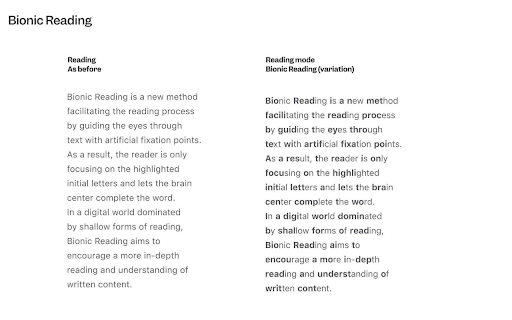
Description from store
When you're stuck in a reading rut, it can feel like you're never going to get through all of the material you need to. But what if there was a way to speed up your reading without sacrificing comprehension? That's where bionic reading comes in.
Bionic reading is a technique that allows your eyes to "skip" over the words and text. Similar to a surfboard that only glides on the tip of the waves, bionic reading lets you zip through material quickly without losing any of the meaning. And the best part is, it's a skill that anyone can learn with a little bit of practice.
If you're looking for a way to improve your reading speed and efficiency, give bionic reading a try. You might be surprised at how much ground you can cover in a short amount of time.
Latest reviews
- (2022-06-14) Eowyn Cwper: It's nice that we have advanced settings on an app like this for once, but blacklisting and disabling autotoggle doesn't work. Can't use it because of that at present, unfortunately.
- (2022-06-09) Israel Nunes Oriente: I have tested a few, this is the one that works best!
- (2022-06-03) Hop Do Tan: There is a bug which automatically apply bionic style to every site even though I've disabled it.
- (2022-06-01) Fred Eric: Extension based on a github project that have a security issue. Not a big deal but still. https://github.com/ahrm/chrome-fastread/issues/10 Version from 2022-06-01 is buggy. It acts as if the auto apply was enabled on every site. I have to disable the extension.
- (2022-05-31) Brendan McAuley: Does what it says on the tin. Minor issues are: "Algorithm" setting question mark doesn't work so had to tinker with the numbers and intuit what was happening when I changed them. Would be good to be allowed to set hyphens and slashes as "spaces" or word breaks. Not uncommon to end up with hyphenated words such as "back-and-forth" to read "BACK-and-forth" instead of "BAck-ANd-FORth" Overall really handy little tool
- (2022-05-30) Sami: Why this extension wants to Read my browsing history?
- (2022-05-27) shirui huang: It will ignore the url on the page! Other bionic reading app cannot behave like this!It is good!
- (2022-05-27) Owen Quinlan: Stolen code from here: https://github.com/ahrm/chrome-fastread
- (2022-05-26) Mondesir MA: Good. A pity it doesn't work on PDF, that's what I mostly have to read.
- (2022-05-25) Danilo Prates: It works as it's intended. It helps me a lot!
- (2022-05-25) Hunter Wilhelm: Doesn't work well for cnn.com the bold is much bigger than the thin font of the website.
- (2022-05-25) Blake Parker: surprised at how well it actually works. Using this for year 12 will be very helpful.
- (2022-05-24) niamh cork: This is great when it works, I feel so speedy reading with it, but sometimes it doesn't automatically toggle on and on certain websites doesn't turn on at all (I don't really mind this and I'm not sure you'd be able to fix this as some websites might just block it). Also it changes YouTube titles- uses the titles of the past video or mixes them together. It's still my favourite bionic writing extension I've found :D
- (2022-05-23) Brian K: Like the idea, Understand it's a work in progress, but why does need you to view my browser history to run it?
- (2022-05-23) frair: ive used 3 other extensions and this worked the best, its only flaw is that it was switching the titles of youtube videos and made it pretty confusing
- (2022-05-22) Syed Saquib: It's not perfect but am giving it five stars for executing the idea very well on its first attempt. I think a lot of us are here from that semi-viral tiktok about this, eager to give it a try. As I try I the tech more will see if it actually improves reading. I changed the bolding opacity to make it a bit more distinct. Bugs wise, sometimes it messes up the structure of words on a website. And I haven't tested thoroughly but may not trigger on all sites. Overall looking forward to the continual development, this could really help the lives of everyday people!
- (2022-05-22) wh: Awesome plugin! Thank you for your work! One thing could be improved, the words like "anit-Covid", "zero-Covid" only highlighted on the first part, it would be better to also highlight on the second part.
- (2022-05-22) Chris Anthony: Doesn't apply automatically all the time, but when it works, it works.
