URLDict
Extension Actions
CRX ID
niknoeegkekolibdbdklnlgeifncpfna
Description from extension meta
Define keywords that are tied to URLs and jump to the URLs by typing those keywords.
Image from store
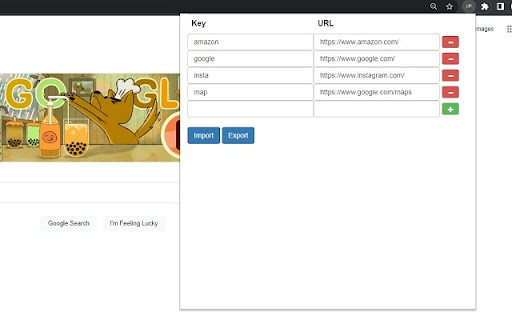
Description from store
Usage:
1. Define keyword to URL dictionary in the extension popup which you can open by clicking the extension icon. I recommend to pin this extension.
2. Open the jump popup by pressing 'Ctrl+B' by default. You can change the shortcut key in the extension menu.
3. Type the keyword you defined and press 'Enter' or click Jump button to open the URL.
Features:
- Import/Export dictionary from/to a json file.
- Find an existing tab option.
- Press 'Tab' to autocomplete in the jump popup.