Description from extension meta
Use OpenAI chat GPT 4 to Generate Copy. Use this extension to generate your copy directly in your browser.
Image from store
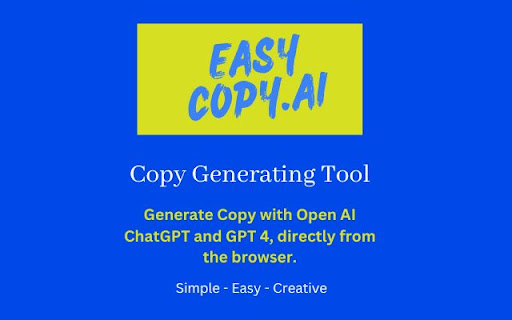
Description from store
Generate copy easily using Open AI ChatGPT and GPT4. This extension helps generate copy directly from the content in your webpage.
EasyCopy.ai helps generate alternative copy from the selected content in your webpage. Use EasyCopy.ai for content repurposing and regeneration for website updates, social media posts, blog articles, etc.
Get impressive and creative copy easily with EasyCopy.ai. Just click on ‘Magic Copy’ and generate your new copy. Works on all browsers!
How to use EasyCopy.ai?
Step 1: Add EasyCopy.ai extension from the Chrome Web Store.
Step 2: Go to any webpage or landing page (in any browser).
Step 3: Click on the extension icon and click ‘Magic Copy’.
Step 4: Double click on any text on the webpage.
Step 5: AI will generate alternative text and display it on the webpage.
Latest reviews
- (2023-05-05) Dikshant Dave: Super simple and saves me multiple clicks. Thank you!!
- (2023-05-05) Dikshant Dave: Super simple and saves me multiple clicks. Thank you!!
