ADHD Reader
Extension Actions
CRX ID
gcbchiambcokahmamemkoadlanaealmf
Status
- Extension status: Featured
- Live on Store
Description from extension meta
Helping neurodiverse population to read faster on websites
Image from store
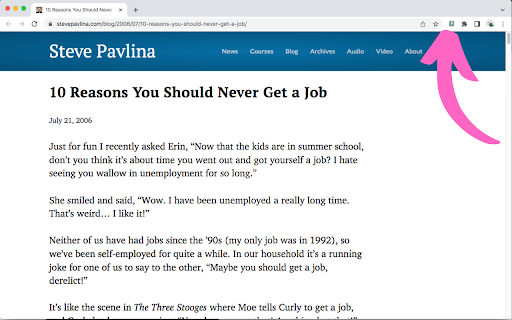
Description from store
ADHD Reader is a chrome extension that helps you read faster by highlighting beginning of every word on the websites.
CHANGELOG:
- [2023-09-18] Error handling optimization
- [2023-09-18] Performance enhance for infinite scroll sites
- [2023-09-18] Performance optimization for longread sites
- [2023-08-04] Add bug report link
- [2023-08-04] Fix performance issues
- [2023-04-12] Feature for keeping ADHD Reader always active
- [2023-04-12] Support for SPAs (page change inside website)
- [2023-04-12] Support for infinite scroll pages
- [2023-04-12] Fixed for Refresh (remembers if activated)
Latest reviews
- tara Feabes
- Thanks for this man, it really does help.
- MAL School
- Works for most pages, i wish it worked for document writing sites like Docs and Word
- Ariel Graciano Didimustanto
- Messes with cursor on google keep so it wont move, decided not to use it anymore
- Yanzi Luo
- This plugin always crash the AI chatbot site like chatgpt and deepseek, even I set it to manually and do not activate it. I have to turn off this plugin in order to get the chatbot working.
- James Davis
- So far so good. As N Reilly mentioned, text formatting is messed up on some sites even when ADHD Reader is not activated (i.e. you'll need to fully disable the extension in Chrome temporarily). Posts on Craigslist is a good example of this issue. That said, it's not the biggest deal and works for most sites I need it for. Still, I recommend the developer either fix this issue or add a feature where we can blacklist certain sites so they're never altered even when deactivated.
- Yassine Ma
- That help so much. Thank you from the bottom of my heart
- Nate Reilly
- This extension, unfortunately, messes up the text formatting on some sites even when not in use. It is a good idea, though.
- Nate Reilly
- This extension, unfortunately, messes up the text formatting on some sites even when not in use. It is a good idea, though.
- Heather Dahlia Rose Allman
- didn't work
- Heather Dahlia Rose Allman
- didn't work
- Alex
- doesnt work
- Alex
- doesnt work
- Stella
- Was really excited in the hopes I would be able to do my university readings quicker, but it doesn't seem to be working on any website
- Stella
- Was really excited in the hopes I would be able to do my university readings quicker, but it doesn't seem to be working on any website
- phel
- doesn't seem to be working for me unfortunately :(
- phel
- doesn't seem to be working for me unfortunately :(
- Erika Ojamäe
- Otherwise it's good, but doesn't work on otava's digibooks. Kind of annoying since that's what I use at school. If you can fix this, I'd greatly apprechiate it!
- Erika Ojamäe
- Otherwise it's good, but doesn't work on otava's digibooks. Kind of annoying since that's what I use at school. If you can fix this, I'd greatly apprechiate it!
- Cristian “Wilzon_97” M
- It works instantly. 🤯🤯🤯 One suggestion is to be able to add a custom color to better highlight the syllables. Thank you very much for the extension :D
- Cristian “Wilzon_97” M
- It works instantly. 🤯🤯🤯 One suggestion is to be able to add a custom color to better highlight the syllables. Thank you very much for the extension :D
- Heather Smith
- Does not work for me at all. Tried a news website, tried my online text book. Tried clicking on the extension, said it was on, but did not perform.
- Heather Smith
- Does not work for me at all. Tried a news website, tried my online text book. Tried clicking on the extension, said it was on, but did not perform.
- Exsplendēscēns Clēmatis
- nothing happens when I clicked the activate button
- Exsplendēscēns Clēmatis
- nothing happens when I clicked the activate button
- Fatima K
- I was really excited to use this. Unfortunately, it has been causing issues with multiple websites on the browser and it took me 3 months to understand that all the issues traced back to this extension. I am thoroughly disappointed because I wasted hours, installing and reinstalling, resetting, deleting browsing data, deleting accounts, restarting, etc. just to finally figure out that all my problems went away once I removed this extension. what a shame
- Fatima K
- I was really excited to use this. Unfortunately, it has been causing issues with multiple websites on the browser and it took me 3 months to understand that all the issues traced back to this extension. I am thoroughly disappointed because I wasted hours, installing and reinstalling, resetting, deleting browsing data, deleting accounts, restarting, etc. just to finally figure out that all my problems went away once I removed this extension. what a shame
- Chris Lozeau
- I noticed the website below was broken and constantly loading, causing excessive CPU usage. After some trial and error disabling different extensions, I worked out it was this extension causing it, even though it's not enabled for this site. Looking at the code, it's constantly duplicating scripts and re-generating drop-down filters on the page. No idea why the extension would be messing with that. If it breaks this one, it could break others - so I won't be using it further. https://www.microsoft.com/en-us/microsoft-365/roadmap
- Chris Lozeau
- I noticed the website below was broken and constantly loading, causing excessive CPU usage. After some trial and error disabling different extensions, I worked out it was this extension causing it, even though it's not enabled for this site. Looking at the code, it's constantly duplicating scripts and re-generating drop-down filters on the page. No idea why the extension would be messing with that. If it breaks this one, it could break others - so I won't be using it further. https://www.microsoft.com/en-us/microsoft-365/roadmap
- Jay Karbon
- i used to really like this, it was really helpful. then i had to update my laptop, and i can't get this extension to work anymore. im still giving it three stars because it did help when it worked
- Jay Karbon
- i used to really like this, it was really helpful. then i had to update my laptop, and i can't get this extension to work anymore. im still giving it three stars because it did help when it worked
- Steve Bowzer
- I've been looking for something like this; thank you! I wish there were more configuration settings though: default font size, width, etc.
- Steve Bowzer
- I've been looking for something like this; thank you! I wish there were more configuration settings though: default font size, width, etc.
- E Q
- doesnt work thanks lol
- E Q
- doesnt work thanks lol
- Danon Brown
- Just downloaded this today and reading my course lessons actually feels doable rather than a chore now. One thing I noticed that once I started typing on that same site, my tying was backwards. I'm not sure if that's a bug or a feature. Weirdly, it's not happening on here.
- Danon Brown
- Just downloaded this today and reading my course lessons actually feels doable rather than a chore now. One thing I noticed that once I started typing on that same site, my tying was backwards. I'm not sure if that's a bug or a feature. Weirdly, it's not happening on here.
- Ariana
- While it has a few bugs here and there, it's extremely convenient. Especially when trying to gather information for a research paper, study, or do really anything that involves continuous reading on google :-)
- Ariana
- While it has a few bugs here and there, it's extremely convenient. Especially when trying to gather information for a research paper, study, or do really anything that involves continuous reading on google :-)
- Sayantani Dutta
- Helps a lot with focus, especially for people like me who tend to 'miss' entire paragraphs sometimes, mostly because it was deemed boring by my neurodivergent brain!
- Sayantani Dutta
- Helps a lot with focus, especially for people like me who tend to 'miss' entire paragraphs sometimes, mostly because it was deemed boring by my neurodivergent brain!
- Szymon Mirek (Myrken)
- HOLY I CAN FINALY READ. THIS IS LIFECHANGING
- Szymon Mirek (Myrken)
- HOLY I CAN FINALY READ. THIS IS LIFECHANGING
- Brandie Lee
- I agree that there should be an option to make this the default for every site, and that it shouldn't turn itself off when a page is refreshed. I also think it would be good to have the highlighted letters be consistent too. Also it doesn't seem to work for gmail? I got this primarily because I keep missing parts of work emails but it doesn't work at all on emails.
- Brandie Lee
- I agree that there should be an option to make this the default for every site, and that it shouldn't turn itself off when a page is refreshed. I also think it would be good to have the highlighted letters be consistent too. Also it doesn't seem to work for gmail? I got this primarily because I keep missing parts of work emails but it doesn't work at all on emails.
- Rick O'riginal
- Really helpful! Fascinating how this neurodiverse brain of mine seems to work by suddenly having the magical ability of attention to read (long) texts by a simple extension like this one. Writing this, I realize this review seems like I'm paid to say this, but really I'm not. I advise you to try this as ADHD'er.
- Rick O'riginal
- Really helpful! Fascinating how this neurodiverse brain of mine seems to work by suddenly having the magical ability of attention to read (long) texts by a simple extension like this one. Writing this, I realize this review seems like I'm paid to say this, but really I'm not. I advise you to try this as ADHD'er.
- Aevisia
- Super helpful, but a few suggestions! • Add an option in the settings to make this default on EVERY website automatically so that we don't have to press activate on every site. I see there's an option for it already to do this but it is greyed out and doesn't work. • I have also noticed that once I refresh the page, the extension de-activates itself and I have to press the activate button again in order for it to work. So making it so that the extension doesn't de-activate itself when refreshing a page would be good to implement. • Make a setting that allows users to customize how many letters are bold at the beginning of a word. I noticed it is inconsistent and the inconsistency makes it more difficult to follow. Some words have 4 letters bold, some have only 1 or 2. • I have also noticed on websites where text is cut off and you have to click "read more" to view the rest of the text, once I click "read more" the extension stops working and all the bold lettering disappears. This is something that should be fixed. • I have also noticed on some websites it doesn't work at all. If there's a way to make it so this extension gains priority over any website settings/overrides with the fonts, that would be really helpful. Overall, a really great and helpful extension and I hope to see more updates and improvements on it in the future! Great job to whoever developed this!
- Aevisia
- Super helpful, but a few suggestions! • Add an option in the settings to make this default on EVERY website automatically so that we don't have to press activate on every site. I see there's an option for it already to do this but it is greyed out and doesn't work. • I have also noticed that once I refresh the page, the extension de-activates itself and I have to press the activate button again in order for it to work. So making it so that the extension doesn't de-activate itself when refreshing a page would be good to implement. • Make a setting that allows users to customize how many letters are bold at the beginning of a word. I noticed it is inconsistent and the inconsistency makes it more difficult to follow. Some words have 4 letters bold, some have only 1 or 2. • I have also noticed on websites where text is cut off and you have to click "read more" to view the rest of the text, once I click "read more" the extension stops working and all the bold lettering disappears. This is something that should be fixed. • I have also noticed on some websites it doesn't work at all. If there's a way to make it so this extension gains priority over any website settings/overrides with the fonts, that would be really helpful. Overall, a really great and helpful extension and I hope to see more updates and improvements on it in the future! Great job to whoever developed this!
- Kelly Ogilvie
- I just started using this but it seems to be helping a lot.
- Kelly Ogilvie
- I just started using this but it seems to be helping a lot.