Description from extension meta
Hot Lunch PSA
Image from store
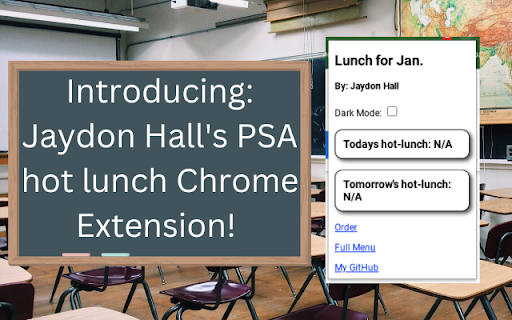
Description from store
How To Use:
1. Install the Chrome extension
2. Click the Chrome extension
3. look at what's for lunch
4. order it!
New updates may have to be done manually because of new features
please note that I will not collect any of your data! The data you put in is not shared with me and is stored locally. things like browser history is not read or collected it is a side affect to seeing what tab you are on to know if to load scripts. Also data for docs.google.com should be https://docs.google.com/forms/d/e/1FAIpQLScYbWTllChTKfGcOo9tFfeQBKSE3puzfy7T6J6TEOtwW4OWpw/viewform but it was shortened to docs.google.com. Enjoy!
V1.5.13
X-Mas stuff!
V1.5.12
Added spooky stuff!
V1.5.11 (We skipped a few)
- Fixed a typo
- Removed the Settings link
- Moved the settings button
Statistics
Installs
33
history
Category
Rating
0.0 (0 votes)
Last update / version
2024-12-07 / 1.5.13
Listing languages
en-US
