Description from extension meta
Save images as PNG, JPG, WebP, and SVG. File Convert tool for converting images to different formats.
Image from store
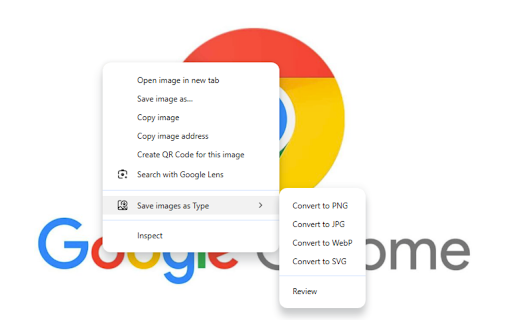
Description from store
🖼️ Save images as Type - Image Format Converter
✨ Transform your images instantly with our powerful file conversion tool! ✨
Save images as Type is the ultimate browser extension for quickly converting images between popular formats. With just a few clicks, transform any image to PNG, JPG, WebP, or SVG format.
🚀 Key Features:
🔄 Simple & Intuitive Interface: Easy-to-use design for both beginners and professionals
📊 Multiple Format Support: Convert to PNG, JPG, WebP, and SVG formats
📦 Batch Conversion: Process multiple images simultaneously to save time
👁️ Preview Before Saving: See how your converted image will look before downloading
🔌 No Internet Required: All conversions happen locally in your browser
🔒 Privacy Focused: Your images never leave your device
👍 Perfect For:
🎨 Web designers needing different image formats for websites
🖌️ Digital artists saving work in various file types
📱 Content creators optimizing images for social media
💻 Anyone who needs to quickly change image formats without installing software
Whether you need to reduce file size with WebP, maintain transparency with PNG, ensure compatibility with JPG, or scale infinitely with SVG, Save images as Type handles it all with ease.
🔄 Supported Conversions:
📸 JPG Conversions:
🖼️ JPG to PNG
🌐 JPG to WebP
📊 JPG to SVG
🎨 PNG Conversions:
📷 PNG to JPG
🌐 PNG to WebP
📊 PNG to SVG
🌐 WebP Conversions:
📷 WebP to JPG
🖼️ WebP to PNG
📊 WebP to SVG
📊 SVG Conversions:
📷 SVG to JPG
🖼️ SVG to PNG
🌐 SVG to WebP
✨ With our extension, you can easily convert between any of these formats with just a few clicks! No matter what image format you have, Save images as Type has you covered! ✨
⬇️ Download now and simplify your image conversion workflow! ⬇️
Contact: [email protected]
Latest reviews
- (2024-05-07) Ramahavonjy Mamy: I can only drag and drop one image at a time. Not worth it.
- (2023-04-06) talip bayhan: ok +5
- (2023-04-06) talip bayhan: ok +5
- (2023-04-02) duong van hung: File Converter tool thanks. I'd like you to add some variety.
- (2023-04-02) duong van hung: File Converter tool thanks. I'd like you to add some variety.
- (2023-03-18) Tien Nguyen Manh: Thank you for your work. I would appreciate if you add PDF convert Word.
- (2023-03-18) Tien Nguyen Manh: Thank you for your work. I would appreciate if you add PDF convert Word.
- (2023-03-15) epilami serina: Your file converter tool extension works fine. Thank you for your work. But it would be better if you add more extensions. I recommend it to work well.
- (2023-03-15) epilami serina: Your file converter tool extension works fine. Thank you for your work. But it would be better if you add more extensions. I recommend it to work well.
- (2023-03-12) Quan Le Van: It is nice that it is plain and simple. Other Webp converter are very complicated and difficult. Thank you.
- (2023-03-12) Quan Le Van: It is nice that it is plain and simple. Other Webp converter are very complicated and difficult. Thank you.
- (2023-03-12) Que Nguyen Ngoc: The file converter tool works well. You just need to add more file extensions. Thank you in advance for your efforts
- (2023-03-12) Que Nguyen Ngoc: The file converter tool works well. You just need to add more file extensions. Thank you in advance for your efforts
