Description from extension meta
i18next-key-show
Image from store
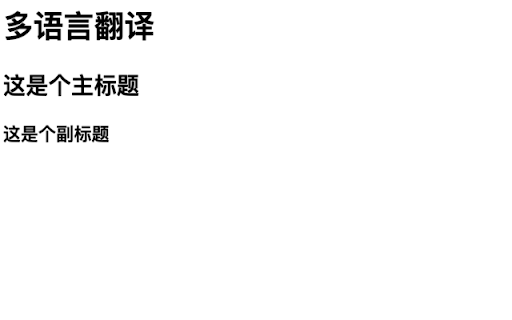
Description from store
A plug-in that is very convenient to view the i18next multi-language native key
The main function
1. After clicking q on the keyboard, you can view all the corresponding keys of multi-language translations
2. After clicking on the keyboard w, check the key corresponding to the corresponding translation, and you can see the corresponding translation and the corresponding key more intuitively (applicable to the case that the current translation is relatively small)
3. After clicking e, check the key corresponding to the corresponding translation (compared to the scene with more keys) - check the specific icon and check the corresponding language
4. Support viewing the translated content in a specific modal
Why do you need to install?
1. Every time the multi-language project needs to be adjusted, the product will find a specific development to verify the key corresponding to the specific translation for the uncertain translation. For the high communication cost between the two parties, this plug-in can help you to be more intuitive. find the corresponding key
How to access?
3. If you also use i18next technology to process multiple languages, you only need to expose your corresponding i18n object on the window, for example: window.__I18N__ = i18n
Latest reviews
- (2022-08-11) rex zhang: 很实用 👍🏻👍🏻
