Description from extension meta
Capture meeting notes, transcribe, summarize and gather insights without distraction.
Image from store
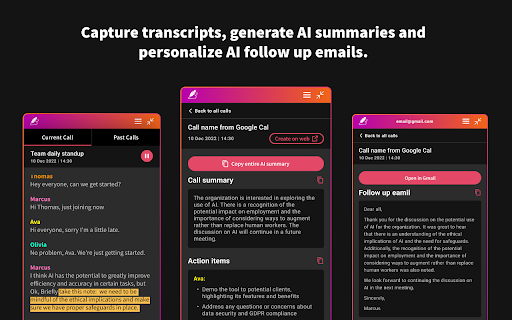
Description from store
Capture meeting notes, transcribe, summarize and gather insights without distraction.
Let Briefly take your meeting notes, organize your thoughts, and be more focused during meetings, all within your browser.
Briefly makes it easy to be more productive after meetings by generating summaries, action items, and composing thoughtful follow-up emails. It simplifies your post-meeting workflow by transforming your conversations into a variety of polished project documents like product requirements, marketing briefs, sentiment reports, investment memos, and more.
Briefly works where you do. Update your CRM directly from Slack after receiving and reviewing meeting summaries and insights from your latest call.
✅ Never miss a thing
Briefly transcribes all your meetings and categorizes them based on the topics and content covered. Capture important points with our voice-activated notes feature. Get your summaries delivered to your inbox after every call to make it easier to organize your meeting notes for a later time.
💡Objective summaries and takeaways
Briefly uses AI to generate comprehensive summaries from transcriptions, identify key insights grouped by topic and personalized action items, so you don't have to comb through transcripts to synthesize notes.
✍️ Personalized follow-ups
Timely correspondence and accurate action items can lead to higher close rates and follow-up meetings booked. Briefly automatically crafts compelling customized follow-up messages from the contents of your meeting. Send them out right after your meeting is over so you can save time when you’re in back-to-back meetings.
💼 Sync your CRM
Keep all customer interactions in sync. Automatically sync meeting notes with customer contacts in either Salesforce or Hubspot using Slack.
📝 Craft your project docs
Input your custom prompt and let Briefly convert your transcript into the requested document. Browse our popular templates, and tailor them until your results are perfect. Make the most out of the knowledge shared in conversation by using different prompts to draft multiple docs per call.
🥷 Unintrusive
Briefly does not add a “ghost” note-taker into your meeting, and does not require you to record the meeting, allowing you to stay focused and not be distracted.
📑 No matter what platform you take your calls on, import your meeting transcripts from Zoom, Microsoft Teams, or any other platform directly to Briefly. Upload reports, articles, and any other text files and turn them into summaries and project documents via your dashboard.
🪄Briefly is great for:
Product and Engineering
Sales
Marketing
Customer Success
Venture Capital
📌 How to Get Started:
1. Install Chrome Extension and pin the icon to your toolbar.
2. Sign in with Google.
3. Start your Google Meet and under Current Call, click “Start transcribing this meeting”.
4. After the call, open the Briefly extension and click the “Past Call” tab to view the transcripts and AI summaries for all your calls.
5. Click the AI follow-up tab to view the follow-up email and edit it from your Gmail inbox.
6. Check your spam if you’re not receiving your recaps shortly after the call. Your recaps are only sent to you.
7. To access your dashboard, go to the Past Calls tab by clicking "Create on web" or visit: https://app.brieflyai.com
** Important Note: Your transcripts, conversations, and summaries are NOT stored or collected by Briefly. Briefly is powered by OpenAI’s GPTchat.
Latest reviews
- (2024-03-02) Jason Heinze: In easily quantifiable terms, Briefly saves me 10 to 15 minutes writing notes after each meeting. In more difficult to quantify terms, Briefly saves me from making mistakes or forgetting things when trying to take notes during or after meetings. It's an awesome tool and a great value.
- (2024-02-28) Jason Pitts: I highly recommend it. I've been using the Briefly Chrome extension for my meetings on Zoom and Google Meet, and it's nothing short of a revelation. This service uses AI to transcribe meetings, summarize discussions, and identify action items with astonishing accuracy. It nails the summaries and action items every single time, providing clear, concise, and actionable notes that have made follow-ups and team communication more efficient than ever. The transcription accuracy is unparalleled, capturing every word without missing a beat. It's everything you could want from a meeting transcription service and more, streamlining the entire meeting process and ensuring no detail is lost. Briefly has become an indispensable tool in my workflow, enhancing productivity and making meeting management a breeze.
- (2023-11-14) A.J. Alonzo: I use Briefly for a few different use cases, and it excels at all of them. Whether it's taking general notes during a sync, recapping action items from a larger meeting, or summarizing the main points of a webinar/podcast transcript, I find immense value in having Briefly listen in. It lets me stay focused and engaged in a way I couldn't when I was taking notes myself, and the recaps save me a ton of time by distilling and categorizing talking points for me.
- (2023-11-14) A.J. Alonzo: I use Briefly for a few different use cases, and it excels at all of them. Whether it's taking general notes during a sync, recapping action items from a larger meeting, or summarizing the main points of a webinar/podcast transcript, I find immense value in having Briefly listen in. It lets me stay focused and engaged in a way I couldn't when I was taking notes myself, and the recaps save me a ton of time by distilling and categorizing talking points for me.
- (2023-11-13) Sinead Poutu: Briefly has been an incredibly helpful tool as a Customer Success Lead, providing me the ability to practice active listening in merchant meetings whilst it takes the meeting notes has been a massive game changer!
- (2023-05-04) Jessica Chen Riolfi: This app is pretty game changing. My days are packed with BD / partnerships meetings - pre-Briefly, I would be frantically typing notes during calls and randomly bolding things I wanted to remember, none of it ever made sense post-call. It's a big load off to have the tool manage that for me. Other things I like - it's pretty unobtrusive the way it indicates to the other party that it's transcribing in the background (vs. some random faceless entity joining all your meetings). It's also been great how fast the team is launching improvements and products, excited to try Briefly Create! Main suggestion for improvement - still waiting on the Zoom version!!
- (2023-05-04) Jessica Chen Riolfi: This app is pretty game changing. My days are packed with BD / partnerships meetings - pre-Briefly, I would be frantically typing notes during calls and randomly bolding things I wanted to remember, none of it ever made sense post-call. It's a big load off to have the tool manage that for me. Other things I like - it's pretty unobtrusive the way it indicates to the other party that it's transcribing in the background (vs. some random faceless entity joining all your meetings). It's also been great how fast the team is launching improvements and products, excited to try Briefly Create! Main suggestion for improvement - still waiting on the Zoom version!!
- (2023-05-03) Dafra Sanou: Love it! Follow ups are such a chore, and this helps me have them ready in a minute, along with follow ups. The summaries are accurate and useful, and using Briefly saves me a lot of time and anxiety!
- (2023-05-03) Dafra Sanou: Love it! Follow ups are such a chore, and this helps me have them ready in a minute, along with follow ups. The summaries are accurate and useful, and using Briefly saves me a lot of time and anxiety!
- (2023-04-28) Qi Zhu: This genuinely makes me more efficient every single day. I was on a call recently, and when they shared notes generated by this tool, the accuracy and detail were amazing. I now use it to write follow ups for my one-on-ones without spending any time on it.
- (2023-04-28) Qi Zhu: This genuinely makes me more efficient every single day. I was on a call recently, and when they shared notes generated by this tool, the accuracy and detail were amazing. I now use it to write follow ups for my one-on-ones without spending any time on it.
- (2023-04-11) Pleasant surprise. Accurate, intuitive, minimal editing needed. Allows presence in meetings without "multitasking" with note-taking. Incredibly useful for one on ones, interviews, and recaps of meetings for colleagues on vacation. It supports work/life balance and makes catching up when returning to work easier.
- (2023-04-11) Mike Mönig: Good tool! Makes detailled transcriptions. Has some problems with strong english accents but that ok :)
- (2023-04-11) Mike Mönig: Good tool! Makes detailled transcriptions. Has some problems with strong english accents but that ok :)
- (2023-04-10) John Fan: The summaries and action items are actually useful. Meetings are different when you don't have to take notes.
- (2023-04-10) John Fan: The summaries and action items are actually useful. Meetings are different when you don't have to take notes.
- (2023-04-07) This product has made my life very efficient. I am able to focus on the client during our meeting and the AI has been great. Thank you so much
- (2023-04-03) MacLane Wilkison: Great app that removes the need for manual note-taking entirely, so that I can focus on the content of the discussion. The summary and action items generated afterwards are excellent time savers and productivity boosters as well.
- (2023-04-03) MacLane Wilkison: Great app that removes the need for manual note-taking entirely, so that I can focus on the content of the discussion. The summary and action items generated afterwards are excellent time savers and productivity boosters as well.
- (2023-03-24) Utsav Dahiya: After adding this extension, not able to join any google meet. It keeps on loading
- (2023-03-24) Utsav Dahiya: After adding this extension, not able to join any google meet. It keeps on loading
- (2023-01-17) Martina Sartor: I love using Briefly chrome extension. It keeps all my meetings organised and I don't have to take notes anymore. The transcripts are very helpful and the AI summaries it gives me are extremely accurate. It makes my work so much easier. I can focus on the conversation rather than being distracted by note-taking. Briefly has made my work so much easier and more efficient, and I can't imagine going back to my old way of doing things. It's a game changer for me and I highly recommend it
- (2023-01-17) Martina Sartor: I love using Briefly chrome extension. It keeps all my meetings organised and I don't have to take notes anymore. The transcripts are very helpful and the AI summaries it gives me are extremely accurate. It makes my work so much easier. I can focus on the conversation rather than being distracted by note-taking. Briefly has made my work so much easier and more efficient, and I can't imagine going back to my old way of doing things. It's a game changer for me and I highly recommend it
- (2023-01-17) katherine tong: Briefly keeps all my meeting notes organized. It saves me time by taking notes and letting me review transcripts for anything I've missed so nothing falls through the cracks. It simply integrates into the flow of the meeting without distracting from the conversation and stores my summaries locally so the information is easily accessible without being shared with others or on the cloud.
- (2023-01-17) katherine tong: Briefly keeps all my meeting notes organized. It saves me time by taking notes and letting me review transcripts for anything I've missed so nothing falls through the cracks. It simply integrates into the flow of the meeting without distracting from the conversation and stores my summaries locally so the information is easily accessible without being shared with others or on the cloud.
- (2023-01-12) Lauren Eager Wiedersprecher: Blown away Usually I think of AI as just some special new age way of doing something but THIS TOOL truly earns the name. I was on a call and they followed up using notes from this tool and could not believe it. The best EA's in the world wouldnt be able to capture the nuances that this did. Geez. So glad this exists.
- (2023-01-12) Lauren Eager: Blown away Usually I think of AI as just some special new age way of doing something but THIS TOOL truly earns the name. I was on a call and they followed up using notes from this tool and could not believe it. The best EA's in the world wouldnt be able to capture the nuances that this did. Geez. So glad this exists.
- (2023-01-09) Amy Sun: Briefly has improved my productivity by helping me take notes during meetings. The AI summaries are very accurate and the chrome extension is seamless and non-intrusive in the meetings.
- (2023-01-09) Amy Sun: Briefly has improved my productivity by helping me take notes during meetings. The AI summaries are very accurate and the chrome extension is seamless and non-intrusive in the meetings.
