Description from extension meta
Amplifiqueu fàcilment l'àudio per a música, vídeos i trucades directament al vostre navegador. Obteniu un so clar i de gran volum…
Image from store
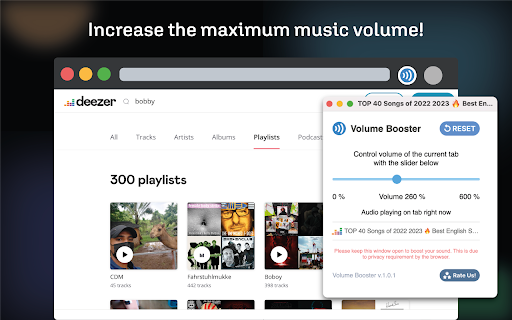
Description from store
Proveu aquest reforç de volum, un complement senzill del navegador per controlar el nivell de so. Amb l'amplificador de volum, fer que el so del navegador sigui més fort o més suau és ràpid i fàcil. Necessites més volum per a música, vídeos o jocs web? Només un clic ho fa. L'eina de volum és fàcil: només cal que utilitzeu el control lliscant per canviar.
El nostre reforç de so fa més que establir nivells de so. També augmenta el vostre àudio. Fa que l'àudio sigui més fort però encara clar. Podeu augmentar el so més alt que el que normalment permet el vostre navegador. Ara podeu mantenir l'àudio més fort agradable i clar.
És una tasca canviar el so per a cada lloc. Ho posem fàcil. La finestra emergent mostra una llista de tots els llocs on es reprodueix el so, només cal que feu clic al que necessiteu i ajusteu el volum al nivell desitjat.
Si t'agrada posar el volum a la teva manera, pots fer-ho. Podeu triar els nivells de so per a cada pestanya amb vídeos, música i alertes. Això vol dir que la teva navegació sona tal com t'agrada.
Canviar ràpidament el volum des de la barra d'eines mai ha estat tan fàcil!. Canvieu el nivell d'àudio allà mateix, no cal obrir la configuració completa. Això és ideal per ajustar el so ràpid.
El disseny del controlador de volum és net i fàcil d'utilitzar. És senzill, amb només un control lliscant de so i un botó de restabliment. Sense configuració complexa, només control d'àudio fàcil.
Tingueu en compte la seguretat dels altaveus mitjançant el control de volum. Un augment excessiu del volum pot danyar els altaveus. Gestioneu amb cura els nivells d'àudio per evitar danyar el sistema de so del vostre dispositiu.
En resum, aquest és un complement del navegador imprescindible per a un fàcil control del nivell d'àudio. És senzill, ràpid i perfecte per a l'ús web diari. Per a petits canvis de so o un gran augment de volum. Actualitza el teu so web amb un reforç de so fàcil d'utilitzar
Try volume max, a simple browser add-on for sound level control. With volume max, making your browser's sound louder or softer is quick and easy. Need more sound for music, videos, or web games? Just one click does it. The volume tool is easy – just slide to change.
Volume max does more than just set audio levels. It boosts your audio too. It makes sound louder but still clear. You can turn up the sound higher than what your browser usually allows. volume max keeps the louder sound nice and clear.
It's a chore to change sound for each site. volume max makes it easy. It changes the sound level based on the site you're on. Go from a loud video site to a quiet blog, and volume max changes the sound for you.
If you like to set things your way, volume max lets you. You can pick sound levels for videos, music, and alerts. This means your browsing sounds just how you like.
Volume max has a quick-use icon on your toolbar. Change the sound right there, no need to open full settings. This is great for quick sound tweaks.
The design of volume max is neat and user-friendly. It's simple, with just a sound slider and a boost button. No complex settings, just easy sound control.
Sound safety matters in volume max. It tells you when the sound is too high for your ears. You can even set a sound limit to keep your hearing safe.
In short, sound max is a must-have browser add-on for easy sound control. It's simple, quick, and perfect for daily web use. For small sound changes or a big boost, volume max is your tool. Upgrade your web audio with sound max.
Sound booster also remembers your settings. Once you set the volume for a site, it stays that way. Next time you visit, volume booster automatically sets the volume to your preference. This means less fiddling with volume controls every time.
Volume booster is perfect for all sorts of users. Whether you're watching videos, listening to music, or playing games, it ensures your volume is just right. It's especially useful for those who keep multiple tabs open. You can have different volume levels for each tab, no mix-up.
Trouble hearing a quiet video? audio booster's boost function can help. It makes quiet sounds louder, so you won't miss a thing. And if a site is too loud, just turn the volume down with a click. It's all about having control over your browser's sound.
Volume booster is lightweight and won't slow down your browser. It runs smoothly, ensuring your browsing experience stays fast and enjoyable. Plus, it's free to use. Just add it to your browser, and you're set for better sound control.
In case you're worried about ads or privacy, sound booster is safe. It doesn't track your browsing or show annoying ads. Your browsing stays private, and your screen stays clean.
Sound booster is easy to install. Just go to your browser's extension store, search for volume booster, and click 'Add'. In seconds, you'll have a powerful yet simple volume control tool right in your browser.
To wrap up, sound booster transforms your browser's volume control. It's straightforward, versatile, and enhances your audio experience. With volume booster, managing sound is no longer a hassle. It's a breeze. Try audio booster today and take control of your browser's volume like never before.
Beyond basic sound control, sound master also offers custom audio profiles. Set a quiet profile for reading or a louder one for videos. Switching profiles is easy, and volume master applies your chosen sound level instantly. This feature is great for quick changes without adjusting the slider each time.
Volume master is not just for personal use. It's ideal for shared spaces too. If you're in a library or office, you can keep your volume low. At home, boost it up for a richer sound. audio master adapts to your environment, giving you the right volume always.
For parents, volume master offers peace of mind. Control the volume on your kids' devices to ensure they're not listening too loud. It's a simple way to keep their hearing safe while they browse, play, or watch online.
Volume master's interface is user-friendly, even for those not tech-savy. The design is clean, with big, easy-to-see buttons. Adjusting volume is straightforward, making it accessible for all ages. It's perfect for anyone who wants hassle-free sound control.
The extension also features a mute button. Silence all tabs with one click, perfect for quickly stopping sound when needed. Unmuting is just as easy, bringing back your set volume levels.
Volume master is always up-to-date. Regular updates keep it running smoothly and add new features based on user feedback. These updates ensure that volume master stays useful and effective for controlling your browser's volume.
In sumary, volume master is a versatile, user-friendly browser extension for managing volume. Whether for personal, work, or family use, it offers easy and effective volume control. Simple to install and free of charge, volume master enhances your browsing experience with perfect sound levels. Try volume master now and experience the ease of refined sound control in your browser.
Volume Chrome Tool
In our web world, volume are key. When you stream a song, join a web call, or watch a clip, the its volume matter a lot. A new Chrome add-on now changes how we manage volume online.
Meet the Chrome Tool for Volume. It's easy to use and helps you control volume on any site. This tool is a must for better volume in your Chrome browser.
Volume booster lets you take charge of sound. With a few clicks, you can set volume just right. You get the best volume for each sound. Volume booster is easy to use, so anyone can get the hang of it fast.
A top feature of this sound booster is how it can lift volume. If you've had issues with low sound or volume in videos or tracks, this tool is a big help. It can boost volume high, making sure each sound is clear. This is great for those who need loud sound.
The sound booster design is simple. It fits right into your Chrome bar, so you can get to volume controls fast. You use a slider to change volume, making it easy to adjust.
The tool works on all sites. This means you can manage volume the same way for videos, tunes, and games. This makes things easy, as you don't need different tools for sound.
Also, the volume booster remembers your sound volume for each site. Set your volume once, and the tool keeps it that way each time you go back. This makes browsing with your own volume a breeze.
For tech fans, the volume booster has more to offer. You can set up volume for different times, like soft volume for night or loud sound for a workout. This lets you match sound to what you do or feel.
Safe and private use of sound booster is key for this tool. It needs few permissions and keeps your web use safe. This sound booster is all about better volume while keeping your data safe.
In short, the Volume control tool for Volume is vital for a better sound experience online. It's simple, effective, and has lots of features for sound. Whether you need more volume for a quiet video or want to tweak sound, this tool has it all. Get clear, tailored volume with this smart Chrome add-on.
Latest reviews
- (2024-09-17) Said: merci de rajeunir mes oreilles ça marche à merveille super ça marche bien !!I like it
- (2024-06-18) joshua jones: it ha shelped me alout
- (2024-06-18) Stãr bøy: ojjj
- (2024-06-18) Education Guru: NOT SO BAD GOOG
- (2024-06-17) Devin Gautam: what is this
- (2024-06-17) rehan rasheed: its good
- (2024-06-16) Saeed Hussain: good MY ANME IS MUHAAMMAD HUNAIN ALI MYRA LURA LE LE APNI BOOND MY AAAAAAAAAAAAA WANT TO DO SEX AAAAAAAAAA
- (2024-06-16) woo jackson: i love it its soo helpful
- (2024-06-15) Muteeb -Ul- Rehman: very helpful
- (2024-06-14) Pormasi Rambe: mantap
- (2024-06-14) ANIRUDH: good
- (2024-06-13) Diyah Wati: keren
- (2024-06-11) Jonathan Mejia: genial
- (2024-06-10) Bruno Lopes Caetano: ótimo.
- (2024-06-10) Fafe YT: swrefgwwf
- (2024-06-09) Konstantinos Taouxis: amazing
- (2024-06-09) Arman Akaraj: bagus
- (2024-06-08) Marcelo Arantes: Até agora foi o unico que funcionou no meu Surface Microsoft
- (2024-06-08) S e: its good
- (2024-06-08) Kevin Cuevas: I like it
- (2024-06-07) Death The: cũng được nhưng có vài trang wed ko dùng đc
- (2024-06-07) Efe İsmailoğlu: fena deil
- (2024-06-06) Anna Beatriz Estefanuto Gales: top
- (2024-06-06) halil koca: iyi
- (2024-06-06) aboabdomohmedaa aboabdo: Good
- (2024-06-05) Mark Beekman: works great no added noise
- (2024-06-05) Jaikrishna N: good audio of the system
- (2024-06-04) Andy Sanz: Since I installed this app I have no problems listening to my favorite programs.
- (2024-06-03) Tech Nila: Does what it says it will. Its just that extra window that's a little annoying
- (2024-06-02) amira boussallam: good
- (2024-06-02) Cecilia Frazeto Pereyra: no srve
- (2024-05-31) PABLO A: mt top
- (2024-05-31) Topitop topi: iyi
- (2024-05-30) Poppa Lotl: works great...when i crank up low volume videos in 1 tab the other tabs don't blast my speakers when i go to other tabs
- (2024-05-30) Emanuel Villegas: Nice
- (2024-05-30) Arif Waqar: good
- (2024-05-29) Bolivar Jaramillo: USELESS
- (2024-05-29) Radityanusi Aditya: mantap
- (2024-05-27) Руз Ка: Работает!!!
- (2024-05-27) vrgrvrfrvf vrvrvrv: dorei
- (2024-05-27) bruno soriano: JUST AMAZING!!!!
- (2024-05-27) Md Rasel: This is actually a beast
- (2024-05-27) Miguel Dias: Muito útil
- (2024-05-26) Nurdiana 15: keren
- (2024-05-25) Paul Wheelock: 3 stars only because its no longer working. At all. But then again, none of the audio booster apps are working anymore.
- (2024-05-25) KING KHAN: It is a wonderful extension but very hard to take
- (2024-05-24) SANTOSH KUMAR: amazings
- (2024-05-24) Yunus Emre Türker: asdasdasdas
- (2024-05-24) Kalika TJ: bommm
- (2024-05-23) Joao pedro: que isso bom demais
