Description from extension meta
Open source text converter designed to help you read faster!
Image from store
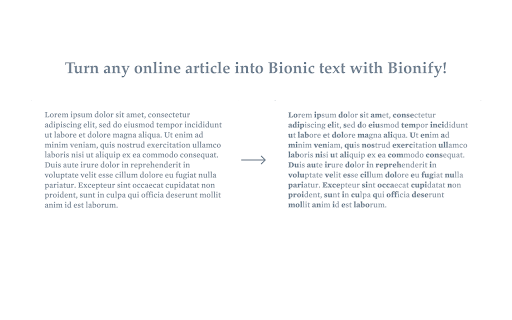
Description from store
Read any kind of public website faster with Bionify!
Bionify converts any public website into Bionified format, which alters texts so that the most concise parts of words are highlighted. This guides the eye over the text and the brain remembers previously learned words more quickly.
This extension is 100% free and open source, and you may find the source code here: https://github.com/Cveinnt/bionify.
As Bionify is open source and free, it is NOT associated with the paid Bionic Reading® APIs. We use our own highlighting algorithms and do not violate their copyrights. If this extension helped you, feel free to leave a star!
Please note that the extension currently don't support any kind of locally uploaded contents, such as PDFs.
INSTRUCTIONS
* Pin the Bionify extension to your Chrome extension bar
* Go the the public website you want to read
* Click on the extension icon
* Click on the toggle button to start reading with Bionic Reader!
If you have any questions or comments, feel free to submit an issue on the GitHub repo. This is in early development and improvements, features, and fixes will be soon to come!
Latest reviews
- (2024-08-27) Siau-Jiun Lim: Thanks for such a clever invention. I love to read, but I cann't hold the reading in English for long, I have no problem reading in chinese, I can finish a book in chinese in a night. But when comes to English and Malay text, I just cannot hold my focus and get loss and lose interest. Thanks
- (2024-05-23) Tim Hockin: Doesn't seem to work on Google Docs
- (2024-05-19) Juan Claude Simeon: While this does work, be extra careful. Somethings dont translate over correctly.
- (2024-01-17) X. Deng: good stuff man
- (2023-11-23) Jessica Foxx: Finally works on chat boxes and blogs where others have failed. It's not perfect, but it's well better than those that didn't work at all. Thanks!
- (2023-10-16) Andi Williamson: Definitely the best Ive tried so far! Wish there was a bit more ability to mess with the settings - font size/ bold effect but otherwise .. it **works and is very straight forward**
- (2023-10-16) Andi Williamson: Definitely the best Ive tried so far! Wish there was a bit more ability to mess with the settings - font size/ bold effect but otherwise .. it **works and is very straight forward**
- (2023-05-24) Biao Chen: Please update, Shortcut key doesn't work on edge anymore.This one is just so much better than jiffy reader, smother~
- (2023-05-24) Biao Chen: Please update, Shortcut key doesn't work on edge anymore.This one is just so much better than jiffy reader, smother~
- (2023-05-17) Silas Mähner: This is a great extension. Loads quickly and really seems to work. The best of all the Bionic Reading extensions I've tried so far.
- (2023-05-17) Silas Mähner: This is a great extension. Loads quickly and really seems to work. The best of all the Bionic Reading extensions I've tried so far.
- (2023-04-27) Carlos: Works so much better than all the other extensions. Thank you!!
- (2023-04-27) Carlos: Works so much better than all the other extensions. Thank you!!
- (2023-04-26) Kyle Morgan: Does not work
- (2023-03-21) Louis-Pierre Fortin: Lot better than other competition. Actually works!
- (2023-03-21) Louis-Pierre Fortin: Lot better than other competition. Actually works!
- (2023-03-20) s8tan: i love you
- (2023-03-20) s8tan: i love you
- (2023-03-19) Iltimass Gouazar: Very easy to use. You just enable auto apply and refresh your tabs.
- (2023-03-19) Iltimass Gouazar: Very easy to use. You just enable auto apply and refresh your tabs.
- (2023-03-12) Ajax Robinson: Helps me read and is very easy to use. It's easy to toggle on and off.
- (2023-03-12) Ajax Robinson: Helps me read and is very easy to use. It's easy to toggle on and off.
- (2022-06-24) Auto apply is golden!! Changing the web!!
- (2022-06-03) Glenn F: Works excellent! Also, secure, private, and open source! Thank you!
- (2022-06-03) Kenan Karaca: Love to see more open source development! Works great, my favourite extension!
- (2022-06-03) Kenan Karaca: Love to see more open source development! Works great, my favourite extension!
- (2022-06-01) Crachiolo Vein: Works pretty well compared to others, extra star for open source :D
- (2022-06-01) Crachiolo Vein: Works pretty well compared to others, extra star for open source :D
- (2022-05-30) ML Read: I've literally googled and tried everything "Bionic" and this one actually works! The UI could use some improving though.
- (2022-05-30) ML Read: I've literally googled and tried everything "Bionic" and this one actually works! The UI could use some improving though.
