Description from extension meta
Easy access to Salesforce's Setup page options and Object Manager's Objects via a quick access bar on all Lightning pages
Image from store
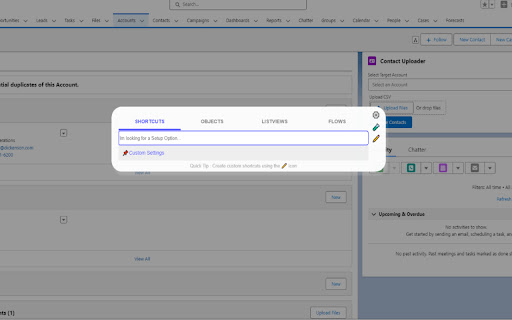
Description from store
Salesforce Quick Shortcuts is a tool that provides shortcuts to Salesforce's Setup pages and Objects Pages, Listviews, Flows and more, via a quick access window on all Lightning pages. It's a simple and user-friendly UI that allows users to access important Salesforce information with ease.
For Windows, Open the Modal with Ctrl + Q
For Mac, Open the Modal with Command + K
####FEATURES####
Shortcuts to all Salesforce Setup pages.
Shortcuts to all sObject pages.
Shortcuts to Listview of sObjects.
Customize default hotkey to open modal.
Customize to open new links in a new tab or same tab.
Add your own custom shortcuts URLs.
Add your own custom Objects shortcuts.
Favorites - saves your most frequently used shortcuts.
Choose what custom shortcuts and objects will be shown based on orgs.
Enter an Id to the shortcut page and press Enter to be redirect to a specific
Use the mouse less by switching between tabs by Tab button.
Latest reviews
- (2024-06-10) Lionel Kamdem: Great tool! Just Doesn't play well with CPQ custom objects short cut.
- (2024-05-22) Gidi Abramovich: The Salesforce Quick Shortcuts Chrome add-on is very useful, easy to use, and saves a lot of time. I use it all the time.
- (2024-05-22) Gidi Abramovich: The Salesforce Quick Shortcuts Chrome add-on is very useful, easy to use, and saves a lot of time. I use it all the time.
- (2024-02-25) yael katy: Amazing Tool! reducing time for Admin work to get fast to the metadata and filtering without the need to go to setup --> object --> find --> or create list views on metadata/ flows to find specific value. This is a Great solution! Thank you!
- (2024-01-04) kfir lanciano: This extension has become an indispensable part of my daily Salesforce experience. It not only enhances efficiency but also adds a level of convenience that I never knew I needed. Kudos to the developer for creating such a valuable tool that has undoubtedly improved my overall Salesforce productivity.
- (2023-08-30) Danny Gelfenbaum: SUPER helpful.. I use the setup short cuts all the time. The objects shortcut is really good with standard objects, a little annoying to setup on custom objects.
- (2023-08-30) Danny Gelfenbaum: SUPER helpful.. I use the setup short cuts all the time. The objects shortcut is really good with standard objects, a little annoying to setup on custom objects.
- (2023-05-01) Hien Ferber: What's the hot keys for getting to the shortcut bar please? Once I get there it's a great tool but I don't want to click into the plugin everytime
- (2023-05-01) Hien Ferber: What's the hot keys for getting to the shortcut bar please? Once I get there it's a great tool but I don't want to click into the plugin everytime
- (2023-04-25) Dejan Pantelic: Time saving app. Good Salesforce extension. It would be a great plus if custom objects have a bookmark option as well
- (2023-04-25) Dejan Pantelic: Time saving app. Good Salesforce extension. It would be a great plus if custom objects have a bookmark option as well
- (2023-02-22) Ori Fishman: Super helpful extension! Using it all day every day. Great job
- (2023-02-22) Ori Fishman: Super helpful extension! Using it all day every day. Great job
- (2023-01-21) Dhiraj Borah: Thanks to Steven Trumble! Stumbled on this awesome extension!
- (2023-01-21) Dhiraj Borah: Thanks to Steven Trumble! Stumbled on this awesome extension!
- (2022-12-12) Aviv Patito: Using it in the past few months as SF admin, thanks so much about this helpful tool. Please continue to release efficient functions :)
- (2022-12-12) Aviv Patito: Using it in the past few months as SF admin, thanks so much about this helpful tool. Please continue to release efficient functions :)
- (2022-09-07) Great time saver. Keeps your hands off the mouse for a bit longer.
- (2022-09-07) Adar Abadian: Really helpful, recommended!
- (2022-09-07) Adar Abadian: Really helpful, recommended!
