Description from extension meta
Scan documents on web pages and directly save them as attachments or images in web apps like Gmail, Outlook and Salesforce.
Image from store
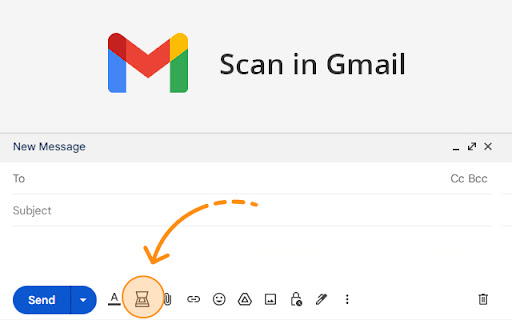
Description from store
The extension enables scanning documents on web pages and directly save them as attachments or images in web apps like Gmail, Outlook and Salesforce.
A scanner modal will appear after pressing the scanner icon added by the extension in the toolbar of supported web apps.
1. Is the Document Scanner available for free?
It is free for personal use. If you want to use it for commercial purposes, please contact us at [email protected].
2. On which platforms and browsers does the Document Scanner Extension operate?
Supported Platforms: Windows, macOS, and Linux.
Supported Browsers: Chrome and Edge.
Supported Web Apps: Gmail, Outlook and Salesforce.
3. Which file formats are supported by the extension for saving as attachments?
The extension supports saving attachments in multiple-page PDF and JPG formats.
Dynamic Web TWAIN is used to provide the ability to scan documents via scanners. You can learn about how to use Dynamic Web TWAIN to add document scanning to your web application by reading the docs: https://www.dynamsoft.com/web-twain/docs/introduction/index.html
Latest reviews
- (2024-08-05) Joseph Perri: Fantastic so far, quick note make sure you're pc doesn't go to sleep while scanning or you will have to rescan. Darn 150 page documents....
- (2023-08-16) Donna Wang: Super quick to install, and easy to use.
- (2023-08-16) Donna Wang: Super quick to install, and easy to use.
