Description from extension meta
Creates Copy button on every ChatGPT chat to simplify the copy-paste process, easy copy and eliminates unwanted formatting in paste
Image from store
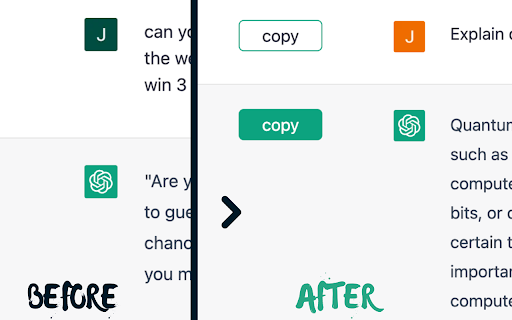
Description from store
**UPDATE 23 Nov 2023**
Open AI updated there UI so we needed to update our button. ITS ALL WORKING! :)
Copy Button for ChatGPT Chats!
Have you ever found yourself wanting to copy a message from a ChatGPT conversation but struggling with the awkward copy and paste functionality? Our extension solves this problem by adding a simple "Copy" button to each message in the chat.
With the Copy Button for ChatGPT Chats, you can quickly and easily copy any message with just one click, saving you time and effort. Whether you're trying to share a message with a colleague or save it for later reference, our extension makes it easy to get the job done.
Installation is a breeze - simply add the extension to your Chrome browser and start using it right away. Say goodbye to clunky copy and paste and hello to smooth, effortless copying with the Copy Button for ChatGPT Chats. Try it out today!
If you got here cool! hows it going? :)
Latest reviews
- (2024-05-17) Jay M: The extension no longer works due to domain and UI version changes of the ChatGPT. Recommend to try another extension "ChatGPT Copy". It is actively supported. Any OpenAI updates that might break the extension would be fixed within a few days. https://chromewebstore.google.com/detail/chatgpt-copy/apkacmgmebcbmncioocjeinopndhkpob
- (2024-04-30) Wissam Malaeb: Removes all bullet lists and the structure we try to keep. Text appears in white and has to be reformatted.
- (2024-01-24) galia kelman: worked perfectly
- (2024-01-17) Omer .Gold: . Awesome app! looking for something like this along time ago it copies formatting as well
- (2023-12-01) vivienne welsby: It doesn't work at all
- (2023-11-23) xx_oui97 x: its not work
- (2023-11-22) pankhil jain: "ChatGPT". This is the result when copy paste.
- (2023-11-21) TOMAS BELTRAN: "ChatGPT". This is the result when copy paste.
- (2023-10-23) Massimo Buonaiuto: Very good initiative, but the formatting is not copied!!! I can do the same on my own copying and pasting in plain text.
- (2023-10-23) Massimo Buonaiuto: Very good initiative, but the formatting is not copied!!! I can do the same on my own copying and pasting in plain text.
- (2023-09-11) Hyderali Shaikh: This does what it says. Copy & Paste.
- (2023-09-11) Hyderali Shaikh: This does what it says. Copy & Paste.
- (2023-08-20) Xavier Jörg Helms (Wedding Celebrant): It does what it says but in its current form it is pointless. The add-on removes formatting from ChatGPT's messages, which I can already do with control-shift-V. Developers should improve it to keep formatting like lists, bold, and italics that ChatGPT uses often.
- (2023-08-20) Xavier Jörg Helms (Wedding Celebrant): It does what it says but in its current form it is pointless. The add-on removes formatting from ChatGPT's messages, which I can already do with control-shift-V. Developers should improve it to keep formatting like lists, bold, and italics that ChatGPT uses often.
- (2023-06-19) Dor Kelman: Finally found what I was looking for. An easy way to copy/paste without highlighting the text all the time. The interface is simple and integrates into ChatGPT in an easy and functional way!
- (2023-06-12) Jess Forrester: I was looking to copy the text with formatting minus the background color/text color. Command + Shift + V will already copy text without *any* formatting. I do appreciate not having to highlight the text. I hope there's an update!
- (2023-06-12) Jess Forrester: I was looking to copy the text with formatting minus the background color/text color. Command + Shift + V will already copy text without *any* formatting. I do appreciate not having to highlight the text. I hope there's an update!
- (2023-05-24) Jonathan: Great app!
- (2023-05-24) Jonathan: Great app!
- (2023-05-08) Gwri Pennar: simple and easy to use. also very friendly support.
- (2023-05-08) Gwri Pennar: simple and easy to use. also very friendly support.
- (2023-04-15) Windows Eight: dosent work
- (2023-04-15) Windows Eight: dosent work
- (2023-03-24) Ketan Shukla: Does copy the text, but does not retain the bullet point formatting that ChatGPT responds with. Update the extension with maintaining original format and I will give you 5 stars.
- (2023-03-24) Ketan Shukla: Does copy the text, but does not retain the bullet point formatting that ChatGPT responds with. Update the extension with maintaining original format and I will give you 5 stars.
- (2023-03-19) Leslie Kajomovitz: Incredible and very helpful, saves so much time from having to copy paste stuff and always get with weird format of text. Highly recommended
- (2023-03-19) Leslie Kajomovitz: Incredible and very helpful, saves so much time from having to copy paste stuff and always get with weird format of text. Highly recommended
- (2023-03-07) Aurimas B.: It works. I firstly I gave 4 stars because copy button is places at the top of the prompt, but would be much easier if it appears and the right bottom once prompt is completed. Not it's at the bottom and changed to the 5 stars. It works as expected. Good job!
- (2023-03-07) Aurimas B.: It works. I firstly I gave 4 stars because copy button is places at the top of the prompt, but would be much easier if it appears and the right bottom once prompt is completed. Not it's at the bottom and changed to the 5 stars. It works as expected. Good job!
- (2023-02-15) Viss: Excitably what I was looking for! Other options were broken or even crashing. Love the copy as plain text only feature. Was not liking to constantly paste as text only through mouse click in Word. Please keep supporting it!
- (2023-02-15) Viss: Excitably what I was looking for! Other options were broken or even crashing. Love the copy as plain text only feature. Was not liking to constantly paste as text only through mouse click in Word. Please keep supporting it!
- (2023-02-04) Jeremy Jesenovec: Great in theory, but it didn't copy the bold formatting, bullet points, or divider line (and likely won't many other formatting options) that I had built into my responses
- (2023-02-04) Jeremy Jesenovec: Great in theory, but it didn't copy the bold formatting, bullet points, or divider line (and likely won't many other formatting options) that I had built into my responses
