Description from extension meta
Extreme bass booster app for Chrome that works! Bass Controler with custom settings of bass. Sound booster and Music enhancer
Image from store
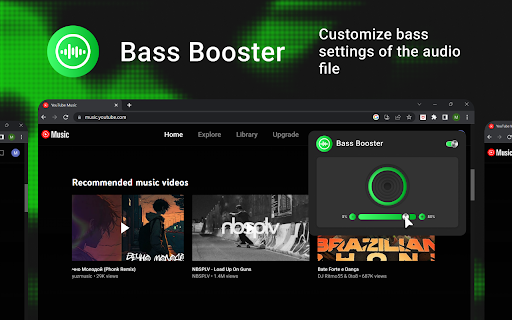
Description from store
If you're a music lover who's looking for a way to get the best sound out of your laptop or desktop, then a Bass Booster for Chrome is a great option. Bass Boosters are audio plugins that allow you to enhance the low end frequencies of your audio, giving you a fuller, richer sound.
There are many different Bass Boosters available for Chrome, but the most popular is the Bass Booster Pro extension. This extension allows you to customize the bass levels of any audio, giving you the ability to tailor the sound to your own preferences. You can also adjust the volume of the bass and set the frequency range that you want the bass to be boosted in.
The Bass Booster Pro also comes with an equalizer so that you can customize the sound of your music even further. You can adjust the highs, mids and lows of any audio, allowing you to get the perfect sound that you desire. In addition, the Bass Booster Pro also has an effects section, which gives you access to a variety of different effects that you can apply to your music.
One of the best features of the Bass Booster Pro is that it is completely free to use. This means that you don't have to spend any money to get the best of the music experience.
When it comes to optimizing audio on a computer, bass booster for Chrome is a great tool to have. It takes the sound quality of your computer to the next level by boosting the bass frequencies. With this tool, you can truly personalize your audio experience. Whether you’re listening to music or watching a movie, bass booster for Chrome will ensure that you get the most out of your sound system.
Bass booster for Chrome is a free extension that you can easily install and use. Once installed, you can access the extension from your toolbar. It also includes a number of settings and sliders that allow you to customize your audio experience. For example, you can increase or decrease the bass level, adjust the volume, and even add a surround sound effect. This makes it easy to create an immersive audio experience without investing in expensive equipment.
The extension also includes an equalizer that allows you to adjust the sound for each frequency. This gives you more control over the sound and allows you to create a truly unique experience. You can also save your settings so that you can quickly switch between them without having to reconfigure the extension every time.
Bass booster for Chrome is a great tool for anyone who wants to get the most out of their audio experience. With its range of features, it makes it easy to customize your sound and create an immersive environment. Whether you’re listening to music or watching a movie, bass booster for Chrome can help you get the most out of your sound system.
Sound Booster for Chrome is a powerful and simple-to-use extension that enhances the audio experience on Google Chrome. With this extension, users can increase the volume of any audio or video file up to 500% louder. This can be used to make the sound louder on low-volume audio files or to make the sound more clear on high-volume audio files. The extension is free to use and can be downloaded from the Chrome web store.
Sound Booster for Chrome has a straightforward interface that makes it easy to use. All users have to do is install the extension, then click on the Sound Booster icon located in the Chrome toolbar. From there, they can adjust the volume level of any audio or video file by dragging the slider from the left to the right. The extension also allows users to set different volume levels for different tabs, making it easy to adjust the volume for different types of audio files.
The extension also includes other features, such as a built-in equalizer that allows users to adjust the sound according to their preferences. There is also a mute button that can be used to temporarily mute the sound. Additionally, Sound Booster for Chrome has a “boost” button that can be used to increase the sound even further. This can be especially useful when watching videos or listening to music.
Overall, Sound Booster for Chrome is an excellent extension that can significantly improve the audio experience on Google Chrome. It is simple to use and comes with a variety of features that make it easy to customize the sound according to the user’s preferences. If you are looking for an easy way to make your audio files sound better, then Sound Booster for Chrome is definitely worth trying out.
Are you looking for a way to boost the volume on Chrome? If so, you’re in luck. With a few simple steps, you can easily increase the volume on Chrome and get the most out of your favorite audio.
First, you’ll want to make sure that your device’s sound settings are set to the correct levels. Open the volume menu on your device and adjust the volume slider to the desired level. If you’re having trouble finding the slider, you can usually find it in the top right corner of the device’s display.
Once your device’s sound settings are set, it’s time to start boosting the volume on Chrome. To do this, you’ll need to download and install a Chrome extension called “Volume Booster.” This extension will allow you to easily increase the volume of any audio source that is playing through Chrome.
Once Volume Booster has been installed, you can access it by clicking the volume icon in the top right corner of Chrome. From there, you can adjust the volume by using the slider or by using the pre-set levels. You can also use the “Boost” option to increase the volume even farther.
Using Volume Booster is a great way to ensure that you’re getting the most out of any audio source that is playing through Chrome. With just a few clicks, you can quickly and easily increase the volume of any audio source that is playing through Chrome. So if you’re looking for a way to boost the volume on Chrome, try Volume Booster today!
The sound equalizer for Chrome is an amazing tool for music lovers. It offers the ability to customize your music listening experience to your exact preferences. With the sound equalizer for Chrome, you can adjust the bass, treble, and middle frequencies to create a sound that is tailored to your individual tastes.
The sound equalizer for Chrome works with any audio device. It's compatible with both headphones and speakers, so you can get the perfect balance of sound no matter what type of device you are using. The equalizer also works with streaming services such as Spotify and YouTube, so you can easily adjust the sound of your music no matter what platform you are using.
The sound equalizer for Chrome is incredibly easy to use. All you have to do is install the extension and then open it up in the Chrome browser. From there, you can adjust the bass, treble, and middle frequencies of your music to get the perfect sound. You can also save your settings to use them again in the future.
The sound equalizer for Chrome also offers several preset options that you can use to quickly adjust the sound of your music. These presets include rock, jazz, classical, and more. You can also adjust the equalizer manually using the sliders for each frequency. This allows you to tailor your sound exactly to your individual tastes.
Overall, the sound equalizer for Chrome is a great tool for anyone who wants to customize their music listening experience. It's easy to use and offers a wide range of options to adjust the sound of your music. Whether you're a casual listener or a professional musician, the sound equalizer for Chrome is a great tool to have in your arsenal.
Do you have a passion for music? Are you looking for a way to make the audio from your favorite streaming service sound even better? If so, you may want to consider using a music enhancer for Chrome.
A music enhancer for Chrome is a browser extension that can be added to your browser to enhance the audio quality of music streaming on certain websites. It works by adding additional audio effects such as EQ, compression, and reverb to the audio stream. This can help to make the audio sound more open, rich, and detailed. It can also help to make the music more enjoyable to listen to.
The music enhancer for Chrome is very easy to install and use. All you need to do is download and install the extension from the Chrome Web Store. Once it is installed, you will be able to quickly and easily adjust the audio settings for the streaming service you are using. Most of the settings are easily adjustable and you can customize the audio to your liking.
The music enhancer for Chrome offers several different sound profiles, which can be used to customize the audio for different types of music. For example, a profile for classical music will have different settings than a profile for rock music. This allows you to get the best audio quality for each type of music you listen to.
The music enhancer for Chrome also offers a variety of other features, such as the ability to quickly and easily switch between profiles. This is especially useful if you are listening to a variety of different types of music and want to quickly switch between them. You can also adjust the volume levels for each profile, so you can adjust the sound to your liking.
The music enhancer for Chrome is a great way to improve the sound of your favorite streaming service. It is easy to install and use, and it can help to make the music you listen to sound even better. If you are looking for a way to get the best audio quality for your music streaming, then the music enhancer for Chrome is a great option.
Latest reviews
- (2023-07-27) Xamuel Souza: naõ funciona estoura tudo
- (2023-07-26) Sergey Sarman: Старое расширение было лучше, только вот оно работать перестало почему-то.
- (2023-07-12) Dhananjaya Gomas: its good extension. But I faced an issue. Please check it and fix soon. When I not pluged to charge and use this, the headset got some noice. then i pluged to charger. ater that all ok. please check it and fix
- (2023-06-27) Drew Johnson: it was louder it just made it muffled
- (2023-06-27) Dashawn Bond: I love it! It sounds great!
- (2023-06-19) Benjamin Sidhoum: Great job !
- (2023-06-04) Kijness: теперь слушаю музыку только с этим расширением на 150% ил 200% больше 300% звук становится не очень хорошим. Слушаю через колонку JBL
- (2023-05-14) Cristofer Varela: se me escuchan con esto!
