Description from extension meta
Retrieve your session cookies each time you use Valley
Image from store
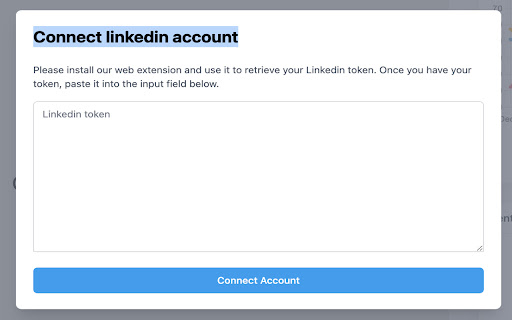
Description from store
With the Valley AI Chrome browser extension installed, retrieving your session cookies each time you use Valley becomes effortless.
Valley provides various benefits, such as:
A centralised platform for managing your lead generation campaigns.
The ability to collect additional lead information and connect various platforms.
Collecting lead data from the internet and engaging with your leads.
The Valley extension automatically retrieves session cookies from the websites you're connected to. After logging in to your Valley account, click on "Connect to [website name]" to fill the session cookies input field. Under Action in Valley AI extension, Click on "Copy". This allows you to retrieve cookies from multiple accounts simultaneously.
If you have any questions regarding the extension, you can reach out to our support team at [email protected] or through our live chat.
