Logseq Quick Capture
Extension Actions
CRX ID
hdpmdgiddmjppbeahnglgagndmahlanc
Status
- Live on Store
Description from extension meta
Quick capture from Chrome to Logseq
Image from store
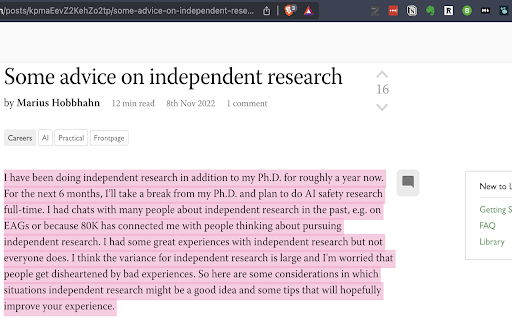
Description from store
Logseq is an open-source note-taking app (www.logseq.com). This extension allows you to do a quick capture of the web-page that you are currently at and send it immediately to your open Logseq graph.
It captures the URL and title of the page; and if you've made a text selection, it would capture that as well.
(Logseq v0.8.12 onwards):
Supports customising of your quick capture preferences through the extension options.
Latest reviews
- Thomas Mauch
- Works smoothly. Would love to change the standard text
- oil breadss
- it didn't work!
- Sarah Clark
- An excellent research tool! Had a few issues with saving, but they are *fixed* in this release. If you had trouble in the past, give it another try.
- Stephen Xu
- very good extension.
- Eric Tian
- Not work!
- Tom Brown (BrownBare)
- Quick capture on mobile devices allows a fantastic workflow, enabling rapid storage of information. Combined with automated syncing between devices (I use syncthing) this can be processed during downtime instead of scrolling social media. This extends the same workflow to desktop devises, I love it!
- Vicente Cavanna
- I found this to be a very useful extension. I had an issue which confounded me and which I will explain in case others have a similar experience. Under the extension options, the destination of the capture appeared to be TODAY but it definitely was not TODAY until I explicitly typed TODAY over the existing entry in the field! Until I made that change my captures were treated as undefined linked references and did not appear in any page except for the ALL CAPTURES page.
- Vicente Cavanna
- I found this to be a very useful extension. I had an issue which confounded me and which I will explain in case others have a similar experience. Under the extension options, the destination of the capture appeared to be TODAY but it definitely was not TODAY until I explicitly typed TODAY over the existing entry in the field! Until I made that change my captures were treated as undefined linked references and did not appear in any page except for the ALL CAPTURES page.
- Miles C.
- I am so happy to see that Logseq and chome can be integrated.
- Miles C.
- I am so happy to see that Logseq and chome can be integrated.
- Spark Lee
- Very easy to use, hope to add custom format settings (eg: properties records)
- Spark Lee
- Very easy to use, hope to add custom format settings (eg: properties records)
- Elizabeth Henning
- Very nice. Options to format the clip (eg tags, selected text indented under page title) would be useful.
- Elizabeth Henning
- Very nice. Options to format the clip (eg tags, selected text indented under page title) would be useful.
- Sacco Huo
- Awesome extension, but feature request: orgmode support
- Sacco Huo
- Awesome extension, but feature request: orgmode support
- Luis Alberto Mendez Morales
- Excellent work! I am using it to track e-mails and I would like to write hashtags, square brackets, etc.in order when I logseq the selected text create the bidirectional notes, I mean, do what we expected. That's will be a five stars review!!
- Luis Alberto Mendez Morales
- Excellent work! I am using it to track e-mails and I would like to write hashtags, square brackets, etc.in order when I logseq the selected text create the bidirectional notes, I mean, do what we expected. That's will be a five stars review!!
- Stone Tim
- 非常高效的工具,谢谢开发者!!! 这个插件帮我省了很多记录的时间!
- Niall O'Callaghan
- I was about to write my own Chrome Extension to do exactly what this extension does. It is really simple and an excellent addition to my logseq. I was originally copy pasting the heading, stripping it of the '#' and then copying the URL. It saves a lot of time. The timestamp is a nice feature too. Thank you author, great job 👍
- Niall O'Callaghan
- I was about to write my own Chrome Extension to do exactly what this extension does. It is really simple and an excellent addition to my logseq. I was originally copy pasting the heading, stripping it of the '#' and then copying the URL. It saves a lot of time. The timestamp is a nice feature too. Thank you author, great job 👍
- Brian Bowden
- I was searching for an extension to do exactly this task for logseq. Thanks for building!
- Anonymous
- I would love to set it so it will always append my today's note in journal. Now it appends to active graph (page) and you can't change it.
- Carl Cotner
- Wow, this is really great! Thank you! I have a small feature suggestion/request: to add an option to make Logseq Quick Capture accessible via user-definable hotkey. Other than that, it's short, sweet, and perfect! :-) Thanks, again.
- Carl Cotner
- Wow, this is really great! Thank you! I have a small feature suggestion/request: to add an option to make Logseq Quick Capture accessible via user-definable hotkey. Other than that, it's short, sweet, and perfect! :-) Thanks, again.
- Lifsys Accounts
- Excellent work. Simple, does as written, and works to my needs. Thanks!
- Lifsys Accounts
- Excellent work. Simple, does as written, and works to my needs. Thanks!
- Kerim Friedman
- Excellent extension. Does exactly what it promises. The developer is a well known Logseq extension developer who is a very active member of the community. The code is up on Github as well.
- Kerim Friedman
- Excellent extension. Does exactly what it promises. The developer is a well known Logseq extension developer who is a very active member of the community. The code is up on Github as well.