Description from extension meta
This script is helping to grab elements on the web page for scripting language AHK. plugin reacts on this three keypress…
Image from store
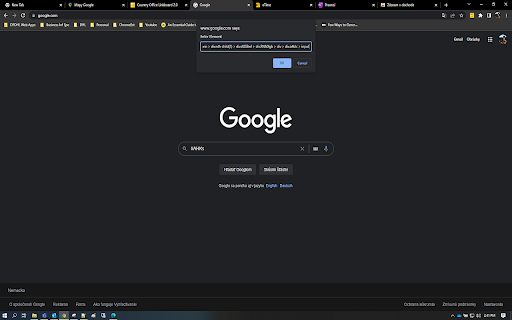
Description from store
This script is helping to grab elements on the web page for scripting language AHK.
plugin reacts on this three keypress scenarios:
#AHKs - Press this key combination to select an element on the web page
#AHKg - Press this key combination to grab an element value on the web page
#AHKi - Press this key combination to insert value into element on the web page
#AHKc - Press this key combination to click an element on the web page
#AHKe - Press this key combination to execute code on the web page
After you press this key combination on the keyboard, the pop up window appears where you can insert the element Selector to identify the element that you want to work with.
It is easy to obtain web page selector by rightclicking on the element on the web page and selecting "Inspect" from the drop down menu. Chrome developer windows appear and you see your element highlighted. Right click on this highlighted element in the web page source code and select Copy>>Copy Selector.
Now you can insert this selector after pressing #AHKc and press enter. It will click element on the web page for you.
In case you want more info or help, contact me: tomasburner.com
