Description from extension meta
Snooze tabs and todos for later. Dismiss tabs that you don’t need now, and set an alarm to bring them back when you need them
Image from store
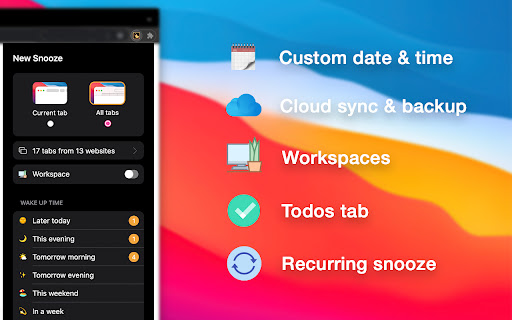
Description from store
Helping you focus your attention, remove distractions, lower CPU usage and save battery by dismissing those memory-eating tabs in your browser. Perfect for chronic tab-hoarders.
➤ Key Features:
~ Free:
- Preset times
- Custom date and time to snooze your tabs
- Snooze current, selected or all tabs
- Customizable keyboard shortcuts
- Light & Dark theme
- Group tabs title
~ Pro:
- Unlimited snooze
- Cloud sync and backup
- Todos tab to snooze
- Notification sound
- Recurring snooze
- Auto-group tabs
- Snooze history
- Workspaces
➤ Change Log:
2025-07-23 - Fixed shortcuts not working.
2025-07-16 - Fixed recurring tabs don't open issue.
2025-05-22 - Fixed tabs don't open issue at scheduled time after MV3 upgrade by adding alarms permissions for reliable wake-ups.
Available for both Chrome & Firefox browser.
Pro license is available to purchase here: https://coderushillc.gumroad.com/l/snoozetabs
To learn more about this extension, please visit: https://snoozetabs.com
Latest reviews
- (2025-08-01) Bob Loucks: Just to get a simple repeating tab, you need to PAY.
- (2025-07-23) Miguel de la O: I had to find an alternative to Snoozz when it stopped working. This one works well for me. The developer responded quickly when I submitted a bug. Most of the negative reviews have to do with Google changing code and the developer having to catch up. Let the developer know and the bug will be fixed. Well spent $5.
- (2025-07-21) Rich Boccuzzi: I installed this recently since my favorite (Snoozz) had been deprecated. I moved over all my tabs, and I purchased the pro version for recurring tabs and other features. Since doing so, I have not had tabs wake up when I need them to. I believe that it might be a result of tabs supposed to be woken when the computer was offline, but that is not the experience I would want/need. Nothing is showing in Pending, and no tabs work up. Just FYI, please test this before you purchase the upgrade.
- (2025-07-18) Gowthami Namburi: I've tried a few tab managers, but SnoozeTabs is the one that stuck. The ability to set recurring snoozes is a game-changer for me. I have a few reports I need to check every morning, and now they just appear automatically. The new hourly option is fantastic for reminding me to take breaks. Highly recommend!
- (2025-07-17) bharath akinapally: A beautifully designed and very thoughtful extension. The dark mode is easy on the eyes, and the whole interface is clean and uncluttered. It's clear the developer cares about the user experience. It does exactly what it says it will do, and it does it with style. Great job!
- (2025-07-16) John Gattuso: Bought Pro and set a few recurring daily snooze tabs, but none have come back up, and I missed an important task because of it
- (2025-07-12) Chris Nelson: installed and working very quickly, tested it on a few tabs and working great. decided to go pro to reward the dev. have a coffee on me
- (2025-03-27) ChaCha F.: Update #1: Thanks for fixing the upgrade page. I was able to do get a license. This is the only tab snooze extension I can find that still works (with Manifest 3). Thanks! Update #2: The extension was working at first (for a few days), but now the snoozed tabs are no longer opening at all (NONE OF THEM). I just find them all in the Pending folder (when I remember to look). I found days worth of tabs in there because I finally realized that I hadn't seen something in a few days. My computer was on and the browser open during the times, so they should have opened. This now makes the extension completely useless. Original Review: Seems nice. I wanted to upgrade to Pro, but there's no way to do so. I tried to contact the developer on Sep 11th, but I haven't received a response. Additionally, the website says Pro is available for $5. When I try to upgrade from the extension and website, both take me to a broken page: https://coderishi.gumroad.com/l/snoozetabs-pro. When I search for the extension on Gumroad, I see it available for $15, and I'm not sure how that would link to the extension. Additionally, I want to get the $5 as advertised on the website. I'm just moving on to another for now.
- (2025-03-18) Treeology Inc.: I purchased the Pro, only $5, but this is NOT reliable - I need it to be. A deal breaker for me as well.
- (2025-03-08) Eloise Rosen: Some of my tabs didn't open when they should have, and several days later I found them in the "pending" folder. That's a deal breaker for me - if I snooze something important that I have to deal with by a certain date, I need the tab to open at the right time.
- (2024-11-27) Ricardo McRae: Works great!. I purchased the pro version for the features. (Remember to read the screen and click through)
- (2024-09-16) Nathaniel Oxford: The tab snooze extension I was using quit working in Chrome, so I needed an alternate. This one looked good, but I installed it, and there doesn't seem to actually be a button for it to snooze a tab 🤷♀️
- (2024-08-22) Dean: The Pro version is only $5. Please buy this developer a coffee. Shouldn't everyone that creates something of value get paid for their time? Alright, that said, I'm wondering if the developer can add a way to pay him through the Google Store. I know Google will take their pound of flesh, but there is less friction to just pay through Google. The only thing that I'd like to see added to this extension is custom snooze times. When I snooze a tab, it's almost always for 50 minutes, 1h 30m, 2 hours, until 5 PM, until 11 PM, until 5 AM, etc. Everyone is going to be different, so it would be great for users to just be able to customize preset Snooze amounts of time AND specific wake times. Then, with one click, users can select from their custom list. It would be even more amazing if keyboard shortcuts could be assigned to each of those custom presets. As 'Just Sturgis' mentions in his review, Snooze Tabby has a feature like this, but if Snooze Tabs added these features, it would smoke Snooze Tabby. The default presets aren't useful to me since I don't know when "Later Today" is. Is that in 10 minutes or 10 hours? What about "This evening?" Is that at 5 PM or 10 PM? It's OK to install with those presets, but users should be able to customize each of the presets to snooze for a certain number of hours or minutes OR snooze until a certain, exact time. That would be amazing. I understand that we can choose a custom time, and that's useful for unique situations, but it takes too many steps to set a custom time every time I snooze a tab... especially if I find myself always snoozing tabs for a certain amount of time or until a certain time of day. Once I am able to set custom times in settings such as 20 minutes, 50 minutes, 2 hours, 5:00 PM, 11:00 PM, 12:00 AM, 1:00 AM, 5:00 AM, etc., I would like to assign keyboard shortcuts to each of those custom times. Anyway, thanks to the developer for this extension. It's off to a great start, and I hope that the developer will continue to add features.
- (2024-05-09) Just Sturgis: Really great foundation but with a few frustrations. By comparison, Snooze Tabby (https://chromewebstore.google.com/detail/snooze-tabby/ododnaepjbicadkebdookecppfhjdmhp) is the best of breed because it allows you to add as many custom shortcuts as you want/need. (I don't think any other tab snooze extension has that feature.) Where it falls short is in the design and no sync option. I hoped that Snooze Tabs (this extension) would be the right one for me because the design is nice and the Pro level features a sync option. Unfortunately, the custom timing options fall way short. First, the option is limited to a manual custom choice, I can't add a shortcut to a frequently used option (e.g. 12 hours, 6 days, etc.) Second, the window is narrow and vertical rather than broad and horizontal. This means that I have to scroll down to select the calendar and time for the custom option. Inconvenient. Third, and this was the deal-breaker, the time selection is a frustrating set of slide bars rather than a nice easy clock or time picker. Tremendous waste of time trying to get the precise timing for the snooze. I'd love to use this and definitely would go pro, but the custom timing issue is a deal-breaker. Snoozz is another great one with the best design, but no sync option and still limited to manual custom snooze option.
- (2023-05-21) Abhishek Kumar: todo features are only in pro version
- (2023-05-21) Abhishek Kumar: todo features are only in pro version
Statistics
Installs
881
history
Category
Rating
2.8125 (16 votes)
Last update / version
2025-07-23 / 1.8
Listing languages
en
