ExportGPT:导出 ChatGPT 对话
Extension Actions
CRX ID
jamcijfplmgbngnppdhmbbogjebgfimn
Description from extension meta
全能型 ChatGPT 对话导出插件,支持复制或导出 ChatGPT 网页内容,支持多种格式。
Image from store
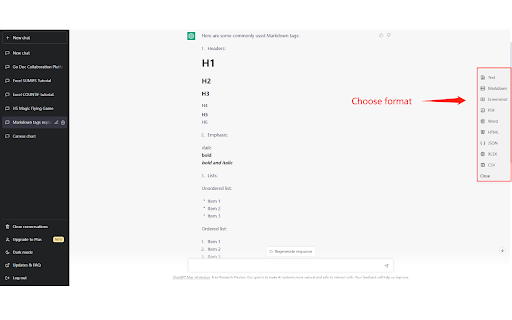
Description from store
📙 功能介绍
从 ChatGPT 侧边栏按钮快速复制或导出对话,只需一键即可下载并保存聊天记录。
📋 支持的导出格式
将 ChatGPT 对话导出为 Markdown、截图、PDF、HTML、Excel 等格式。
前往主页查看所有支持的格式:
https://exportgpt.pro/
如何升级为 ExportGPT Pro
https://exportgpt.pro/pricing
⚙️ 支持的功能
- 预览、修改、复制、下载目标格式文件
- 导出设置:自定义需要显示的导出按钮
- 导出设置:文件名中插入聊天更新时间
- 导出设置:初始化时隐藏侧边栏
- 支持导出 ChatGPT 分享链接内容
- 支持导出图片内容
- 支持自定义导出对话内容:全选、反选、仅选择回答内容
⚒️ 使用提示
1. 打开 ChatGPT,开始与 ChatGPT 对话
https://chatgpt.com/
2. ExportGPT 插件会在页面右侧显示一列侧边栏按钮,点击你想要导出的格式
3. 在弹出的面板中,你可以预览、修改、复制或下载要导出的内容
🔗 链接推荐
将任意网页内容导出为 Markdown 格式:https://chatopenai.pro/web2markdown/
🙋 意见反馈
有你可以通过邮箱 [email protected] 或 Discord https://discord.gg/adSQtXWenR 联系我们,我们会尽快回应。
Latest reviews
- Alex S.
- I'm giving this extension 4 stars (for effort) and uninstalling it. It's great that the developer gives three days of real-time testing. Although 30 seconds was enough for me, I tried saving the conversion to HTML, and of the three images generated by ChatGPT, only two made it into the HTML file. I'm not satisfied with the result, even if the extension were free.
- Anakin Skywalker
- Excellent.
- Ggol Afred
- It is the best exporter of Markdown and PDF that I have ever used, and it even supports exporting to Word. I have used other similar extensions, but they all had some problems. I am really grateful to the author!
- Carpe Somnia
- After looking at this extension and reviewing the details, I have serious data security concerns. The fact that this extension defaults to all site access is extremely concerning. Why should it need all site access? ITR should not be a major problem to limit the site access on the developer side to only the relevant websites. That the developer stated in his response to another review, "Sorry, due to the increasing server costs, I have to open subscriptions for advanced features to support the operation of the free version of this software. For more comparisons between free and pro functions, please refer to https://chatopenai.pro/exportgpt-pro/" , leads me to believe that my data might be going somwhere unknown. And that is a huge red flag. Even the privacy policy is a boilerplate generated policy and leaves major questions unanswered. Without a more comprehensive Data Usage explanation, better and clearer privacy policy and especially clarity as to how where and when our data is being handled, I would not recommend this extension to anyone. The best option would be a security audit done by a reputable company.
- Chris Ni
- Great and free product for txt/md output, if your dialog consists of many formula, it might be the best solution
- science blossom
- Asks to get a subscription at step 1
- Kotaz
- Paid
- Alice OfficeMate
- Apparently, you can't even use this without purchasing it. When I click on it from the extensions drop down, I'm presented with a pay firewall. Can't get to freeware version from drop down. -- Fooling around to find how to do it is not worth my time.
- A M
- Please, add an option to initialize it collapsed, I'll add 5 starts then!
- Nicola Di Maria
- I use this to export chats as txt and feed them to other projects, it works and the interface is fine. You need to pay to export to PDF but other formats are free.
- Karam
- Useless. Printed result looks really bad. Not worth it
- satopitti
- I think it is very well made, but I believe it would be more user-friendly if it didn't default to selecting all when clicking on the file format from the toolbar. please japanese
- Mikalu Sophie
- there are a lot of minor errors. The final result looks terrible when exported
- Nolida
- The only reason I installed the extension because I want to export chatgpt to pdf. I have paid for pro version. However, both pdf & screenshot do not work. It just display "Something went wrong? Please contact chatopenai.pro" instead. I click the link 'chatopenai.pro' but could not find the way to report the problem. Update: Yes, the export to pdf finally works! TQ! However, now, somehow the pdf only print out the 1st question/prompt instead of the rest of the session. Hence, the 4 stars cos it seems the extension is unstable. Hope you'll look into this. Will email you later.
- Robert A
- I had been using a different extension for screenshotting, but it stopped working. I found this one as a replacement, and it works well. I appreciate that it exports directly to a Markdown file, which is easy to format and save as an HTML file using MarkdownPreview in Sublime Text. However, I have one small issue: it's difficult to see the #exportgpt-btn-open-sidebar SVG icon and the information within the #exportgpt-dialog-markdown offcanvas section. It would be great if the visibility of these elements could be enhanced for a better user experience, especially when using a dark Chrome theme.
- omegatron
- Doesn't export images
- ashu 1
- I could only give two stars, because it's not working all the time. (*Screenshot)
- Tes G
- The pro pdf function is not working for conversation that contain more than one images; it keeps spinning and shows blank on the output page.
- Dynamiq Technologies
- Simply one of the best experiences with an extension I have ever had the pleasure of using. Alex is talented, motivated & clearly going places with this project & future endeavors! Thank you for being on top of it!
- Ron Herman
- It doesn't work. Just get the message: There has been a critical error on this website. Learn more about troubleshooting WordPress. And I paid and it would never allow me to sign in. Bad!
- Ran Chen
- 非常好用,但是目前有个问题: 导出为markdown时,现在用户输入部分会包含<div></div>标签,使得导出后的markdown文件出现识别错误,可否修复一下? **You:** <div>对于下面这样的json格式文本,如何按照格式输出为txt文件? ```python functions=[ { "name": "get_current_weather", "description": "Get the current weather in a given location", "parameters": { "type": "object", "properties": { "location": { "type": "string", "description": "The city and state, e.g. San Francisco, CA", }, "unit": {"type": "string", "enum": ["celsius", "fahrenheit"]}, }, "required": ["location"], }, } ] ```</div>
- Cami
- Lo utilicé para exportar a Notion y funciona muy bien 👍🏻
- Eugene_FR
- After testing several other extensions that didn't work as expected to save my ChatGPT conversations in Obsidian, I'm happy to have finally found ExportGPT that works flawlessly. I installed & tested "Markdown" export on several different ChatGPT conversations, by copying & pasting the generated Markdown in Obsidian. I checked that everything was well formed in Obsidian: lists, tables, code snippets... Everything renders properly: congratulations to the developer!
- Eugene_FR
- After testing several other extensions that didn't work as expected to save my ChatGPT conversations in Obsidian, I'm happy to have finally found ExportGPT that works flawlessly. I installed & tested "Markdown" export on several different ChatGPT conversations, by copying & pasting the generated Markdown in Obsidian. I checked that everything was well formed in Obsidian: lists, tables, code snippets... Everything renders properly: congratulations to the developer!