Description from extension meta
Press the hotkey (Ctrl+Shift+F or Command+Shift+F) to instantly focus on the search bar of a page and select its text.
Image from store
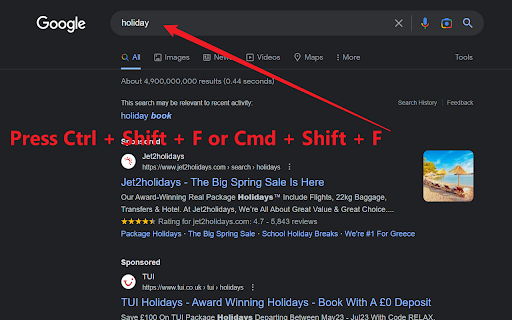
Description from store
Focus On Search: Swiftly Cycle Through Search Fields with a Single Hotkey! (Ctrl + Shift + F)
Discover the ultimate productivity booster with Focus On Search, a lightweight Chrome extension that lets you seamlessly switch between Search fields on any webpage. Say goodbye to time-consuming manual navigation and let the magic of Input Navigator simplify your browsing experience.
Key Features:
🔍 Autofocus on the First Search Input Field: Just press the hotkey (Ctrl + Shift + F), and the extension will automatically focus on the first Search input field, making it easy for you to start typing right away.
🔄 Effortlessly Cycle Through Input Fields: With the same hotkey, you can quickly navigate between all input fields on a webpage in a loop, ensuring smooth and efficient browsing.
📝 Select Text in Input Fields: When focusing on an input field with pre-existing text, the app will select the entire text, allowing you to easily replace or edit the content.
Why Install Focus On Search?
🚀 Boost Productivity: Speed up your browsing and data entry tasks, saving you valuable time and energy.
✅ User-Friendly: No complicated setup or configuration required - just install and start using the hotkey immediately.
💼 Perfect for Work & Personal Use: Focus On Search is a versatile tool, ideal for everyday browsing, form-filling, data entry, or administrative tasks.
Get Focus On Search now and experience effortless navigation through input fields on any webpage!"
