Cookies Miner
Extension Actions
CRX ID
nbmiemlmlpoabkamlljgkcjmkpikbeek
Description from extension meta
Cookies Miner
Image from store
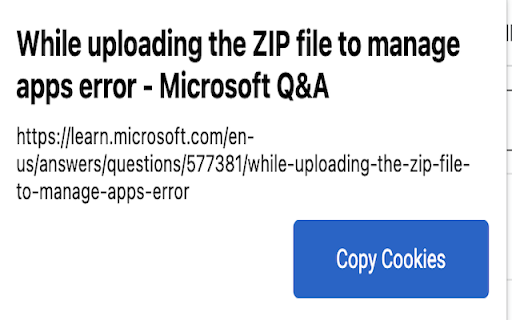
Description from store
Copy document cookies with simple steps. This extension will copy your tab cookies by simply click the button "Copy Cookies".
Cookies will be put into clipboard and ready to paste to any document you prefer.
Latest reviews
- Pala Monyet
- agak bingung ini untuk apa