Show Netsuite Field IDs
Extension Actions
CRX ID
fkjjhdadjgollieijlgejfidglefkale
Description from extension meta
Hover over NetSuite fields to show their IDs. Find fields by their ID or Label.
Image from store
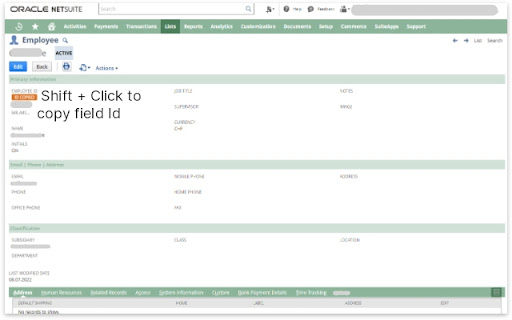
Description from store
Easily search for any field on a NetSuite page using either the field ID or its label.
To quickly copy a field's ID, simply hold the Shift key and right click your mouse.
By default, the following keyboard shortcuts are available:
Ctrl + Shift + Z: Search by field label.
Ctrl + Shift + F: Search by field ID.
Starting from version 1.0.1, new features include:
Customizable search shortcuts: Tailor the search keys to your preferences.
Improved field highlighting: Values are now more clearly highlighted for easier identification.
Latest reviews
- Jason Eldring
- Works perfectly