Description from extension meta
Skaņas pastiprinātājs, kas eksplodē jūsu sistēmu! Uzlabojiet audio jebkurā cilnē, tostarp Youtube, Twitch, Spotify citās cilnēs.…
Image from store
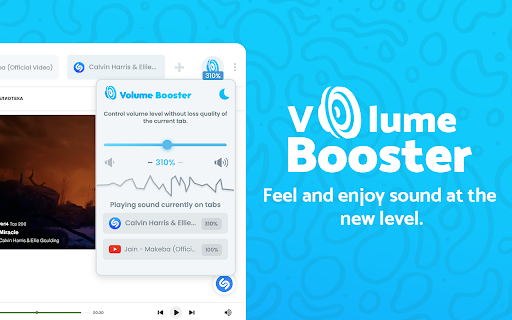
Description from store
Skaļuma pastiprinātājs, kas eksplodē jūsu sistēmu! Uzlabojiet audio jebkurā cilnē, tostarp Youtube, Twitch un citās. Skaņas pastiprinātājs, kas patiešām darbojas! Pirmais un vienīgais skaļuma pastiprinātājs, kas darbojas ar Youtube, Soundcloud, Pandora, Spotify un tā tālāk.
Ja jūsu skaļruņi vai austiņas neatveido pietiekamu skaņas skaļumu, lai ērti klausītos mūziku vai skatītos video saturu, izmantojiet mūsu skaļuma pastiprinātāju kā skaļruņu pastiprinātāju, iestatot skaļuma līmeņa iestatījumus uz vairāk nekā 600%.
Stilīgs skaļuma pastiprinātāja uznirstošais logs ar skaļuma slēdzi ar ciļņu sarakstu, kas tagad atskaņo audio saturu. Vienkārši regulējiet pašreizējās tīmekļa cilnes skaņu, izmantojot slīdni.
Kas ir īpašs Chrome paplašinājuma skaņas pastiprinātājā?
✔️ Palieliniet skaļumu līdz 600% ar skaņas pastiprinātāju;
✔️ Kontrolējiet jebkuras cilnes, kurā tiek atskaņota mūzika vai video, skaļumu;
✔️ Tumšā tēma vislabākajai lietotāja pieredzei (iespēja mainīt uznirstošo logu uz tumšo režīmu);
✔️ Pārslēdzieties uz jebkuru cilni, kurā tiek atskaņots audio ar vienu klikšķi;
✔️ Ātras skaļuma palielināšanas un samazināšanas pogas;
✔️ Stilīgs uznirstošais logs - vienkāršs un skaidra dizaina paplašinājums Sound Booster.
Padariet pārlūkprogrammas skaņu patiešām lielisku, izmantojot šo paplašinājumu. Izmantojiet tā skaļuma pastiprinātāju savās iecienītākajās vietnēs.
Kā izmantot Chrome paplašinājumu Volume Booster:
1. Instalējiet Volume Booster Plus
2. Piespraudiet to rīkjoslā
3. Noklikšķiniet uz Volume Booster paplašinājuma ikonas un iespējojiet skaļuma pastiprinātāju ar pārslēgšanas pogu.
4. Pēc tam noklikšķiniet uz paplašinājuma ikonas un izvēlieties skaņas pastiprināšanas diapazonu.
skaņas pastiprinātājs pastāvīgi uzrauga pašreizējo pastiprinājuma līmeni un novērš paraugu izgriešanu, tādējādi samazinot visus galvenos skaņas kropļojumus. Volume Booster apstrādā visu audio, kas tiek atskaņots pārlūkprogrammā, un pastiprina to, pirms tas nonāk skaņas kartē.
Pagarinājums ietver:
- 10 joslu ekvalaizers - audio filtrs, lai mainītu skaņas frekvences aploksni;
- 14 mūzikas žanru priekšiestatījumu kolekcija;
- Audio Volume Control - lai uzreiz iestatītu vēlamo skaļuma līmeni;
- Volume Booster - palielināt skaļumu līdz 400% no standarta skaņas jaudas;
- Bass Booster iepriekš iestatīts - audio efekts, lai pastiprinātu skaņas zemās frekvences;
- Mazo skaļruņu iepriekš iestatīts - palieliniet skaņas skaidrību, ja jūsu skaļruņi ir klusi;
- Vocal Booster iepriekš iestatīts - pastipriniet skaņas augstās frekvences;
- Arī jūs varat izveidot savu pielāgoto sākotnējo iestatījumu.
Optimizējiet skaņu atbilstoši žanram, kuru klausāties, izmantojot hroma pārlūkprogrammas ekvalaizeru.
ekvalaizers ļauj uzlabot pārlūkprogrammas Chrome skaņas kvalitāti, lai baudītu vairāk mūzikas klausīšanās un videoklipu skatīšanās.
Atskaņojiet mūziku savā pārlūkprogrammā un pielāgojiet skaņu austiņām vai skaļruņiem tieši tā, kā vēlaties!
Noklikšķiniet uz ikonas Sound Equalizer, lai pielāgotu skaņas līmeni. Jūs uzreiz iegūstat caurspīdīgāku un noturīgāku skaņu.
skaļuma regulatora paplašinājums palīdz iestatīt vēlamo skaļruņa skaļuma līmeni katrai atsevišķai pārlūkprogrammas cilnei. Vietnes ir vienkārši pārpildītas ar multivides saturu, piemēram, video, mūziku, straumēm, audio un video reklāmām.
Mēs priecāsimies redzēt jūsu komentāru par mūsu Volume Booster paplašinājumu sadaļā "Atsauksmes". Jūtieties brīvi kopīgot skaļuma pastiprinātāju ar draugiem sociālajos tīklos.
Volume booster that explodes your system! If your speakers or headphones don't reproduce sufficient sound volume for comfortable listening to music or watching video content - use our Volume Booster as a speaker amplifier, setting the volume level settings to more than 600%.
Stylish Volume Booster popup with a volume switch with a list of tabs that a now playing audio content. Just regulate the sound in the current web tab through the slider.
What is special about the extension Sound Booster for Chrome?
✔️ Increase volume up to 600% with sound booster;
✔️ Control the volume of any tab that is playing music or video;
✔️ Dark Theme for the best user experience (ability to change the popup window to a dark mode);
✔️ Switch to any tab that is playing audio with one click;
✔️ Fast volume up and down buttons;
✔️ Stylish popup - simple and clear design Sound Booster extension.
Make a sound from your browser really awesome with this extension. Use the volume booster of it on your favorite websites.
Volume Enhancer constantly monitors current gain level and prevents samples from clipping, thus reducing all major sound distortions. Volume Booster processes all audio that is being played in browser and boosts it before it gets to the sound card.
Equalizer allows you to improve sound quality of your Chrome browser to get more enjoy of listening music and watching videos. Play music in your browser and adjust the sound to your headset or speakers just how you want it! Click on the Sound Equalizer icon to adjust the sound level.
Bass Booster makes videos, songs, movies and more sound awesome by boosting your speakers or headphones.
Bass Boost is a simple to use audio amplifier that's got several settings to make videos, music, movies, gameplay and more sound incredible at the click of a button. It's like having expensive headphones/speakers for completely free, so download it now!
Bass Booster works on any website, so that means you can use it on Youtube, SoundCloud, Netflix or any other site you want.
With Volume Booster and Bass Booster, you can increase the volume of any tab by up to 600%. Whether you're listening to YouTube Music, watching a movie or video, or playing games online, our advanced bass booster technology ensures that your sound quality remains clear and punchy even at higher volumes.
Volume booster, sound amplifier, loudness increaser, bass booster, volume control, equalizer, music amplifier, sound level, speaker booster, loudness booster, sound booster, volume enhancer, audio booster, sound equalizer, audio amplifier
Volume control, audio control, volume adjustment, sound management, audio settings, volume levels, volume slider, audio enhancement, audio boost, volume control software, volume control app, volume control tool, volume control extension, sound amplifier, audio equalizer
Volume Control extension helps you to set a desired speaker volume level for each individual tab in your browser. Websites are just bursting with media content such as videos, music, streams, audio and video ads.
To take control over all that audio you need a power volume adjust tool with the ability to set individual volume settings for each tab. To solve that task we developed our audio Volume Controller extension.
This audio-enhancing extension takes your Chrome browsing experience to the next level by boosting the volume of any tab. With features like Sound Amplifier, Loudness Increaser, Bass Booster, Volume Control, Equalizer, Music Amplifier, Sound Level, Speaker Booster, Loudness booster, Sound booster, Volume enhancer, Audio booster, Sound equalizer and Audio amplifier - you can customize and amplify sound like never before.
We will be glad to see your comment for our Volume Booster extension in the section "Reviews". Feel free to share volume booster with your friends in social networks.
Latest reviews
- (2024-06-18) dans Sky: ешкере
- (2024-06-17) Miftahul Huda: bagus
- (2024-06-16) ashmahla: Cant Believe it actually work😀👍👍👍
- (2024-06-16) Sehrish Kayani: good 4
- (2024-06-15) Andrey: bom dms
- (2024-06-15) Yigitcan Kaplan: müq
- (2024-06-15) Salki: Super OMG Excellent and much more, Thakyou designer
- (2024-06-15) Hugo Francisco Soto Casanova: hhh
- (2024-06-13) 7flxp: excelente
- (2024-06-12) Estevao Andrade: nao perde qualidade nem no 600% bom dms
- (2024-06-11) surprised: 쏘굿
- (2024-06-10) Marco Martinez: es bueno
- (2024-06-10) Jahidul Shihab: it is powerfull. i loved it, thanks programmer
- (2024-06-10) All Video Time: volume online
- (2024-06-09) yxwemii: massa dms
- (2024-06-09) İshak Özbek (Kahsiw): mükemmel
- (2024-06-09) Marcelo Pellegrini: XD
- (2024-06-07) Lesedi Molelekwa: Massive
- (2024-06-07) Oh...yea
- (2024-06-06) Danna Mendoza: no me funciono
- (2024-06-05) Falcon Aga: güzel
- (2024-06-04) Mario Faltas: it is powerfull .... i loved itttttttt thanks programmer
- (2024-06-04) Szymon Papiernik: git
- (2024-06-04) Karam Sawan: جبارة
- (2024-06-04) Maite Martínez giquiardo: funciona 10 de 10, recomiendo
- (2024-06-01) samuel madrid: buenisimo
- (2024-06-01) GAMER ESPORTS: mükemmel
- (2024-06-01) Mopar MOPAR: perfect
- (2024-05-31) Gennaro Angeleri: bueno.
- (2024-05-26) Deha Inc: GUZELL
- (2024-05-26) Twana Azad: good
- (2024-05-25) M 7 M D - X: ممتاز
- (2024-05-25) Lindi Sherifi: omg greattt just one question can you get the volume to 1000 hahahahaha pleaseeee its good 600 but maybe its gonna be better at 1000 hgahaahahahha
- (2024-05-24) la papa caliente la papa: no esta tan mal
- (2024-05-24) Emir: Fena Değildi İşte
- (2024-05-24) Noah Jone: love it
- (2024-05-24) João: ÓTIMO!
- (2024-05-24) Jonatan Santos: perfeito!
- (2024-05-23) Juan Carlos Marambio Castro: muy bien
- (2024-05-23) Marcelo Junior: Parece se bom
- (2024-05-23) Elbarto Triplex: good nice
- (2024-05-22) Emre Adiyeke: güzel
- (2024-05-21) maria eduarda assunção: ddaora
- (2024-05-21) Eliivenn: müqemel
- (2024-05-20) Yasin İldiz: re
- (2024-05-19) Matias Ramirez: es muy buena la extinción
- (2024-05-19) super
- (2024-05-19) Atakan Boz: muq
- (2024-05-16) Edimar Oliveira: Muito bom! Uso e recomendo.
- (2024-05-16) M S: It is very helpful
