Description from extension meta
Simple Batch Downloader for your Flatex Documents
Image from store
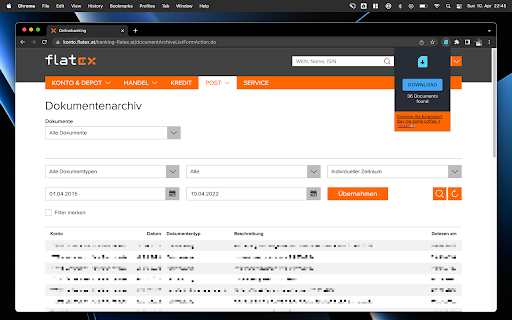
Description from store
Download all your Documents in one go.
0. Make sure to use Flatex Classic (Menu -> Einstellungen -> "Wechsel zu flatex classic")
1. Go to the Document Archive
2. Select preferred filters
3. Scroll to the bottom of the page to load all available documents
4. Click "Download" in the Extension
We all love Flatex, but it is missing a crucial key feature: Batch downloading your Flatex Mailings.
Because it adds functionality to the normal browser context, Flatex Downloader requires the permission to read and write to the webpage. You can always "view the source" of Flatex Downloader the way you do any Chrome extension, or view the source code on Github:
https://github.com/purecopy/flatex-download-chrome-extension
Latest reviews
- (2024-10-23) Kevin Schütt: 23.10.2024 UPDATE: Funktioniert aktuell super! Vielen Dank Jonathan und Sorry, dass ich es erst fast 2 Jahre später nochmal probiert und meine Bewertung erst jetzt aktualisiert habe. Great Job!! 3.1.2023 Installiert sich problemlos und lässt sich auch entsprechd der Beschreibung aufrufen. Meldet dann auch die korrekte Anzahl an Dokumenten, sagt dann aber leider "Download failed :(". Schade! Wäre sonst super. (Umgebung: DE, iOS/Mac )
- (2024-01-02) Kevin Börner: Amazing, thanks so much for this! Works perfect! Hint: if anyone is wondering why the downloader is not seeing any documents disable your adblocker extension, my ublock origin blocked the extension from working. Disable and reload the Flatex page and it will work then.
- (2023-01-13) Klaus Pfeiffer: Funktioniert. Super und danke für diese Erweiterung!
- (2022-10-11) Niklas Fuhrich: Funktioniert leider nicht. "Download Failed"
- (2022-07-16) shyinylu: Mega gut, funktioniert perfekt!
- (2022-05-18) Bernhard Haslinger: Ganz toll gelöst - vielen Dank dafür !!
- (2022-04-13) Benedikt Nowotny: Unglaublich! So einfach und doch so effektiv!
- (2022-04-12) Fusion Graphics: great extension, works brilliantly!
- (2022-04-12) Fusion Graphics: great extension, works brilliantly!
- (2022-04-12) Thomas Plöchl: Ausgezeichnet zum batch downloaden der Flatex-Dokumente - top Enwickler, habe auf jeden fall etwas gespendet! 👍
