Description from extension meta
The Expanded Reading list helps you to store links to wepsites for a later use
Image from store
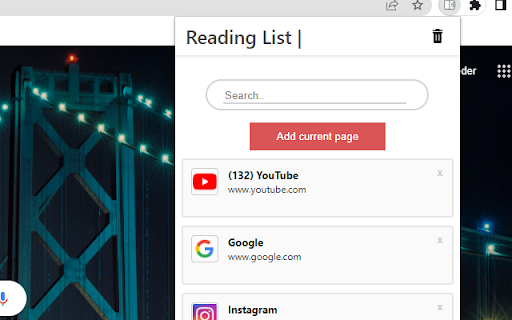
Description from store
This exstention saves links to pages for a later use.
This readinglist and bookmark exstention is simple and easy to use. You can easily find the link you are looking for by using the search functionality, which helps keep your tab count down.
By turning on chrome synchronization your saved links from one device will be automaticly be shown to you on all your devices.
How to use the exstention:
1. Go to the page youn want to save for later
2. Open the exstention by clicking on the icon in the top right of your browser.
3. Click the add current page button.
4. When you want to open a page, click the reading item you want to read.
(If you cannot find it, you can use the search bar)
5. When you are done with a page, just click the - X - in the right cornor of the reading item
Latest reviews
- (2024-08-02) Pat Malone: Excellent tool. Quick, easy and intuitive. Use it very frequently.
- (2022-05-26) Magnus Zeth: This tool makes my day. 5 stars from here. Very good work.
- (2022-05-26) Magnus Zeth: This tool makes my day. 5 stars from here. Very good work.
- (2022-05-25) Hikmat M.: After having used this google extension for a long time, I have come to the conclusion that it is a great addition. I must say that it has made my life so much easier, and it also saves me a bunch of time. Having the ability to find old links in one search is just wonderful. I have become such a big fan of this extension that it is something I have a hard time living without. I do not know the creator of the extension but he must be a great guy and I would love to download more of his work. Overall, I would give this extension 4.9/5 stars, but I have to round it up to 5/5 stars because of being a nice guy.
- (2022-05-25) Hikmat M.: After having used this google extension for a long time, I have come to the conclusion that it is a great addition. I must say that it has made my life so much easier, and it also saves me a bunch of time. Having the ability to find old links in one search is just wonderful. I have become such a big fan of this extension that it is something I have a hard time living without. I do not know the creator of the extension but he must be a great guy and I would love to download more of his work. Overall, I would give this extension 4.9/5 stars, but I have to round it up to 5/5 stars because of being a nice guy.
