Precontact Tool: Only mail. Paste list URL's
Extension Actions
CRX ID
eajmfkmmmbnlplofaofnebfjhabeaclc
Status
- Live on Store
Description from extension meta
Find email addresses for the pasted in list of LinkedIn profile URLs
Image from store
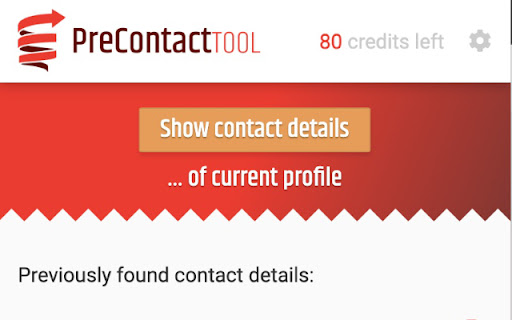
Description from store
Our browser extension enables you to find email addresses with the click of a button.
How it works:
1 First Sign up at https://precontacttool.com/#try and click on the link in the validation email. After installing you go automatically to LinkedIn.com.
2 Login in the extension.
3 Paste a series of LI URL's..
4 Then click on Upload links.
5 You will get the results in your mailbox.
That it.
Enjoy and if you have any questions please send me a message or read the FAQ at https://precontacttool.com/#faq.
Questions go to https://precontacttool.com/support.html of send an email to [email protected]