Description from extension meta
Refreshes all POP3 accounts when the POP3 button is clicked
Image from store
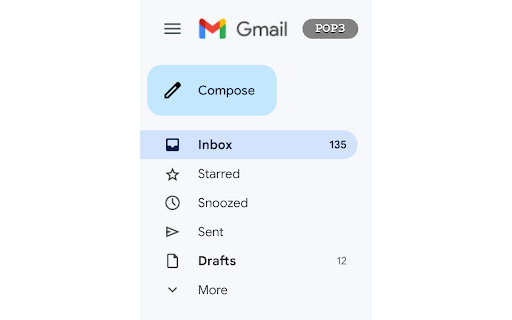
Description from store
If you notice any bugs or have suggestions on how to improve this extension, feel free to contact me either by email or in the support tab!
This small Chrome-Extension adds a button/shortcut on the Gmail Website for easy and fast refreshing of all POP3 Email-accounts liked to your Gmail account.
Before, you had to go into the settings and click the "Check mail now" link manually but this extension now does all this automatically.
IMPORTANT INSTRUCTIONS FOR USING THE EXTENSION
To use it properly first navigate to mail.google.com/#settings/accounts and scroll down to "Check email from other accounts:". Here you will see the Email-accounts that are linked to your Gmail account together with a Button "Check mail now" (this may vary depending on your language). Copy the link text ("Check mail now" in English), click on the extension icon in the upper right corner, Click on the "Gmail POP3" extension, paste it into the "Your language" field, and press "OK". If you now navigate to mail.google.com you should see a gray Button with the Text "POP3" in the upper left corner, next to the Gmail logo. Pressing this, now should automatically go to the settings, click the required link and navigate back to the inbox page (This does not work reliably 100% of the time and it might get stuck in the settings page. Is this the case, just press the "POP3" button one more time and it should work).
This Extension is heavily based on the "Easily refresh all your POP3 E-Mail accounts linked to Gmail" bookmarklet by David Mohr (https://david-mohr.com/blog/bookmarklet-refresh-pop3-accounts-gmail) so all credit goes to him for the internal workings.
Latest reviews
- (2025-08-16) Remco Koffijberg: Perfect!
- (2025-07-04) Secretariat PCRC: 2025/7/4 Re-comment. The gray button came back today!!! Thank you for your prompt response and action. It is very easy to use and very helpful for me and I will continue to use it in the future! Thank you very much. 2025/7/2 It was very easy to use and very useful, but since this morning, the gray button that used to appear to refresh is no longer showing up. I tried deleting it and adding it again, but it still does not appear. We would appreciate it if you could tell us how to deal with this problem.
- (2025-07-03) Fernando Javier Ramírez: I've been using this extension for several months, and it's great!! Simple, easily accesible and does the work. This week something about the gmail webpage changed, and the button is already updated! Developers are active on this, I appretiate that very much :)
- (2025-05-28) Jason Pond: I can't seem to get it to work. I type Check mail now in the pop up window when I press the button and hit ok but is doesn't seem to do anything and I have to retype that every time? Not sure what I am doing wrong. I would love to get this working, Any help would be appreciated. Thanks
- (2025-02-16) Tomáš Klouda: It's bare simple, but it works.
- (2024-11-27) Jonathan F. (Cliquez-la com): Does the job. Thanks.
- (2024-08-12) Capital Gateway Immigration: doesnt work cant copy link text since its java
- (2024-05-14) Julita Wojtowicz: extension does what should be standard in Gmail Workspace
- (2024-04-10) Marco Rossi: With version 0.1.4 everything works perfectly. Quick developer, attentive to reports and very competent. For those who use POP3 clients it is absolutely necessary and fills a major gap in Gmail. Thank you so much -- previous review The extension works fine, only that when it's active I can't print.
- (2024-04-10) Marco Rossi: With version 0.1.4 everything works perfectly. Quick developer, attentive to reports and very competent. For those who use POP3 clients it is absolutely necessary and fills a major gap in Gmail. Thank you so much -- previous review The extension works fine, only that when it's active I can't print.
- (2024-02-24) Karl Handy: Make sure you type in 'Check mail now' (or whatever the line in settings is in your language - and it's case sensitive) in the settings and it works beautifully. Thank you.
- (2023-11-16) Sergej Spiridonov (SPISER): Please make FIREFOX extension integration 😭
- (2023-10-24) Christy Kozak: The POP button only takes me to the Accounts and Imports page of Gmail settings.
- (2023-10-24) Christy Kozak: The POP button only takes me to the Accounts and Imports page of Gmail settings.
- (2023-10-04) Stuart Warner: Kudos to Strangemouse. This is the extension I was looking for! I've checked out the others in the field which didn't quite do it and then luckily found this one! It's unobtrusive and works. Thank you Strangemouse.
- (2023-10-04) Stuart Warner: Kudos to Strangemouse. This is the extension I was looking for! I've checked out the others in the field which didn't quite do it and then luckily found this one! It's unobtrusive and works. Thank you Strangemouse.
- (2023-09-30) Thomas: Awesome Extension - Thanks StrangeMouse for this. Immensely appreciated 👊🏻
- (2023-09-30) Thomas: Awesome Extension - Thanks StrangeMouse for this. Immensely appreciated 👊🏻
- (2023-07-08) Maison Di'eN: The extension works perfectly, personally I have several mail from other accounts, it is possible some how to check mail from more then 1 account ?
- (2023-07-08) Maison Di'eN: The extension works perfectly, personally I have several mail from other accounts, it is possible some how to check mail from more then 1 account ?
- (2023-07-06) KATSUNAGA OIKAWA: This works grate! I should have to push pop3 button 2 times at first time. After that, it works with 1 click.
- (2023-07-06) KATSUNAGA OIKAWA: This works grate! I should have to push pop3 button 2 times at first time. After that, it works with 1 click.
- (2023-05-08) Rodrigo Spengler: Não funciona!
