Description from extension meta
Add and remove current video or YouTube Shorts from the Watch Later list using a keyboard shortcut.
Image from store
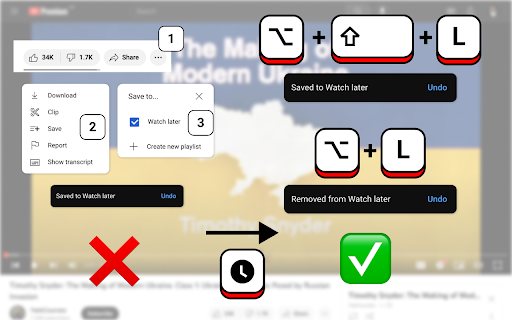
Description from store
For Mac:
- ⌥ Option + ⇧ Shift + L to Add Video
- ⌥ Option + L to Remove Video
For Windows:
- Alt + ⇧ Shift + L to Add Video
- Alt + L to Remove Video
For ChromeOS:
- Alt + K to Add Video
- Alt + L to Remove Video
As the result the notification about successful list update should appear. Works on both regular videos and YouTube Shorts.
Shortcuts can be changed in the extension's options at: chrome://extensions/shortcuts.
Extension designed to work on the desktop version of the YouTube™. The following YouTube™ website updates might break the functionality of the extension, please be patient for an update.
This extension is open source: https://github.com/WorldThirteen/youtube-watch-later-shortcut-ext.
YouTube™ is a trademark of Google Inc.
Use of this trademark is subject to Google Permissions.
Latest reviews
- (2025-04-29) Taylor Monacelli: This is so helpful, thank you! Does exactly what I expect; nothing more, nothing less. Nice job.
- (2025-02-21) Shivam Chandra: great extension!
- (2024-09-28) DrD: Is there a way to change what the shortcut key combination is? I like the extension, however, I mainly want an extension to save time and be easy to use. Here's some feedback / ideas: 1. Switch the add and remove key combos - only use the "shift" key for the remove option. I like this better because it would make adding a little easier, and removing require just a little more effort. Great because I think making a mistake when removing is less favorable (and thus could need just a bit more concentration, like with 2 hands) then making a mistake when adding (mistakes are less of a big deal) 2. (option / shift / L) and (Alt / shift / L) are really cumbersome to use with one hand. Change it to (control / shift / L) - instead of (option / alt)- which I just think is a more natural hand position.. 3. Let you change the key combinations yourself? I don't know if the extension could allow this, but it would be nice to make them whatever you want.
- (2024-09-10) Stevie Wonder: you already need the video open to add to watch later? its just as slow... i need the extension to work without the video open, as im browsing videos.
- (2024-09-03) Andor Luhovic: Not working on mac :(
- (2024-08-29) Jordan Bai: Unfortunately - Alt + ⇧ Shift + L to Add Video is not working as of this review, hopefully it gets fixed.
- (2024-08-21) Pak Shing Kan: Works like a charm. Great app.
- (2024-05-12) Alexandre Shafii: Is this still working? I am on a mac with the latest version of chrome but nothing happens when I press the command.
- (2024-04-21) Some Guy Online: Simple, fast, works; thank you for making the effort to create this!
- (2024-04-11) Jindřich Širůček: configurable shrtcuts in google extensions settings - great, works like a charm
- (2024-02-15) Dominic McDevitt: Perfect! It's ridiculous that it takes about 5 clicks to save a video to watch later, but this solved that.
- (2024-01-20) Dominik Górski: I rarely write a review, but in this case I owe it to you, champ. The extension is amazing and very useful, thank you! If I can imagine a better version of this extension, it would have a button to add videos to a list that would be somewhere below the video, or - the ability to assign one button as a hotkey instead of a two-key combination. Thank you very much again for providing such a useful tool. Wish you all the best!
- (2024-01-10) David H.: Works perfectly. This is exactly what I was looking for :)
- (2023-12-12) Alvi Sheikh: thanks for this extension
- (2023-12-03) Roeniss Moon (문성혁): Works well. Thank you so much! My two cents: Toggling with 1 shortcut is more intuitive instead of two as it is now.
- (2023-11-23) QuincyA: thank you kind sir
- (2023-09-04) Jaime Blanco: This is what I was looking for. Thank you!!
- (2023-09-04) Jaime Blanco: This is what I was looking for. Thank you!!
- (2023-06-13) Jordan E: Thanks! I love this extension. Is there any possibility of adding the following feature or creating another extension that's for adding a video to a specified playlist, or to have it open the "add to x playlist" window via a keyboard shortcut for quickly showing this window without having to click?
- (2023-06-13) Jordan E: Thanks! I love this extension. Is there any possibility of adding the following feature or creating another extension that's for adding a video to a specified playlist, or to have it open the "add to x playlist" window via a keyboard shortcut for quickly showing this window without having to click?
- (2023-06-11) Raphael: Oh l0hd!!!! This just saved me a TON of time. Mr. Developer, you deserve all the good the world can bestow upon you...! (I'll check if there is an easy and secure way to donate to you if you accept donations. Not into Paypal and such though... But I will try.)
- (2023-06-11) Raphael: Oh l0hd!!!! This just saved me a TON of time. Mr. Developer, you deserve all the good the world can bestow upon you...! (I'll check if there is an easy and secure way to donate to you if you accept donations. Not into Paypal and such though... But I will try.)
- (2023-05-12) Shanary Stewart: I've been looking for this for so long. Youtube has been making so many changes to make adding stuff harder behind multiple sub menus. This is a game changer.
- (2023-05-12) Shanary Stewart: I've been looking for this for so long. Youtube has been making so many changes to make adding stuff harder behind multiple sub menus. This is a game changer.
- (2023-04-14) ๏: Very simple yet useful AF. I was getting so annoyed to remove videos from playlists while following default steps by YT! Dev. saved me. Thank you so much.
- (2023-04-14) ๏: Very simple yet useful AF. I was getting so annoyed to remove videos from playlists while following default steps by YT! Dev. saved me. Thank you so much.
- (2023-04-10) Mohamad Nossier: Perfect. Should have been a built-in feature in you tube. Both as a one-click button and a keyboard shortcut. Thank you!
- (2023-04-10) Mohamad Nossier: Perfect. Should have been a built-in feature in you tube. Both as a one-click button and a keyboard shortcut. Thank you!
- (2023-04-04) Ben P-W: Can't believe this isn't baked into Youtube by default. Simple, does what it says on the tin. Now my Stream Deck is actually a useful video watching tool in entirety, for my 100+ watch later list 😬
- (2023-04-04) Ben P-W: Can't believe this isn't baked into Youtube by default. Simple, does what it says on the tin. Now my Stream Deck is actually a useful video watching tool in entirety, for my 100+ watch later list 😬
- (2023-04-03) Sergey Goncharov: Exactly what i was looking for 5*
- (2023-04-03) Sergey Goncharov: Exactly what i was looking for 5*
