Description from extension meta
Videon latausohjelma Chrome-laajennus, tämä videosivustojen videolatausohjelma voi ladata videoita ilmaiseksi. Lataa video nyt!
Image from store
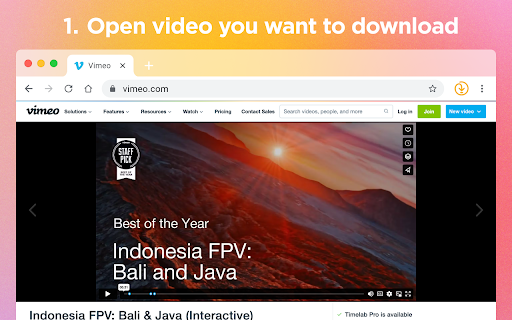
Description from store
videon latausohjelma avulla voit ladata videoita kaikissa tunnetuissa muodoissa: mp4, webm, mpeg, ogg jne. Laajennuksen avulla voit myös ladata HTTP Live Streaming (HLS) -videoita. Video tallennetaan tietokoneellesi, ja voit katsoa sen myöhemmin millä tahansa mediasoittimella.
Lataa videoita ja flash-videoita monilta verkkosivustoilta. Ei vaadi erityisiä taitoja. Tallenna kaikki online-videot miltä tahansa verkkosivustolta uudella flash-videolatausohjelmallamme.
Videon latausohjelma on helpoin ja nopein tapa ladata online-videoita yleisiltä verkkosivustoilta, kuten Facebook, Vimeo, Twitter, Dailymotion, Instagram, vk.com, ok.ru, Youku (youku.com), TikTok ja muut. Facebook Video Downloader
Video Downloader -kuvake selaimen oikeassa yläkulmassa
maalataan sinisellä, jos laajennus havaitsee videotiedostoja. Lisäksi verkkosivustolla on useita ladattavissa olevia videoita.
Laajennusvideon latausohjelman ponnahdusikkuna voi näyttää jokaisen saatavilla olevan mediatiedoston, muodon ja videokoon. Napsauta sitten "Lataa" -painiketta tallentaaksesi videon tietokoneellesi. Tehty!
Lataa videoita ja musiikkia helposti suoraan Internetistä laitteellesi. Kaikki formaatit ovat tuettuja. 100% ilmainen! Video Downloader - on nopein työkalu ilmaisten videoiden tallentamiseen sosiaalisista verkoista Facebook, Instagram ja monet muut.
Tiedoston kokoa tai resoluutiota ei tarvitse arvata. Videon latausohjelma havaitsee kaikki saatavilla olevat resoluutiot, joten voit valita tarpeidesi mukaan, mikä koko on paras. Video Downloader Plus
Kuinka käyttää tätä videon latausohjelmaa?
-- Mene vain esimerkiksi Facebookiin tai Instagramiin
- Etsi videot ja valokuvat, jotka haluat ladata.
-- Napsauta Video Downloader -kuvaketta.
-- Paina latauspainiketta jokaisen videon kohdalla.
- Aloita lataus ja tallenna PC:lle
Kun olet asentanut videon latausohjelman laajennuksen, lataa uudelleen välilehti, josta haluat tallentaa videon, jotta laajennus tunnistaa videotiedoston!
musiikin latausohjelma
videon latausohjelma
videon lataus - kuvien latausohjelma
Lataa videoita verkkosivustoilta Facebook, Instagram, Vimeo, Twitch jne. Tallenna ne tietokoneellesi ja katso se myöhemmin
Chrome-videonlatausohjelma ja musiikin latausohjelma, voit ladata videoita. Ilmainen, turvallinen ja helppokäyttöinen.
videoiden latausohjelma - Paras m3u8-latausohjelma Chrome-laajennus m3u8:n tai äänen lataamiseen Chromessa nopeasti ja helposti
Musiikinlatauslaajennus, voit ladata ilmaista musiikkia VKontaktesta, Spotifysta, Deezeristä, Soundcloudista ja kuunnella suosikkikappaleitasi ilman rajoituksia. Music Downloader -laajennus, kuka tahansa voi tallentaa korkealaatuista musiikkia yhdellä napsautuksella ja vain muutamassa sekunnissa vk.com-sivustosta.
Varoitus
Video Downloader ei ole Youtube Downloader. Google Web Storen käytäntöjen ja kehittäjien ohjelmasääntöjen rajoitusten vuoksi emme voi ladata Youtube-videoita. Kiitos ymmärryksestä.
Otamme myös mielellämme vastaan palautettasi tai ehdotuksiasi Instagram-videonlatauslaajennuksen toiminnan parantamiseksi!
Video downloader allows you to download videos of all known formats: mp4, webm, mpeg, ogg, etc. The extension also allows you to download HTTP Live Streaming (HLS) videos. Video is saved to your computer, which you can later view in any media player.
Download videos and flash videos from many websites. No special skills needed. Save any online video from any website with our new flash video downloader.
Video downloader is the easiest and fastest way to download online videos from mainstream websites, including Facebook, Vimeo, Twitter, Dailymotion, Instagram, vk.com, ok.ru, Youku (youku.com), TikTok and others. Facebook Video Downloader
Video Downloader icon in the upper right corner of the browser
will be painted in blue color if the extension detects any video files. Also, there will be several available to download videos on a website.
A extension video downloader popup window сan displays each available media file, format, and video size. Then just click the “Download” button to save the video to your PC. Done!
Easily download videos and music directly from the Internet onto your device. All formats are supported. 100% free! Video Downloader - is the fastest tool to save free video from social networks Facebook, Instagram and many others.
No need to guess the file size or the resolution. Video downloader detects all resolutions available, so you can choose according to your needs what size is the best. Video Downloader Plus
How to Use this video downloader?
-- Just go to, for examle Facebook or Instagram
-- Find the videos and photos you want to download .
-- Click to the Video Downloader icon.
-- Press the download button in the for every videos.
-- Start download and save in PC
After installing the video downloader extension, please reload the tab from which you want to save the video so that the extension can recognize the video file!
music downloader
video downloader
video download - image downloader
Download videos from websites Facebook, Instagram, Vimeo, Twitch etc.. Simply save them to your PC and watch it later
Chrome video downloader professional and music downloader, you can download videos. Free, secure and easy to use.
video downloader - Best m3u8 downloader Chrome extension to download m3u8 or audio in Chrome quickly and easily
Music downloader extension, you can download free music from VKontakte, Spotify, Deezer, Soundcloud and listen to your favorite songs without restrictions. Music downloader extension, anyone can save high quality music in one click and in just a few seconds from vk.com.
Warning
Video Downloader is not a Youtube Downloader. Due to restrictions of the Google Web Store Policies and Developer Program Policies we can not download Youtube Videos. Thank you for understanding.
Also we will be glad to see your feedback or suggestions for improving the work of the our Instagram video downloader extension!
Latest reviews
- (2024-06-14) vladimir kolarik: cannot even find video on page
- (2023-12-11) John Smith: It doesn't work
- (2023-10-28) Maria Jose Baena: no funciona
