Cool Translator
Extension Actions
CRX ID
cifbpdjhjkopeekabdgfjgmcbcgloioi
Status
- Extension status: Featured
Description from extension meta
Translate words on the page. Type in and translate words in Cool Translator popup. Translate subtitles while you watch Netflix.
Image from store
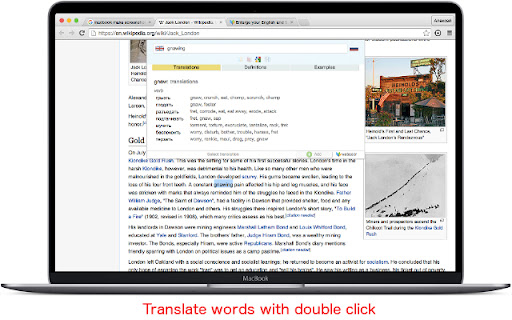
Description from store
To translate:
★ Press Ctrl+Space (Shift+Space for Mac), type the word, press Enter.
★ Select the word, press Ctrl+Space (Shift+Space for Mac).
Netflix:
Click on the word in subtitles will stop video and display translation.
Pressing Space key will hide Cool Translator and start video again.
Supported sources:
1. Google Translator (translate.google.com)
2. Linguee Dictionary (linguee.com)
3. freecollocation.com
4. thefreedictionary.com
5. multitran.com
Latest reviews
- Bob Loucks
- Doesn't work at all on Microsoft edge and WHY would I want to click a whole bunch of control + buttons every time when so many others use point, highlight or double click? No... we need efficient tools, sorry.
- Bob Loucks
- Doesn't work at all on chrome :(
- Jose
- So usefull extension to translate and learn any idiom while you are reading any document. I recommend it for sure
- Mike Wazowski
- A perfect alternative to google translate for those who are learning a new language! 😍
- Mikalai Sokarau
- A perfect alternative to google translate for those who are learning a new language! 😍
- Aleksandr Avetisov
- One of the best from the similar applications
- Aleksandr Avetisov
- One of the best from the similar applications
- Irinka Khaptanova
- Мне приложение Cool Translator понравилось, очень удобное, быстрое и полезное!
- Юрий Бакалов
- Очень удобное расширение. Единственный недостаток который пока обнаружил - если слово пишется через дефис или это словосочетание, то расширение его уже не переводит, т.к. нет двойного клика.
- Павел Авсенин
- Fast and useful!
- Павел Авсенин
- Fast and useful!
- Alexander Kosikh
- Перебрал штук 10, это лучшее.
- Yuriy Gavrishov
- Nice tool. It's very simple but this simple tool helps me in my work every day. Suffice it to say, I have only two chrome extensions - Adblock Plus and Cool Translator. Thank you, guys!
- Yuriy Gavrishov
- Nice tool. It's very simple but this simple tool helps me in my work every day. Suffice it to say, I have only two chrome extensions - Adblock Plus and Cool Translator. Thank you, guys!