No Content Warning YouTube
Extension Actions
CRX ID
kbdngfhhepjodhilpfmnfbfiogachdkp
Status
- Extension status: Featured
Description from extension meta
Auto click YouTube content warning.
Image from store
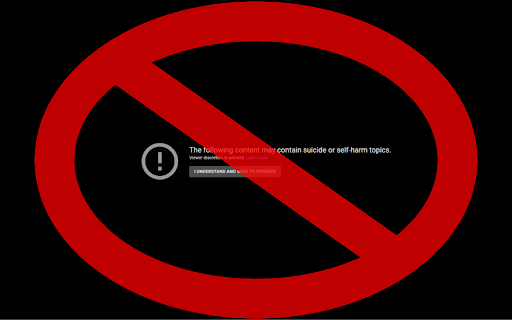
Description from store
Never have videos in your YouTube playlist skipped again!
This extension gets rid of the content warning before some YouTube videos by automatically clicking on them even in the background and in playlists.
Version 3.0.1 - YouTube Music support added! *
*Must turn on the YouTube Music option in extension settings.
To access the extension settings, press on the extension icon on the top right of the browser and press the settings button.
Latest reviews
- Mike S
- shouldnt be forced to have this, but it does what it says. google is a terrible company, they are not good for humankind. keep on fighting against them, never let them win
- Lobo Azul
- Not working anymore, it just keeps refreshing the page.
- Ben Greene
- Does not work. Player is just a black screen.
- Tony Lamb
- Love it Make one for firefox bud
- Charles Wilson
- Works, but takes a couple of seconds.
- Nachtari
- Didn't work at first. I checked if it has proper access to the website. Than I clicked on the extension and got relayed to another website, where you could select an experimental option that enables this extension on YouTube music. After enabling this and reloading YouTube it worked perfectly for my playlists. Can recommend.
- Denis Metherell
- It works as intended, the stupid warning still shows but only for 3 seconds before the video starts playing.
- Oko
- Somewhat works. It can be useful for if you have a playlist of videos running in the background and can't go to your device, but there is two issues. It still shows the warning for half a second, and it completely breaks shorts. It does have its uses but it has a lot of bugs as well.
- Plymouth_Superbird
- this works very well, accept I cant download the videos that have the warning unfortunately
- Ryan Merner
- works good
- Firstkindgamer
- Automatically removes Content Warning Popups, and plays my music like normal. Now I don't have to stop what I'm doing to click "Confirm you wanna watch the song you legit have in your playlist". Really annoying problem from Youtube. Only problem I have is that I can't integrate this directly into the Youtube app!
- ̇
- can work thanks!
- Stacy Pav
- Doesn't skip the warning
- Pumpking
- Works on YT music and doesnt skip the song
- Arwen
- Seems to work as of late 2024
- Brian Jensen
- Did exactly what it says it does. Now my music wont stop.
- FlexingSeal
- Doesn't work on shorts
- Blank Phantom
- Does exactly what it says on the can. IDGAF about your trigger warnings, stop interfering with my play list.
- markcer2
- works as avertised
- CoolGuy 6772
- Doesn't skip the warning, but the whole video. Not what it was supposed to do, according to the description.
- akvgergo
- Works both on youtube music and youtube videos. Great work, thanks!
- Evan Sheppard
- Works as advertised, at least for me. Thank you!
- Polillas Polillas
- Works for both platforms as of today, thanks.
- Knyght
- works! made a new playlist and found the first video had that content warning popup and once I clicked it, it would take me out of the playlist. This extension fixed that, auto-clicking it for me and keeping me in the playlist.
- Jason Reynolds
- I think that this is supposed to automatically bypass the content warning on youtube for grown adults who don't need their content filtered like 3 year olds. Unfortunately; this extension does absolutely nothing at all. The "settings" should really be labeled "setting" as there is only one thing to enable which is the "Use Extension on YouTube Music (Experimental)" option. All in all; giving this extension a shot was a giant was of time + effort for zero results.
- Dennis Kaspar
- Used to work, now it makes the video page endlessly reload in a loop
- Galorchs
- Works like intended
- WaaDjooNoBoutDa
- I couldn't even listen to my songs Youtube would just close the video and bring me back to the home page even though i clicked yes, had no way around it. This plugin fixed it and as a bonus now i don't even have to manually click it anymore, even better.
- WaaDjooNoBoutDa
- I couldn't even listen to my songs Youtube would just close the video and bring me back to the home page even though i clicked yes, had no way around it. This plugin fixed it and as a bonus now i don't even have to manually click it anymore, even better.
- Andre White
- Works great, had no issues, I didn't even have to close all my tabs before it kicked in (just had to reload the tab), many thanks to the creator.
- Andre White
- Works great, had no issues, I didn't even have to close all my tabs before it kicked in (just had to reload the tab), many thanks to the creator.
- Minako Ruru
- I think it's terribly annoying on Youtube's part that it doesn't use cookies to remember which videos you're cool with watching, it will give you the warning every time you refresh the page. I use this on Edge; yes the warning still comes up, but this extension clicks the button on the screen for you shortly so that you don't have to, it does what it is supposed to do. Would prefer if it could block it altogether but I think the extension creator would have done that if it was possible.
- Minako Ruru
- I think it's terribly annoying on Youtube's part that it doesn't use cookies to remember which videos you're cool with watching, it will give you the warning every time you refresh the page. I use this on Edge; yes the warning still comes up, but this extension clicks the button on the screen for you shortly so that you don't have to, it does what it is supposed to do. Would prefer if it could block it altogether but I think the extension creator would have done that if it was possible.
- Japz【ジャプス】
- Works perfectly.
- Japz【ジャプス】
- Works perfectly.
- retarded weeb
- Actually working.
- retarded weeb
- Actually working.
- Insight x613
- Suddenly I couldn't watch the "active self protection" channel. I would get a warning about graphic imagery and click to proceed and it would go back to my subscriptions page. This extension appears to have solved the problem.
- Insight x613
- Suddenly I couldn't watch the "active self protection" channel. I would get a warning about graphic imagery and click to proceed and it would go back to my subscriptions page. This extension appears to have solved the problem.
- Wilko Pebesma
- Hoping to see this work on Youtube music soon, so i can listen Rage Against The Machine again.
- Wilko Pebesma
- Hoping to see this work on Youtube music soon, so i can listen Rage Against The Machine again.
- 王茲誼
- If I switch to other tabs or windows, it won't work.
- 王茲誼
- If I switch to other tabs or windows, it won't work.
- Citi Zen
- Using on Edge, works perfectly. Split second appearance of the warning then quickly accepted and moved on to the video without user input.
- Citi Zen
- Using on Edge, works perfectly. Split second appearance of the warning then quickly accepted and moved on to the video without user input.
- Vadim Rudnev
- It doesn't get rid of the warning, but it DOES "click" it. Meaning, you don't have to manually click "I understand", but you will still have to wait around 5 seconds for it to be skipped. That's why I only give 4 stars. But hey, it's the only plugin (at this point) that does the thing! Thank you for creating it!
- Vadim Rudnev
- It doesn't get rid of the warning, but it DOES "click" it. Meaning, you don't have to manually click "I understand", but you will still have to wait around 5 seconds for it to be skipped. That's why I only give 4 stars. But hey, it's the only plugin (at this point) that does the thing! Thank you for creating it!
- Ndi
- It detects the think and clicks it but it doesn't work. After clicking it, the page reloads with a gray background and a warning and play button does nothing.
- Ndi
- It detects the think and clicks it but it doesn't work. After clicking it, the page reloads with a gray background and a warning and play button does nothing.
- Swifty Magee
- Just downloaded it and it works as intended. After it's installation I tried playing a Rage Against The Machine song (KitN) in my music playlist and while the initial warning screen came up, the next warning screen that requires a button click was bypassed. So after a couple of seconds, the song played in my playlist without me having to manually confirm anything. Great extension that does what it says!