Description from extension meta
Use your voice to talk to ChatGPT with the spacebar! 🎤
Image from store
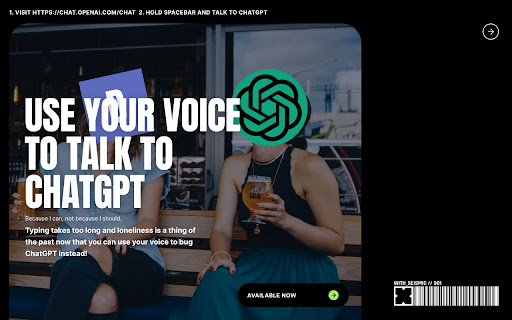
Description from store
Use the spacebar to use your voice to talk to ChatGPT, instead of typing. Enjoy faster, more fluent conversations not limited by the speed of your keyboard!
Instructions:
0. Use Chrome for best results.
1. Visit https://chat.openai.com/chat
2. Hold Spacebar and talk to chatGPT (or interrupt and record again).
3. Customize your options in the top right by clicking 'Promptheus Options'
Need help? Watch this first: https://youtu.be/-lQBMjO3W1o
Enjoying the extension? Help me out by leaving a review. It really encourages me to build more, fix bugs and enjoy life.
Have suggestions or want to team up? Reach out to @dougiesilkstone on twitter or email [email protected]
Promptheus Update: v1.0.4 :: 11th December 2023.
Tipping Mode; 'Tip' GPT for a job well done using the button in the top right. After a good answer, 'tip' GPT and it should continue to give more high quality answers.
Custom Push-to-talk Hotkey - You can now set a custom push-to-talk key in Settings. The default is Spacebar, but if that's causing you problems (like opening a file upload prompt every time, consider changing. My new key is Right Alt :))
Settings Now Save Across Sessions - Fixed a bug that was stopping settings from being saved across sessions :)
Fixed Various bugs.
Thanks again for using this extension; The one year birthday is coming up, and I'm very happy for all the feedback you've been giving.
PS. I hate to ask, but if you're enjoying Promptheus, please consider leaving a 5 star review on the Chrome Web Store. It really helps me out!
PPS. If you're not enjoying Promptheus, please let me know why! I'm always looking to improve.
v.1.0.0
Promptheus v.1.0.0 is here!
Text-to-speech: You asked for it, so it's here. Disable / Enable with
New UI - UI has been updated to be more obvious when you're recording, and what you're saying. It's a lot more intuitive so let me know how you get on and whether it's an improvement or not.
Interrupt Flow - Hold down spacebar and start talking and your currently generated conversation will stop in its tracks. This is my favourite feature for having fast conversations - I hope you'll like it.
Known Bugs: When Advanced Data Analysis mode is activated, Spacebar will trigger the dialog. I'm in the process of sorting this but if anyone has a fix, please contribute :)
As a workaround for this, upload a text file or just... dont use ADA. Sorry!
v 0.0.31
Fixed a pesky hot reloading but that was crashing the app if you swapped too many tabs in quick succession.
v 0.0.29
Fixed! Wasn't loading because of a change from openai on the chat url. Sorry for the weekend inconvenience. (:
v.0.028
- Fixed autosend messages introduced by change in chat.openai site
Added support for Japanese, Chinese languages. Please test and let me know if they work. (I'd love to see some videos. Tag me on twitter @dougiesilkstone)
v0.0.26
- Minor fixes.
v.0.025
- Further improvements to speech recognition :)
v.0.0.23
- Bug fixes. Whilst taking a pause whilst speaking, you won't get cut off prematurely anymore, Hold that spacebar as long as you like, and release to send.
v.0.0.23
- How is it working for you? Added reminder to leave a review :)
v.0.0.22
- ChatGPT now available in Ukraine! - Updated to include uk-UA language options
v0.0.21
- Multi-language Support: Over 40 languages supported now. Select from options in the top right.
- New Visuals
- No more awful bouncing UI
- Laying the groundwork for new features 🎟
- New Feature: Custom Conversation Prefixes 🎟
v0.0.18
- Only activates voice when the text input bar isn't focused (now you can type and talk without it crashing!)
- Clicking the extension button in the top right will open up ChatGPT in a a popup so you can browse from anywhere. (Voice is only available by visiting the website directly; iframe issues)
Latest reviews
- (2023-11-28) Jose Yusty: I loved this extension and use it everyday. It doesn't save the settings, so if I turn off the text-to-speech it will turn on next time I open up ChatGPT. It'd be a huge time saver if this could be fixed. Thanks! ____________________________ As of November 28th, Promptheus is not working for me when I press the space bar.
- (2023-11-06) Martin Lewis: Works very well on my Mac and PC but not on MS Surface. I have tried voice to text on my Surface, but nothing happens. I have tested the microphone and it works. Any idea why please?
- (2023-09-26) ginalin ginalin: This is great, work flawless :D but how do I change his voice he have a creapy voice. Thanks for created this extention.
- (2023-09-09) Ziemo: Works perfectly. Could you add on/off option please? Just like in case of UBlock.
- (2023-08-18) Jeff Butt: Watch the video on how to use. Click outside text box! It works, no issues.
- (2023-08-15) Dimitrije Jovanovic: Giving three stars reviews, cause even when i refresh / click out of the box, and press ENTER, it adds spaces to the chatbox..what am I doing bad? :) Update: I've opened Google Dev Tools, and added 'disabled' attribute to chatbox element <textarea> and applied it, now it's working, but still not fully, as chatgpt isn't recieving voice, i mean, when i hold SPACE it shows text "Recording", but when i release, nothing happens..
- (2023-08-11) Michal: When I press space (even if cursor is not in the text area) it appears in text area and only spaces are added to the text and nothing is recording. I you fix it I'll change review.
- (2023-08-11) Sudeep Yadav: Please fix the description - Hold Spacebar and talk to chatGPT ( *Do not click on the text box, then only holding spacebar will work*)
- (2023-08-05) Harry: Great extension, I'm a digital marketer and use ChatGPT on a daily basis. This has 10x the speed I can write out prompts. Highly recommend.
- (2023-07-21) YC Kim: It does not seem to work with Superpowers extension also installed: https://chrome.google.com/webstore/detail/superpower-chatgpt/amhmeenmapldpjdedekalnfifgnpfnkc/related
- (2023-07-20) Sajid Alam: Works Well And Fast :-) Thanks To Devs
- (2023-06-27) Lori Schafer: I installed this on a Macbook Pro with latest chrome version. Hold the spacebar and nothing happens. Will change the rating if I get it to work. Wasted three hours this evening installing, uninstalling, etc. Nothing works.
- (2023-06-18) Nathalie Moutreux-Brissaud: Cela ne fonctionne pas pour moi non plus. Je suis dans le champs de texte, j'appuie sur la barre d'espace, le curseur se déplace mais l'extension tape du vide!!! J'ai fais des tests de mon micro qui fonctionne...Dommage, encore une belle promesse qui nous fait perdre du temps!!
- (2023-06-04) Seth Brown: I press the space bar and chrome indicates there is a recording in progress but when i release the space bar there is no action on the screen. if i select the chat box and press space bar it only enters spaces. when i revert again to selecting outside the chat box, press space bar, receive the recording in progress indicator on chrome, and release the space bar, still nothing happens in gpt. is there a setting i need to fix? is this a bug? please help! - seth b.
- (2023-05-18) Gershon Pinon: Hello 1 star now but 5 if you fix my issue. I hold spacebar and i speak. But nothing is writing, when i push the enter button after nothing. I use a macbookpro, chatgpt plus, and google chrome. Do you have a idea ? Thank you
- (2023-05-17) Inge Saurio: Esta muy buena la extensión. Pero como recomendación sería genial que pueda moverse la ubicación del "Hold Spacebar to Talk" alrededor de la página.
- (2023-05-13) Olivier: Ne fonctionne pas
- (2023-05-02) Robert Dewan: This is simple, yet powerful way to speed up and makes talking feel more natural. I really like it. However, there is an issue where after I finish talking, it defaults to making the spacebar just .... make spaces in the chat box. I think chat gpt is selecting the chatbox after a prompt so that I cannot just push space to talk, but have to click outside the box.
- (2023-04-25) NIKOLAOS PAPADOPOULOS: doesn't work in brave which is chromium based. it is installed, the button appears in chat.openai.org, and it opens mic, but it never writes
- (2023-04-19) Ariel Blasi: Loving this extension, it's simple to use, thanks! I would love for it to recognize punctuations like question mark, comma, exclamation marks, period, full stop, semi colon and colon. I'm sure the API supports this? Or you can add something like: finalTranscript.replace("full stop", ".");
- (2023-04-19) Tameshwar Ramroop: I cannot get it to work, press space bar but noting happens?
- (2023-04-19) Francisco Melfi: It doesn't work.
- (2023-04-16) Yossi Koresh: It simply don't work, will be happy to change the review if it'll be fixed
- (2023-04-14) Stanislav Stoyanov-Pitkänen: Hi Doug, Any idea why it won't start recording? - it doesn't show the green recording box, like on the video - pressing space continuosly when focus is not on the text box - tried on both mac and windows machines with latest Chrome - enabled microphone permissions, just to be sure - using ChatGPT Plus - tried both ChatGPT and GPT-4 Perhaps ChatGPT Plus or their latest update broke it? Let me know if you have an idea what else to try. Thanks for the awesome (at least on the video) work!
- (2023-04-10) Diogo Perdigão: I love it. Please add a option to insert text after a existent text in the box?
- (2023-04-02) avivsq12: 1 star now. I will give you 5 stars If you fix that: I press Space and Talked and it's Working! BUT! It does not send that message automatically. please make it send automatically! (and yes, I turn on the option to send automatically so the problem is not on my end.) pls fix this and I promise I'll give you 5 stars. Thanks!!
- (2023-04-02) Michael Fenech: This is a good idea, however, the send message automatically setting is very inconsistent. Once I press the space bar, record my message, and let go of the space bar, It would auto send the message to the model. But every time I tried it after that it would just enter the text into the input field, you would then need to focus the field and press enter to send the message. Please fix this - auto send is cool. Also, user feedback is important and there is no UI to show you that you are in fact recording, other that the indications in the Chrome browser tab. This has potential but needs more polish. Hopefully the devs can take this feedback and fix. Just remember, the users are the best engineers :) ps: I want to share this to my 50K instagram followers but it's not ready yet.
- (2023-04-01) Jorge Villalobos: Excellent chrome extension. It's specially good for chatgpt power users such as myself since after a while we kinda get tired of typing so much! Thank you so very much for this your work is much appreciated! I do have a small tiny bit of feedback. Would it be possible to add a functionality to edit what the input key is for the mic? Also a "click to activate mic" could work as well.
- (2023-03-30) Wayne Dwyer: Seems like a good idea but holding down the space bar gives me... spaces! Tried in Chrome, Edge and Firefox.
- (2023-03-26) Marc Morin: Doug was quick to respond to the initial challenges I had getting it up and running. This is a fantastic extension for Chat GPT.
- (2023-03-25) Mikael McCowan: Really want to like it, but the fact is it just didn't work for me. I installed it in chrome and opened ChatGPT. When I try to use it, it just types a bunch of spaces in the prompt box. Or, if I click out of the prompt box, nothing happens at all. Clicking on the extension icon opens up a miniature ChatGPT window, which is odd, and it doesn't work in that little window either. I fiddled with whatever settings/permissioned I could find, but to no avail. If someone can tell me what I am doing wrong I'd be happy to change the rating.
- (2023-03-22) Muhammad Ali Butt: Its great but it doesnt support Urdu language:/. I mean Urdu is one of the most spoken languages in world, way more than most that are actually supported by the extension. Would really appreciate if you could add support for Urdu thanks.
- (2023-03-17) Riyath Ismail: It works fine. how do I use custom conversation as input into ChatGPT. Thanks
- (2023-03-17) Errol Ozdalga: I love the effort. We need more audible conversation. I see I have to keep clicking outside of the box to keep a conversation going. I'm a general voice to text extension (Voice In) that seems to work better since after the answer you don't have to click outside the box but you do have to click return when speaking. This would be better if it's able to not need to click outside the box each time. Thanks.
- (2023-03-15) Sam Tommy: I tried this using brave browser but it does not work at all when I speak using my microphone. Don't know if brave is compatible or not but would love to use this extension if it worked.
- (2023-02-23) Mario Casanova Jerónimo: Great extension! Can we spect to have an Spanish version?
- (2023-02-17) Brandon McPeak: Very useful extension but the bounce animation on the "Hold Spacebar to Talk" overlay in the upper right is super distracting and annoying. That desperately needs to be removed or the option to disable it needs to be provided in the extension settings.
- (2023-02-16) Anthony Clifford: I really like this idea. Unfortuantly this does not work well with Arc, I can say something and it seems the cursor moves as if its typing but when I'm finished and press enter nothing comes up and chatGPT responds that it can't do anything because nothing was typed. Do I have to change a setting? TY
- (2023-02-15) Nicolas Compain: En fait, ça marche juste pas du tout. Quand je reste appuyé sur espace j'ai plein d'espace. C'est tout, il n'y a aucune différence.
- (2023-02-15) Robert Adducci: Working great after not working initially. Not sure what happened, it just started working.
- (2023-02-14) Chris Hayes: Works perfectly.
- (2023-02-12) Mike Kleinsteuber: OK as far as it goes, you can speak in but then it doesn't respond in speech and you have to press the spacebar to speak. The Speak to chatGPT is much much better as you don't have to press anything just speak and it answers by speech.
