Description from extension meta
Bass Booster that explodes your system! Sound Booster in Facebook, Youtube, Twitch and others. Volume Booster
Image from store
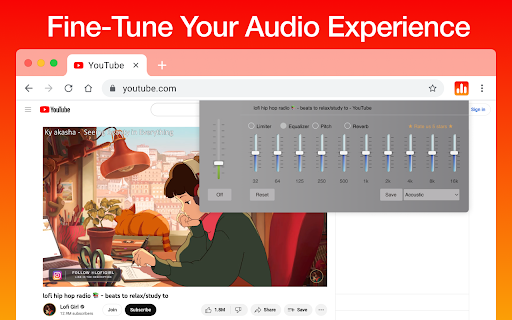
Description from store
Sound Booster is an extension that will allow you to increase the sound of your system. It can raise volume level up to 600%. Make a sound from your browser really awesome with this Volume Booster extension.
Volume amplifier helps you if your songs on Spotify, Deezer, or Soundcloud or videos on YouTube, Vimeo, or Facebook are too quiet even on the maximum. With our volume booster, you can increase the volume up to +600%. Also, modern websites are crowded with media content such as video, music, streaming video, audio, and ads. To take control of all this sound, you need a volume control tool with the ability to set individual volume settings for each tab.
Volume Booster allows you to improve the sound quality in the Chrome browser to get more pleasure from listening to music and watching videos. Bass boost to the full. Volume boost by 600%
How to use sound booster
After downloading Volume Booster refresh or open a new Tab.
Access the popup menu by clicking the bass boost logo in top right.
Then toggle "Enable bass boost" - That's it! The tab will stay bass boosted even when you visit a new site. volume booster
Want to turn up the sound booster
Access the sound booster popup menu and pick a new preset.
The default setting is meant to increase the bass by a little bit so feel free to go higher. sound booster
Want to turn off sound booster
Access the sound booster popup menu and disable bass booster.
This will disable bass boost on the current tab, without effecting any other bass boosted tabs. sound booster
Here are reasons to choose Volume Booster:
- Sound Booster can increase the volume of the content being played up to 1000%
- Volume booster. Volume Control volume up to 500% boost.
- Bass boost level
- Equalizer 32hz-16khz
- Volume Booster - increase volume to 400% of the standard sound power;
- Bass Booster preset - audio effect to amplify low frequencies of the sound;
Volume Booster extension helps you set the desired speaker volume level for each individual tab in your browser. Websites are simply filled with multimedia content such as video, music, streams, audio and video ads. Volume Booster
Bass Booster makes videos, songs, movies and more sound awesome by boosting your speakers or headphones.
Bass Boost is a simple to use Audio Equaliser that's got several settings to make Videos, Music, Movies, Gameplay, Anime and more sound incredible at the click of a button. It's like having expensive headphones/speakers for completely free, so download it now!
Bass Booster works on any website, so that means you can use it on Youtube™, SoundCloud™, Netflix™ or any other site you want.
We made the interface of our Volume Booster as simple and intuitive as the volume control and volume sound, keeping all its functions in a lightweight case.
How to use Sound booster Chrome extension:
1. Install Volume Booster
2. Pin it in the toolbar
3. Click on the Volume Booster extension icon and enable the volume booster with toggle button.
4. Then, click on the extension icon and choose the Sound boost range.
Make a sound from your browser really awesome with this Sound Booster extension. Use it on your favorite websites - Youtube, Spotify, VK, Deezer ...
Volume Booster is an easy and convenient music tool for brilliant sounding of your favorite songs.
Just try to take advantage of this Equalizer and enjoy its benefits.
Volume Master extension
Optimize the sound according to the genre which you listening with equalizer for chrome browser.
Equalizer allows you to improve sound quality of your Chrome browser to get more enjoy of listening music and watching videos.
Extension Volume Booster includes:
Sound Booster. Level up sound more than 600% from standard sound power.
Sound Booster. Switch off automatically in normal mode.
Volume Master - Change the volume for each individual tab with sound booster.
Sound Booster - works great on all popular sites
Volume Control. Remembers previous sound settings.
Sound Booster. Simple and stylish popup window Sound Booster extension with volume control and list of tabs.
Volume Manager will amplify your sound at a maximum and provide you with better sound quality wherever you are!
Bass Booster - chrome extension that help you to set a desired speaker volume degree for each individual tab in your browser. Bass Booster have a simple interface of sound volume control switch as it just possible with keeping all of its power in a light design. Stylish popup Volume Master with a volume switch with a list of tabs that a now playing audio content. Volume booster and sound booter
Volume Control
Volume Control to take control over all that audio you need a power volume adjust tool with the ability to set individual volume settings for each tab. To solve that task we developed our audio volume control extension. Volume Control
Audio Booster - chrome extension that help you to set a desired speaker volume degree for each individual tab in your browser. This app have a simple interface of sound volume control switch as it just possible with keeping all of its power in a light design. Stylish popup Volume Master with a volume switch with a list of tabs that a now playing audio content.
Full screen Volume Master
Chrome prevents you from going to a complete full-screen when using any extension manipulating with sound so you can always see the blue rectangle icon in the tab bar (to be aware of audio is being manipulated). There's no way to bypass it and after all it's a good thing that keeps you safe.
With this Audio Enhancer, Sound Amplifier, Music Booster amplify sound up to 600% including Youtube, Spotify, Deezer.
Sound booster, Volume booster, Volume, Sound, Audio, Bass, Equalizer, Increase volume, Increase sound, Amplify sound, Amplify volume, Bass Booster, Volume Master, Sound booster, Volume booster, Volume, Sound, Audio, Bass, Equalizer, Increase volume, Increase sound, Amplify sound, Amplify volume, Bass Booster, Volume Master.
Volume, Sound, Audio, Volume booster, Increase volume, Sound max, Volume Master, Bass Booster, Youtube, Spotify, SoundCloud, Facebook, Music, Video, Netflix.
Sound booster, Volume booster, Volume, Sound, Audio, Bass, Equalizer, Increase volume, Increase sound, Amplify sound, Amplify volume, Bass Booster, Volume Master, Sound booster, Volume booster, Volume, Sound, Audio, Bass, Equalizer, Increase volume, Increase sound, Amplify sound, Amplify volume, Bass Booster, Volume Master.
Volume, Sound, Audio, Volume booster, Increase volume, Sound max, Volume Master, Bass Booster, Youtube, Spotify, SoundCloud, Facebook, Music, Video, Netflix.
Sound booster, Volume booster, Volume, Sound, Audio, Bass, Equalizer, Increase volume, Increase sound, Amplify sound, Amplify volume, Bass Booster, Volume Master, Sound booster, Volume booster, Volume, Sound, Audio, Bass, Equalizer, Increase volume, Increase sound, Amplify sound, Amplify volume, Bass Booster, Volume Master.
Volume, Sound, Audio, Volume booster, Increase volume, Sound max, Volume Master, Bass Booster, Youtube, Spotify, SoundCloud, Facebook, Music, Video, Netflix.
Sound booster, Volume booster, Volume, Sound, Audio, Bass, Equalizer, Increase volume, Increase sound, Amplify sound, Amplify volume, Bass Booster, Volume Master, Sound booster, Volume booster, Volume, Sound, Audio, Bass, Equalizer, Increase volume, Increase sound, Amplify sound, Amplify volume, Bass Booster, Volume Master.
Volume, Sound, Audio, Volume booster, Increase volume, Sound max, Volume Master, Bass Booster, Youtube, Spotify, SoundCloud, Facebook, Music, Video, Netflix.
Sound booster, Volume booster, Volume, Sound, Audio, Bass, Equalizer, Increase volume, Increase sound, Amplify sound, Amplify volume, Bass Booster, Volume Master, volume booster is a browser extension to control and boost the volume of audio playing per tab.
Volume, Sound, Audio, Volume booster, Increase volume, Sound max, Volume Master, Bass Booster, Youtube, Spotify, SoundCloud, Facebook, Music, Video, Netflix.
Bass Booster
- Sound effect to enhance the sound of low frequencies;
- Preset Vocal Booster - boost the high frequencies of the sound.
Volume Controller extension helps you to set a desired speaker volume level for each individual tab in your browser. Websites are just bursting with media content such as videos, music, streams, audio and video ads. To take control over all that audio you need a power volume adjust tool with the ability to set individual volume settings for each tab. To solve that task we developed our audio volume control extension.
Want to turn up the Bass Booster?
Access the popup menu and pick a new preset.
The Default setting is meant to increase the Bass by a little bit so feel free to go higher.
Want to turn off Bass Booster?
Access the popup menu and disable Bass Boost.
This will disable Bass Boost on the current tab, without effecting any other Bass Boosted tabs.
It helps you to get rid of high volume *auto-play* videos while browsing facebook, twitter, web.whatsapp, youtube and any other streaming sites (html5 videos)
As you can see Volume Booster and Bass Boost is really simple to use while greatly improving your speakers/headphones, so download it now!
We hope you find our Volume Master useful! We are waiting for your feedback.
Latest reviews
- (2024-06-13) sahabat islam: ok
- (2024-06-13) Haldy Nuary: lumayan membantu
- (2024-06-12) JIM123: ang galing try nio po
- (2024-05-31) TAP AIR MSFS 2020 TAPAULO: bien
- (2024-05-31) Isaac Ladehoff: Really good considering it's free I don't like how it visually looks could use a new theme please
- (2024-05-24) AJ Gamr: ONE OF THE BEST AND MOST PROFESSIONAL EQULIZER EXTENSIONS IN GOOGLE CHROME
- (2024-05-09) Aoi Kenji: Me encanta es muy buena y funciona muy bien me encanta
- (2024-05-08) - GUTZ - (GUTZ): top
- (2024-05-05) Shohboz Rustamov: супер постоянно пользуюсь
- (2024-04-29) akugila 03: keren
- (2024-04-20) svsvsv svsv: Normal
- (2024-04-20) YASH BHOLE: VERY GOOD GREAT EXPIRENCE
- (2024-04-13) Nitin Bisen: excellent
- (2024-04-07) Trevor (FRANTiC75): good
- (2024-04-07) TAP AIR MSFS 2020 TAPAULO: tres bien
- (2024-04-06) Adrian Diaz: Exelente funcionalidad Tambien quiero que se libere jajaaj
- (2024-04-04) Ashiq cyco: not bad
- (2024-04-03) Ricardo Villa: es muy buena la verdad (°-°)
- (2024-03-28) juan esteban ducuara rodriguez: es buena
- (2024-03-19) 1i Studios: Very useful
- (2024-03-17) Yuda Malik: mantab joss suara jadi oke..
- (2024-03-07) Long Bế: Everyone must have this fr, this is the best sound booster i have ever use in my entire life
- (2024-03-07) Vân An Trần Ngọc: PM ok lắm xài thử nha
- (2024-03-07) Sajjad Ahmed Nirob: good
- (2024-03-05) Alex Matthews: GOOD
- (2024-03-05) P-RUNKZ: good
- (2024-03-03) Радог: Гут!
- (2024-03-01) maks shulin: Mantap
- (2024-03-01) Vishwa Silva: Loving it
- (2024-03-01) Karl Dupont: very good
- (2024-02-28) khawla idrees.cs34_exjo: great
- (2024-02-28) Narendra Maharjan: i am using this equalizer since i know. it is awesome. now a day i can’t listen music without this. Thanks google team
- (2024-02-27) chansak somchai: ดีครับ
- (2024-02-27) Ahmad Fauzy: I hope the equalizer doesn't become a window and stays in just one tab, if it was made into a window it would be even better if it was made into an application, but this is already good, I like it
- (2024-02-27) Mr ChooseYourUsername: The load preset option is broken in the most recent version, which is why I'm here; but I won't let that take away from this awesome app. 5 stars.
- (2023-11-15) josh stone: its the perfect web equalizer
- (2023-11-14) Ricardo: best equalizer ive ever used
- (2023-11-14) Anon Splb: Works really well, please keep it free, thank you.
- (2023-11-14) Io TORRE DEL MERÚ ONO YÚN: it works well i love to use it as bass boost
- (2023-11-10) Igor Ms: Works SUPERBLY and great equalizer. Lots of frequencies to optimize - well done!
- (2023-11-10) Gustavo Mozart: More fetaures than wanted...always fav
- (2023-11-08) Kariny Santos: This is great, my Pandora sounds so much better! I have good headphones, too, so I need this.
- (2023-11-07) Christophe Samama: perfect app, works fine. i have installed dozens of similar apps , nothing worked. This app is working perfectly.
- (2023-11-06) Ramon Nardis: Works really well and it's super user friendly
- (2023-11-06) Cyntia Paiva: useful extension, great for bad speakers!!!
- (2023-11-05) Sérgio Landim: Does what it said it will do.
- (2023-11-05) Waleska Valéria: Highly recommended. No problem and very easy to use.
- (2023-11-04) Bruna Camilotto: It's got its glitches but this is the only EQ for windows that just plain works. I hope they keep updating.
- (2023-11-04) Kamila Marques: Great Equalizer.....Really loved the settings and options.
- (2023-11-03) Ana Júlia Cassim: This is a really great EQ! Thank you
