Description from extension meta
Instantly import text from any website and read it 3x faster.
Image from store
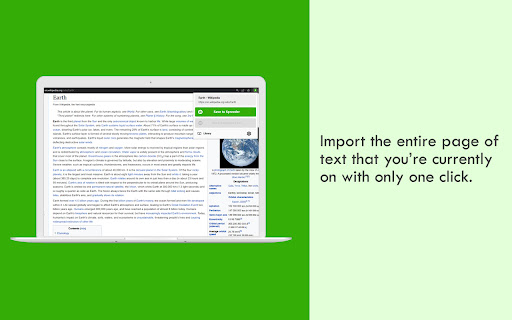
Description from store
Ready to read anything 3x faster, with the same or better comprehension?
Save to Spreeder is your all-in-one tool for online speed reading — read & retain information from your favorite websites faster than ever before!
✜ Save to Spreeder: Import the entire page of text that you’re currently on with only one click.
✜ Save Selected Text: Only import the text that you currently have highlighted.
✜ Library: Saved text will be kept inside your Spreeder library for future reference.
Latest reviews
- (2024-09-29) Benoit Mrejen: Impossible to login or sign up, so impossible to use
- (2024-08-05) Spencer Gevers: Keep trying to use this and it will not let me log in or sign up for an account with my Apple ID or Gmail account. Keep getting an error message saying "user does not exist"
- (2023-08-01) Dr Chris Butcher: I have been using Spreeder since 2019 and it's great to see all the improvements since then. This Spreeder Chrome plugin is by far the most useful addition. I often have to read long journal articles and research for my work and I can now do this in half the time. I simply save them using the chrome button, then read them later in the app
- (2023-08-01) Dr Chris Butcher: I have been using Spreeder since 2019 and it's great to see all the improvements since then. This Spreeder Chrome plugin is by far the most useful addition. I often have to read long journal articles and research for my work and I can now do this in half the time. I simply save them using the chrome button, then read them later in the app
- (2023-07-11) Tammi: I recently started using Save with Spreeder, and it's already increased my focus and speed when reading articles. Adding the extension was simple, and using it was very straightforward. One of the things I love is being able to save all my articles to my Spreeder account. It's becoming a must-have tool for my daily online reading. The best part is the reading speed adjustment feature. I definitely recommend it, and think it would be a huge benefit to both adults and children.
- (2023-07-11) Tammi: I recently started using Save with Spreeder, and it's already increased my focus and speed when reading articles. Adding the extension was simple, and using it was very straightforward. One of the things I love is being able to save all my articles to my Spreeder account. It's becoming a must-have tool for my daily online reading. The best part is the reading speed adjustment feature. I definitely recommend it, and think it would be a huge benefit to both adults and children.
- (2023-07-11) Liz Warren: I recently added Save to Spreeder and it has been such a great addition! The extension was easy to add and using it was really intuitive. I really appreciate that I can save my articles my Spreeder account. has become an indispensable tool in my daily online reading routine. The part that I have liked best is the reading speed adjustment, and I keep thinking of all the ways this could be used to help students improve their reading speed. I’m excited to see what else it will be able to do in the future.
- (2023-07-11) Liz Warren: I recently added Save to Spreeder and it has been such a great addition! The extension was easy to add and using it was really intuitive. I really appreciate that I can save my articles my Spreeder account. has become an indispensable tool in my daily online reading routine. The part that I have liked best is the reading speed adjustment, and I keep thinking of all the ways this could be used to help students improve their reading speed. I’m excited to see what else it will be able to do in the future.
- (2023-07-07) Elyan Llorin: Save to Spreeder is a handy tool for anyone looking to read faster and efficiently. I appreciate the easy way of saving articles to my Spreeder account directly from Chrome. I thought I need to purchase a license, but I happen to create a free account - although the other courses needs to be upgraded. I'll check back if I'll need the reast of the courses. The reading speed adjustment is effective in challenging myself to read faster and improve my skills. The focus mode is a nice touch, helping me stay focused on the text. However, I would love to see additional features like offline reading and synchronization across devices in future updates (or is this already available?).
- (2023-07-07) Elyan Llorin: Save to Spreeder is a handy tool for anyone looking to read faster and efficiently. I appreciate the easy way of saving articles to my Spreeder account directly from Chrome. I thought I need to purchase a license, but I happen to create a free account - although the other courses needs to be upgraded. I'll check back if I'll need the reast of the courses. The reading speed adjustment is effective in challenging myself to read faster and improve my skills. The focus mode is a nice touch, helping me stay focused on the text. However, I would love to see additional features like offline reading and synchronization across devices in future updates (or is this already available?).
- (2023-07-06) Kath Arce: Spreeder has been an absolute game-changer for me. It has completely transformed my reading experience and I can't recommend it enough. The ability to save online content, ranging from articles and online books has made accessing my favorite reads incredibly convenient. But what really sets Spreeder apart is its adjustable reading speed feature. I can now breeze through articles faster than ever before, which has significantly improved my reading efficiency. It's a game-changer. It keeps me engaged, undistracted and helps me absorb information better. If you're looking to take your reading skills to the next level, Spreeder is an absolute must-have. Trust me, it will revolutionize the way you consume written content.
- (2023-07-06) Kath Arce: Spreeder has been an absolute game-changer for me. It has completely transformed my reading experience and I can't recommend it enough. The ability to save online content, ranging from articles and online books has made accessing my favorite reads incredibly convenient. But what really sets Spreeder apart is its adjustable reading speed feature. I can now breeze through articles faster than ever before, which has significantly improved my reading efficiency. It's a game-changer. It keeps me engaged, undistracted and helps me absorb information better. If you're looking to take your reading skills to the next level, Spreeder is an absolute must-have. Trust me, it will revolutionize the way you consume written content.
- (2023-07-06) Yanie Amper: Save to Spreeder has become an indispensable tool in my daily online reading routine. I love being able to save articles directly to my Spreeder account, eliminating the need for multiple tabs cluttering up my browser. The extension is easy to set up and use, and the reading speed adjustment is fantastic for improving my reading skills. My only suggestion would be to add more customization options for the reading interface. Nonetheless, it's a fantastic extension that has helped me save time and read more efficiently.
- (2023-07-06) Yanie Amper: Save to Spreeder has become an indispensable tool in my daily online reading routine. I love being able to save articles directly to my Spreeder account, eliminating the need for multiple tabs cluttering up my browser. The extension is easy to set up and use, and the reading speed adjustment is fantastic for improving my reading skills. My only suggestion would be to add more customization options for the reading interface. Nonetheless, it's a fantastic extension that has helped me save time and read more efficiently.
- (2023-06-05) Marco Del Río: I can't use the extension on chrome. Everytime I try to use the extension, it require me to hit the login button, it shows the message "Apple Authorization Expired"
- (2023-06-05) Marco Del Río: I can't use the extension on chrome. Everytime I try to use the extension, it require me to hit the login button, it shows the message "Apple Authorization Expired"
- (2022-10-12) Gayathra Mudalige (Gaya): It's not working on my chrome browser! All I get is either an endless loading screen or a "try again later" error message. If they fix this I will re-review my post however...
- (2022-10-12) Gayathra Mudalige (Gaya): It's not working on my chrome browser! All I get is either an endless loading screen or a "try again later" error message. If they fix this I will re-review my post however...
