Description from extension meta
RunGPT: Execute ChatGPT Code - run/execute code directly in ChatGPT with a single click! Web requests, data parsing, plots & more!
Image from store
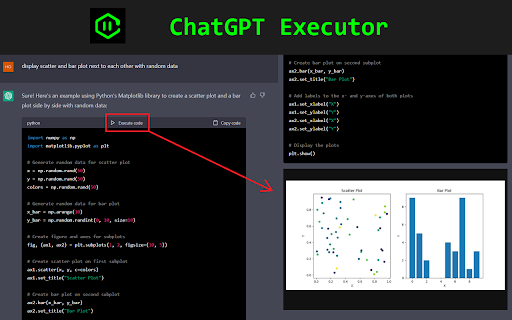
Description from store
🚀 RunGPT is an easy-to-use extension that lets you execute code snippets directly within OpenAI chat. Test, debug and build apps in real-time.
👨💻 Write & execute in many languages: Python, JavaScript, Ruby, and more. Test algorithms, explore APIs, or build full-fledged apps right within the chat.
💻 Load and parse data: Use it to make web requests and load data from APIs or websites. Parse and process data using your preferred programming language.
📊 Analyze and visualize data: Use popular libraries like matplotlib, seaborn, pandas, and plotly to create beautiful and informative data visualizations.
📎 Attach Files option: Easily send additional files along with your code snippets. Whether it's a custom library or module, an image, or a table, you can now use them directly within your executed code.
📝 Edit/Modify code feature: With RunGPT, you can also edit and modify your code snippets directly within the chat. Easily make changes and see the results in real-time without the need to switch to a different environment. This feature allows you to streamline your coding process and make adjustments quickly and efficiently.
🛠️ Test and debug code: Quickly prototype and test different coding approaches, experiment with new libraries and frameworks.
🔒 Safe and secure: Enjoy the benefits of a remote sandboxed execution system. No need to install anything on your computer, test your code instantly without any risk.
⏩ So why wait? Download RunGPT today and start coding directly within ChatGPT!
Latest reviews
- (2023-06-22) Song Huang: It does as advertised, but some of the functionality isn't clear. For example, what does the "append" button do? It's also a little slow, likely due to using a code execution server. I made a extension to run Python code, but it runs much faster as the code is executing within your browser using wasm. Here is the extension https://chrome.google.com/webstore/detail/jpt/hhpkcgbmfdclebniepgkgnfmpbgijoaf
- (2023-06-04) Yuhuan Jiang: Not work
- (2023-06-02) Arden Russo: Amazing!!!!! I can even apend to files too, edit them and change file type
- (2023-05-27) Tú Nguyễn: It works for me, but when i use for plotly code, it output : Program finished successfully, but there is no output. Do you know how to actually get a plotly plot ? This is the generated code : import numpy as np import plotly.express as px def L(N, alpha_N, Nc): return (Nc/N) ** alpha_N # Define the range of N values N = np.linspace(1e6, 1e11, 10000) # Define the values of alpha_N and Nc alpha_N = 0.076 Nc = 8.8e13 # Calculate the corresponding L(N) values L_values = L(N, alpha_N, Nc) # Create the plotly figure fig = px.line(x=N, y=L_values) # Set the axis labels and title fig.update_layout( xaxis_title='N', yaxis_title='L(N)', title='Plot of L(N) = (Nc/N)^(alpha_N)' ) # Show the plot fig.show()
- (2023-05-05) Haseeb Mir: This is great extension for data visualisation using Python. Here are some of suggestions. 1.The output windows doesnt clear if we edit code and run it, 2.Save Code feature is missing. 3.Add more logs to console for errors. 4.The attach file button should be available all the time. Corrections: Since you are using a online compiler using VoiceGPT i think it only works on US and UK servers. Use JDoodle API to compile. PS: I have also made similar extension called GPT-Code Runner which uses JDoodle Compiler API to execute the code.
- (2023-04-19) Andy Gonzalez: it doesn't show anything on the codex segments, is there any setup involved?
- (2023-03-11) Dominik Pracna: Very helpful!
- (2023-03-09) Olivia Johnson: 5 Sterne für die ChatGPT Executor Erweiterung im Google Chrome Webstore! Einfach zu bedienen, sicher und bietet viele Funktionen wie das Ausführen von Code-Schnipseln, das Analysieren von Daten und das Erstellen von Visualisierungen direkt im Chat. Sehr empfehlenswert!
- (2023-03-05) sz x: Not work!
- (2023-03-01) Vítek Krejčík: Amazing
