
Meme Wallpaper
Extension Actions
Meme wallpaper turn new tab to custom HD Meme Funny background. Memes wallpaper background themes for fans.
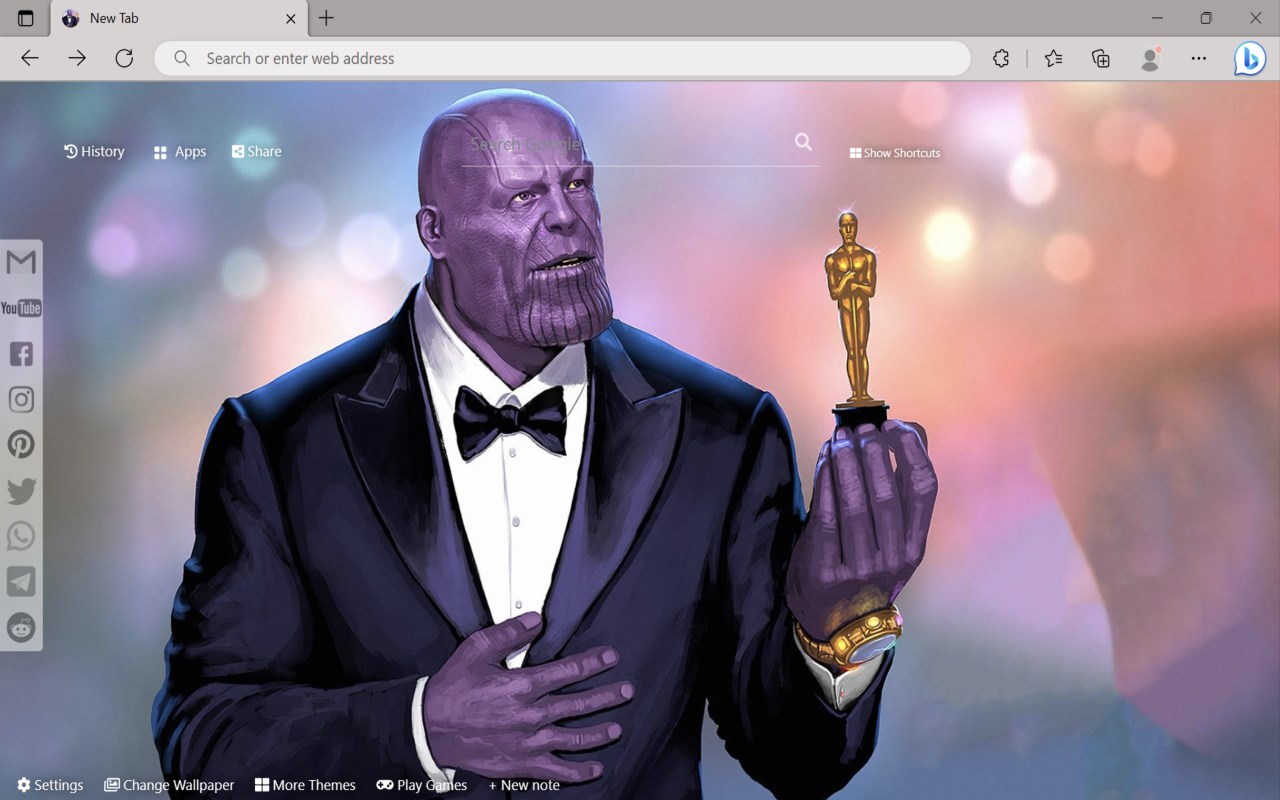
This extension features some of the cool Meme background to make you feel good on your Edge browser for FREE. The extension shuffle Meme wallpaper every time you open a new tab.
Turn your Edge new tab into beautiful and powerful utility browser with Meme Wallpaper extension. Background theme for laptop, desktop or pc.
Extension Features:
1. Shuffle Meme wallpaper every time you open a new tab.
2. Randomize Meme background theme in settings option.
3. Choose search bar using Google, Bing, Yahoo or DuckDuckGo in settings.
4. Quick access to your emails and social media accounts.
5. Show current date and time automatically.
6. Sticky notes give you the Meme feels in completing real-life tasks.
7. Get easy access to your history websites.
8. Add website to Shortcut panel for quick access.
9. Quick access to Google apps.
10. Quick access to More Themes.
11. Easy Sharing to Social Media.
12. Enable fun snow, rain, falling leaves, fireworks animation in new tab.
13. Quick access to Download wallpaper.
14. Quick access to Free Games.
If you have any questions about our Meme wallpaper new tab extension or just want to give us some feedback, feel free to send us a message or write a review! We'd love to hear from you.
If you wish to remove this new tab extension, follow this steps:
1. Click the 3-dot icon at the top-right corner of your screen.
2. Hover your mouse to Extensions.
3. Find the wallpaper extension.
4. Press "Remove"
If you like our Meme wallpaper extension, check out other CoolThemeStores extensions that are also available on the Edge Add-ons
Latest reviews
- Skittle
- Wish you could be in a group chat with cool and funny as ****** memes? You can now! Click the link below: https://join.skype.com/mYiIejMfLw7i If you don't have a Skype account, make one and come back to this review and click the link, if you need extra help, copy the link, go to Skype, click on "Meet Now" and paste the link, and you can choose to join the call/meeting of the group chat now.