
Download Master
Extension Actions
Intercept downloads for Download Master, download a file or a group of files from the context menu.
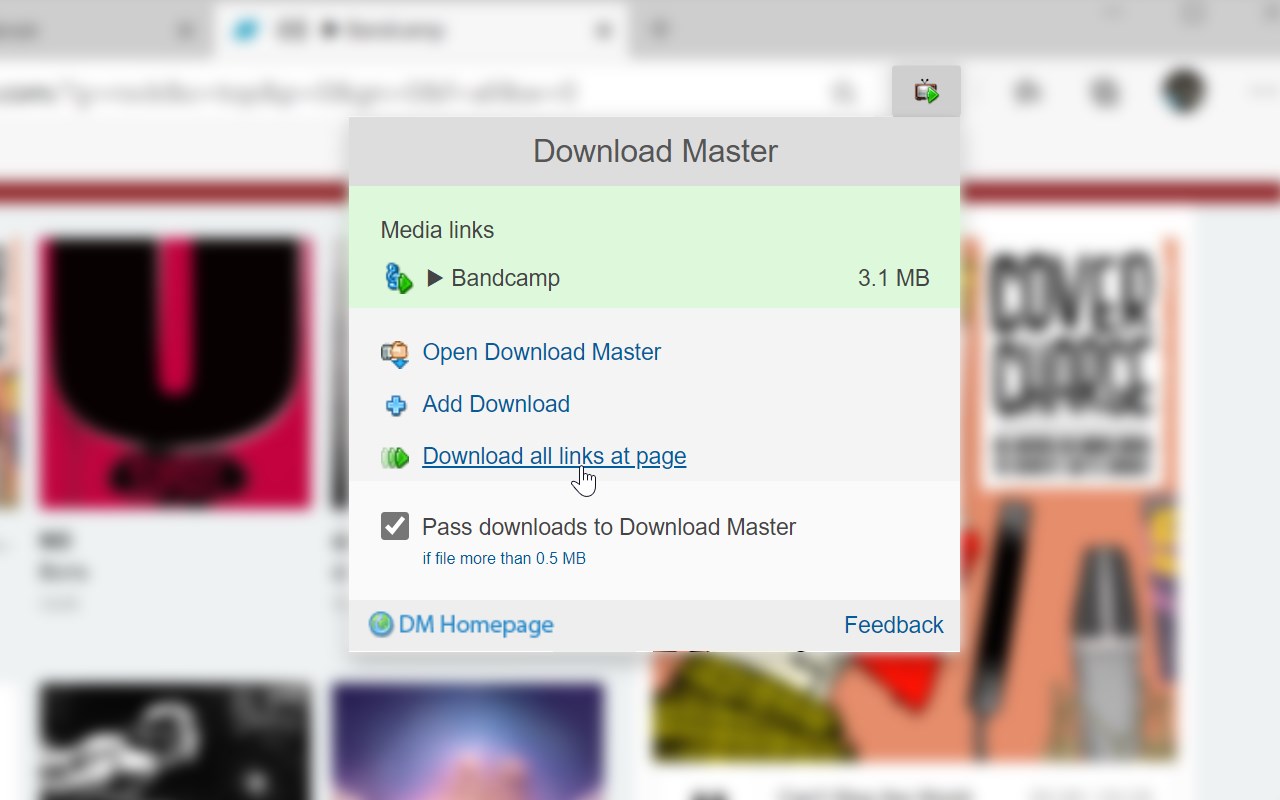
Download with Download Master* by clicking on the any file link. Enable or disable browser integration from the extension menu, set the minimum file size from the extension options.
Extension adds the ability to download using Download Master* specified file or group of files from the browser's context menu. After installing the plug-in a new section with items "Download link" and "Download all links" is added the context menu of Edge.
Right-clicking on the link (example link) you will see a menu with 2 new items added:
- Select "Download link" if you want to download the selected file.
- Select "Download ALL links" if you want to download multiple files located on this page.
When entering the page with the video clip, if the video service is supported, extension button will be changed. Click on it and select “Download video”, you transfer the movie for download using Download Master*.
If you highlight text on a page, right-click and choose "Find selection on topdownloads.ru". You will go directly to the page with the search results where you can download your files.
* The plug-in must be installed on the PC together with Download Master.
Latest reviews
- Андрей
- Отличное дополнение! Качает всё что надо и везде где надо 👍👌
- Володимир
- Корисний додаток
- Владимир
- Пользуюсь не один десяток лет в разных браузерах и непосредственно в системе - никаких проблем.
- Артем
- Все работает, спасибо за приложение. Для корректной работы необходимо установить кроме плагина ещё и обычное приложение на компьютер.
- Павел
- У меня сработало в! отличие от ss. Интерфейс аля коммандер! ;-)
- иван
- не работает около месяца
- Larisa
- Cпасибо! Прекрасное расширение. Все сработало.
- Evgenii
- Ничего не загружает. Раньше загружал
- Макс
- А на все остальные Cromium браузеры команда WestByte ложила огромный болт. Уже несколько месяцев не обновляется расширение в магазине Chrome, и не работает, не видит и не качает ссылки с YouTube, расширение затенено (а оно у меня в основном для YouTube), да ещё и не видит связь с программой (пишет установите программу DM, хотя она установлена). В магазине Opera так вообще его давно удалили. Только для Edge выпустили новую рабочую версию. А как быть остальным пользователям, других браузеров??? Пишу сюда, так-как нигде больше разработчики не отвечают пользователям, и никакой инфы не предоставляют, ни на сайте, ни в магазине Chrome. Хотя к вам бесполезно достукиваться, это скорее всего ничего не изменит. Жаль. Много лет приоритетной программой и расширением был для меня DM.
- Victor
- Отличнейшая программа для загрузки файлов. Автоматизация, сортировка, интеграция в браузеры, и вот это вот всё. Команде WestByte успехов, здоровья, и благополучия. Вы красавчики!
- lshaton
- Перехватывает из EDGE все закачки архивов не смотря на галочку ограничения объема.