Description from extension meta
Validate the authenticity of your social media profiles with the mysome.id browser extension.
Image from store
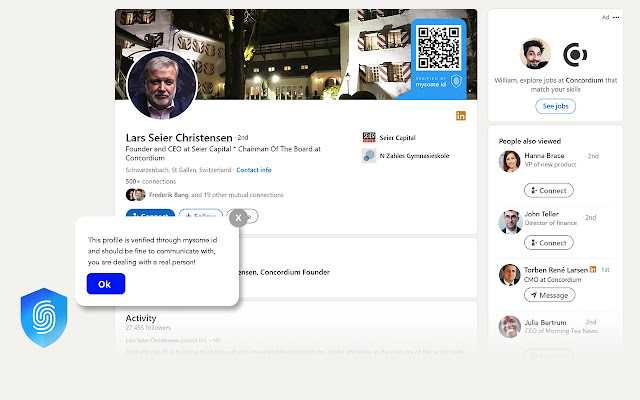
Description from store
SEE WHO IS VERIFIED
With the mysome.id browser extension, you can quickly see and verify people who are verified and safe to communicate with.
OWN YOUR IDENTITY
mysome.id is a universal badge for your media identity, across social media, authorised and issued by you on the Concordium Blockchain.
PREVENT FRAUD
mysome.id can help prevent fraud, by marking out fake and fraudulent users ensuring that we are all communicating with real and verified people.
WHY IT WORKS
mysome.id runs on the Concordium blockchain, and with Concordium's ID layer, mysome.id can "engrave" a guaranteed proof of authenticity onto the blockchain.
VISUALLY DISTINCT
With mysome.id your verified profiles will be visually distinct from profiles that are not verified, sending a clear message that your profile is authentic.
--------------
What is a mysome.id?
It is a great way to show the world that they can trust that the social media profile they are looking at is, in fact, yours, AND that it is you controlling it. A MYSOME ID is a digital certificate that proves that your SoMe profile is actually yours. For people visiting your profile, they will see a small QR code in your profile picture that includes a link to the digital certificate (or proof, as we like to call it). So, say goodbye to imposters and fake SoMe profiles.
--------------
How does mysome.id protect my social media profiles?
mysome.id doesn’t protect your SoMe profile. You do! mysome.id helps you prove that you are you, and it is your SoMe profile. In short, the Concordium Wallet contains a digital ID card only you have access to. You use this digital ID to cryptographically prove your identity and ownership of your SoMe profile.
While it sounds complex, what it is really all about is that mysome.id uses very advanced math (called cryptography) to help you create a completely unique proof that your SoMe profile is in fact your SoMe profile.
To show people visiting your SoMe profile it is protected, you add a small QR code to your background picture (don't worry, we have made it very easy to do). Anyone can then scan the QR code and verify your proof is valid.
Your unique proof cannot be copied and used on fake SoMe profiles and if your SoMe profile gets hacked you can use your Concordium Wallet to invalidate your proof.
--------------
Which SoMe platforms are supported?
We started out by creating a nice flow to secure your LinkedIn profile, but many more SoMe platforms will be added in the near future, such as Facebook, Instagram, Twitter, Telegram, TikTok, and many more.
--------------
What is the best way to check if a SoMe profile is fake?
Install the mysome.id browser extension. It works with Chrome, Edge, Brave, and Opera browsers. It will automatically look for mysome.id QR codes, scan them, and check if the profile is verified with mysome.id.
If the profile has not been secured with mysome.id, then you have to rely on judgment to check if the profile is fake. Here are a couple of ways you can do that, but keep in mind that no single method can guarantee accuracy.
Check the profile picture: A fake profile often uses a photo that looks too perfect or too good to be true. You can try using reverse image search tools like Google Images to see if the photo has been used on other websites or social media profiles.
Check the bio and other details: A fake profile may have incomplete or inconsistent information in the bio or other sections of the profile. You can also check the language and writing style used in the profile, as it may reveal inconsistencies or odd phrasing.
Look for engagement: A fake profile may have a low number of followers or engagement, or may have a high number of followers but very little engagement. You can check for comments, likes, and shares to see if they seem genuine.
Verify through other sources: If you're unsure about the authenticity of a social media profile, you can try verifying the information through other sources, such as official websites or social media accounts, news articles, or public records.
It's important to note that while these tips can help you identify a fake profile, they are not foolproof, and some fake profiles may be very convincing. So always use your judgment and be cautious when interacting with people on social media, especially if you don't know them in real life.
--------------
Do I really need to install the mysome.id browser extension to secure my own SoMe profile?
Yes, and you will be very happy you did 🙂. The mysome.id makes the setup process a lot easier.
For more information about mysome.id, you can visit https://www.mysome.id/
Latest reviews
- (2023-05-15) Sayron Alberti: Nice...
- (2023-05-12) kristian mortensen: Interesting concept
- (2023-05-12) Iuliia V: I really like it )
- (2023-05-12) Valentin Milovanov: Very cool!
