Description from extension meta
Poe2PDF --Efficiently Convert Poe Content to PDF Reports
Image from store
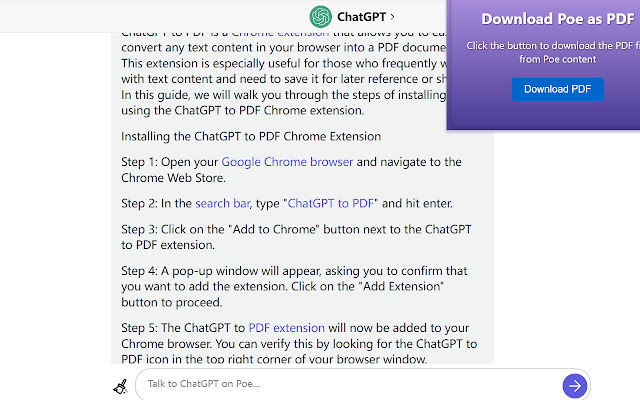
Description from store
Firstly, you need to search and download the "Poe2PDF " Chrome extension in the Chrome web store.
After installation, visit Twitter and find the content you want to save.
On the page where the content is located, click the "Poe2PDF " extension icon in the top right corner of your browser.
https://poe.com/ on this site,you can save you chat content to pdf . Once done, click on the "Download PDF" button.
Wait for a few moments until the PDF file is downloaded. You can find the file by clicking the "Finished" button on the browser's download progress bar and then opening it through a PDF reader.
Latest reviews
- (2023-05-19) carl wang: I absolutely love the Poe2PDF Chrome extension! As someone who frequently reads and analyzes Edgar Allan Poe's works, this tool has been a game-changer. With just a few clicks, I can easily convert any Poe story or poem into a PDF document that I can save, share, or print. The conversion process is lightning-fast and the resulting PDFs are always of high quality. I also appreciate the fact that the extension is very user-friendly and easy to use. Overall, I highly recommend Poe2PDF to anyone who loves Poe and wants a hassle-free way to convert his works into PDFs. Thank you to the developers for creating such a fantastic tool!"
