Description from extension meta
Run and save the code in ChatGPT. Supports upto 70+ languages.
Image from store
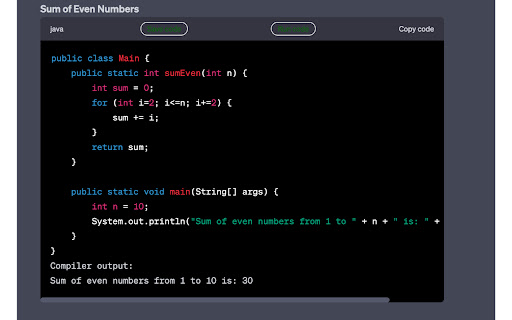
Description from store
Run and save the code in ChatGPT directly in your browser, Supports upto 70+ languages.
Installation Guide.
1.Head over to Jdoodle Compiler API (https://www.jdoodle.com/compiler-api/) and create account
2.Go to Credentials and copy them.
3.Go to Plugin settings and add your Credentials and hit save.
4.Now Ask ChatGPT to Write a program and hit "Run Code" or "Save Code".
💾 Download Chat-GPT Code Runner today and start coding like a pro!
Github Source : https://github.com/haseeb-heaven/ChatGPT-CodeRunner-Extension
Latest reviews
- (2024-10-11) Yyy Ouyang: The address of chatgpt switched to "https://chatgpt.com/". Need to update.
- (2024-03-02) Az At: didn't work at all , i use Gpt 3.5 and kept asking it for code but nothing happen from this plugin . waste of time
- (2023-07-10) Song Huang: There's some setup required and I can only get output from stdout. Feels weird to have the output as an alert. I made a similar extension that runs only Python, but requires no setup and handles stdout but also image plots. Check it out here: https://chrome.google.com/webstore/detail/jpt/hhpkcgbmfdclebniepgkgnfmpbgijoaf
- (2023-07-10) Song Huang: There's some setup required and I can only get output from stdout. Feels weird to have the output as an alert. I made a similar extension that runs only Python, but requires no setup and handles stdout but also image plots. Check it out here: https://chrome.google.com/webstore/detail/jpt/hhpkcgbmfdclebniepgkgnfmpbgijoaf
- (2023-05-17) Mubashir Farooq: Best extension for coding. Kudos Haseeb Mir :)
- (2023-05-17) Mubashir Farooq: Best extension for coding. Kudos Haseeb Mir :)
