Description from extension meta
Render diagrams directly in ChatGPT
Image from store
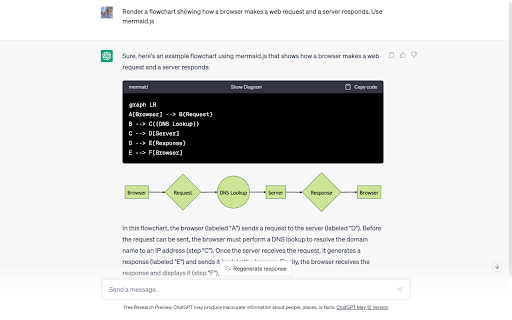
Description from store
The ChatGPT Diagrams extension adds a new button to the ChatGPT website - "Show Diagram". This button appears above code samples. If your code sample is in Mermaid format (a popular text based format for diagrams) then when you press the button the diagram will be shown in-line beneath the code sample.
This is a great way to improve your interactions with ChatGPT and build and refine diagrams in real time!
To try it out, enter a prompt like the one below then press the "Show Diagram" button above the code sample:
"Render a flowchart showing how a browser makes a web request and a server responds. Use mermaid.js."
Latest reviews
- (2025-06-22) 林十三: not work
- (2025-04-12) manh duong: Currently, It does not work.
- (2024-04-24) Alexis Boris: It's a good idea, and I want it to work but it doesn't. I tryed 2 differents diagram generated by ChatGPT and both doesn't work 1) sequenceDiagram not working well 2) graph LR with Syntax error Both diagram worked on https://mermaid.live/ Perhaps an old version of mermaid lib need to be updated ? Here are the two codes generated by ChatGPT : 1) sequenceDiagram participant U as Utilisateur participant B as Navigateur participant S as Serveur U->>B: Entrer URL B->>S: Envoie requête HTTP S->>B: Répond avec données B->>U: Affiche la page 2) graph LR U[Utilisateur] -->|Entrer URL| B[Navigateur] B -->|Envoie requête HTTP| S[Serveur] S -->|Répond avec données| B B -->|Affiche la page| U
- (2024-02-06) Google Local Guide Pro: Sadly not working anymore
- (2023-10-18) Sebastien Boelpaep: Works just fine. Sometimes chatgpt write extended mermaid code, which is beeing perceived as syntax errors. But you can correct chatgpt by telling it to write valid mermaid code, then it will revert to simple mermaid code. Maybe in the future the developer will also support advanced syntax. Using chatgpt developing has become much easier.
- (2023-10-18) Sebastien Boelpaep: Works just fine. Sometimes chatgpt write extended mermaid code, which is beeing perceived as syntax errors. But you can correct chatgpt by telling it to write valid mermaid code, then it will revert to simple mermaid code. Maybe in the future the developer will also support advanced syntax. Using chatgpt developing has become much easier.
- (2023-10-12) Gateway Health Institute (GHI): I just get an error with every diagram attempt: Syntax error in text mermaid version 10.1.0 With both mermaid and drawio xml I get the same error. Sadly, rating it zero
- (2023-10-12) Gateway Health Institute (GHI): I just get an error with every diagram attempt: Syntax error in text mermaid version 10.1.0 With both mermaid and drawio xml I get the same error. Sadly, rating it zero
