Description from extension meta
Experience the power of realistic AI voices that can effortlessly read aloud webpages, EPUBs, PDFs.
Image from store
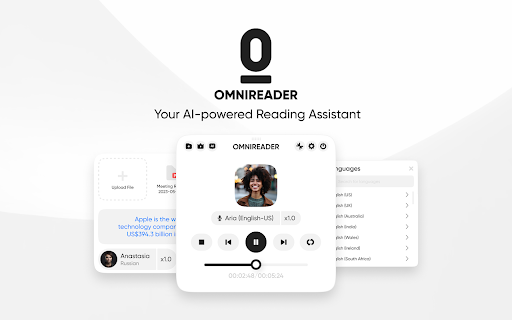
Description from store
Introducing Readio(formerly OmniReader), the ultimate text-to-speech Chrome extension that brings web content to life with natural-sounding voices. Enjoy seamless auditory experiences for web pages, PDFs, and EPUBs.
**Key Features:**
1. **Auto-Pick Web Content:** Simply click the play button, and Readio automatically selects and reads aloud the web content, making it effortless to listen to articles and documents.
2. **Customized Reading:** Readio offers multiple ways to customize your reading experience. You can select a specific portion of text to be read, choose a specific web element, or even right-click to initiate instant audio playback.
3. **Upload and Read PDFs and EPUBs:** Readio allows you to upload your own PDFs and EPUBs for reading. Enjoy your favorite books, reports, and documents as audio content.
4. **Settings Section:** Tailor your experience with handy settings. Configure shortcuts for quick access and fine-tune your reading experience with skip-reading settings to skip over unwanted sections.
5. **Bilingual Reading Experience:** With a simple click, experience web articles in multiple languages as Readio automatically translates paragraphs. Enjoy the convenience of reading both the original text and its translation while listening to synchronized bilingual voices.
Latest reviews
- (2025-05-06) Jordan Lewis: I love this extension! I'm an author and sometimes I just don't have it in me to read my own writing so it's nice to have such clear voices read it to me. Nova is my favorite. Her voice is clear and she even has a little emotion in it which I find cool. This is an extension I 100% value as a writer and I will definitely use it whenever I'm writing and revising. I used it when I was working on my first book, and now I'm working on my second and I know it'll be such a big help.
- (2025-04-12) Maduka Gunasinghe: I’ve been using Readio to listen to question explanations after study sessions, and it’s honestly been a game-changer. The AI voices are super natural—not robotic at all—and it starts reading instantly with just a quick highlight and click. Saves me so much mental energy when I’m too tired to read another block of text. It’s a small tool, but it’s made a big difference in how I study and manage burnout. Highly recommend for anyone looking to make their workflow a bit more sustainable!
- (2024-12-20) Tomer Goldberg: Great extension! It's easy to use, the voices sound natural, and the narration is smooth and easy to follow. This is the best AI text-to-speech extension I've come across
- (2024-11-11) Lewis Riley: Really good tool! I've used a few different "AI Readers" over the course of me learning Python and this is by far the best. 1. Highlighting the text that it's reading currently is a great edition. 2. The voice is very human like. I think my only negative/wanted feature would be a volume bar to adjust the volume of the reader, other than that its great.
- (2024-11-10) Lee Tao: When I use it to read answers on Quora ,it alarms "Cannot read properties of undefined (reading 'lang')". I changed select areas,it still alarms.
- (2024-11-01) Dan Nichols: Phenomenal extension, as a student I really need OmniReader to save screen time and enjoy more of life by listening to content so I can walk around and learn. One thing I really wish is that it simply played the voices as a website audio (like youtube or any media) that I could control the rate and skipping with another extension called Global Speed (GS). GS extension is very advanced with respect to keyboard shortcuts, such as ASDF controls ("a" key to slow down, "S" key to normalize speed to 1x, and "D" key to speed up), as well as "Z" and "X" to skip back and forward, respectively. Also wish we could enable hover mode without autoplay. Requests 1. The app is not working at present, maybe needs an update? 2. Forgot password option. I can't get the app to activate so maybe it has been added.
- (2024-09-30) Xi Yu: Interesting idea! I tried it and it worked perfectly!
- (2024-09-30) Rosalie W.: It's a very useful tool with great design!
- (2024-09-25) Eric Sharp: Exactly what I was looking for! Amazing.
- (2024-09-25) mundane zhou: It works great overall. But sometimes it takes a bit more time to process the page before I can click any place to read. I hope this can be improved.
- (2024-09-23) laughing laughing: This is an excellent plugin. It can help me read articles on the page with just a click. It can also highlight and scroll through the content. When I'm working, I can wear headphones to listen to articles, and if I want to know more details, I can go back to the page to read the content directly. Kudos to the developers!
- (2024-09-09) Action Sports: Didn't work with my Google Docs, it just read the title. Not intuitive, and hard to find help/answers.
- (2024-09-08) Dan Nichols: This OmniReader app is a lifesaver for a medical student. I love to take an walk or eye break whenever possible, and this app enables me to step up and go for a walk around the home/library while I listen to the engaging and high-quality voices. Also, as I am trying to learn Spanish and Korean, the translate feature is fantastic! OmniReader is better than anything else out there! A few suggestions 1. Ability to activate the app (hover selections) without auto play of TTS :: As of 24-09-08, when activating the app with the play button, it automatically starts playing. It would be nice to engage the hover ability and then select the desired paragraph to begin TTS. 2. Customizable keyboard shortcuts :: As of 8 sep we have p for play and s for stop, but these conflict with other essential chrome extensions like Global Speed (which I need to speed up lectures/videos). It would be nice to have the ability to adjust the keyboard shortcuts to prevent conflicts with other apps. Alternatively, it would be nice if I could simply control the playback with Global Control, as if the audio uploaded to chrome as if any other audio (I also use Global Control to control chatGPT audio speed) 3. Hiding the OR logo :: As a student taking multiple choice questions often which require focus, the OR logo attracts attention from the screen. I have the extension pinned, and prefer to activate via keyboard shortcut anyhow (mapped to a mouse button).
- (2024-08-26) Slava Lishnevsky: Overall, very good extension. But almost always I am getting "Cannot read properties of undefined (reading 'lang')". The other thing I would like to see is a language detection, so that I don't have to change voice language every time. As for ElevenLabs integration, I added my API Key, but getting this error: "Elevenlabs Error: Unusual activity detected. Free Tier usage disabled. If you are using a proxy/VPN you might need to purchase a Paid Plan to not trigger our abuse detectors. Free Tier only works if users do not abuse it, for example by creating multiple free accounts. If we notice that many people try to abuse it, we will need to reconsider Free Tier altogether. Please play fair and purchase any Paid Subscription to continue." I guess, this is the ElevenLabs issue since I haven't used ElevenLabs much if not at all.
- (2024-08-25) Murray Ellis II: the problem is this. for some reason this adds an icon to the browser window that overlaps the web contents. I don't need that kind of annoyance, so I opened settings to see if there's a way to turn off the icon. there isn't. just a section that says "list the websites you 'don't' want this icon to appear on" so I typed in * to indicate ALL websites. It did remove the icon, but now it also doesn't read the text when I right-click on some highlighted text and select "Read with OmniReader". So its basically broken now.
- (2024-08-23) Sara Canter: amazing! i can't believe it's free! it's so natural!!
- (2024-07-25) Bryan Gomez: i've been using this chrome extension for quite some time now and i think it's the best thing ever! i use it mostly for school, such as listening to long articles or reading information online; so far i haven't encountered any problem! it's a truly great extension!
- (2024-07-13) Alexander Lanin: I've been searching for a long time for a tool to help me read web pages aloud, as I struggle with concentrating on long texts. This extension is exactly what I needed. What really impressed me was its ability to read both original English content and translated pages in other languages with natural-sounding voices. The offline feature is fantastic - I can save articles and listen to them later without an internet connection. Plus, the PDF reading capability has turned all my e-books into audiobooks, which is a game-changer for me. While I did opt for the paid subscription, I see it as an investment in my learning and productivity. It's definitely worth it for the features I get. One standout aspect is their customer support. They respond almost instantly whenever I've had issues, which is rare in my experience with other products. Overall, I highly recommend this extension to anyone looking to improve their reading experience or productivity.
- (2024-07-12) Anoir Ben Tanfous: Good when it works but most of the time it doesn't, and it take some time to fix it... I wish if this was as robust as it looks like. The voice choice is excellent even though that the best ones are locked behind paywall and high api fees... but I appreciate that they managed to make available to some good voices for free.
- (2024-07-07) Kiasha S: I like it but its quite glitchy stops after like 1 or 2 times :/
- (2024-07-02) V H: Amazing extension, sounds a lot better than Speechify. Still a little buggy, which I believe will be fixed in the future.
- (2024-07-01) Ashish Alexander: works great. has not just the default roboty voices
- (2024-06-11) Astr J: Great app oeverall, but it does NOT work with Google Play Books webpages, please add support!!!!!!!!!!!!!!!!!!!!!!!!!!!!!!!!!!!!!!!!!!! Google Play Books webpages seem to use iframe which mess things up and this extention simply cannot pick up any content from any books in my Google Play Books library. I'd love it if it can read aloud my books for me using OpenAI or ElevanLabs voices. Thanks for the hard work! But please add support for this ASAP, since being able to read Google Play Books should be a high-priority feature.
- (2024-05-08) Robin: I am thrilled by Omni Reader, a Chrome extension developed by a passionate developer with great attention to detail. The app offers some very intelligent features that you won't find in the big competitors' products. Particularly noteworthy are the ability to select and have HTML elements read aloud, as well as the ability to create screenshots of web pages that are then converted into readable text. Your own dashboard allows you to collect uploaded documents and have them read aloud to you - almost like a self-created podcast. The novel voice models from OpenAI ensure a particularly natural listening experience that is hardly distinguishable from a human speaker. Another highlight is the app's translation function. Here, it becomes clear that the developer has really thought about what is useful for the users. Many of these features can otherwise only be found in significantly more expensive applications. Of course, there is still room for optimization, but overall, Omni Reader is already a very useful extension. You can feel the passion behind the project. The support is also first-class: I received a quick, friendly, and helpful response to an inquiry of mine. With my subscription, I am happy to support a developer who seriously thinks about the needs of his users. I am excited to see which features will be added in the future and am convinced that Omni Reader has the potential to compete with the established rival products. I sincerely wish the developer that his project finds the success it deserves. Omni Reader is an innovative Chrome extension with promising functions at an unbeatable price. If you want to support the development of exciting new apps and profit from a really useful tool, this is the right choice for you.
- (2024-04-29) niv mishan: Great app. Very very good for students who need to read a lot of articles.
- (2024-04-19) Oriol Sancho Hijo: how to upload pdf????? it sends me to https://app.omnireader.site/ with an offer to install the extension... changed the rating because develop an extension with such functionality is not easy, but even in this case the functionality with pdf does not work, and with large texts the extension works with glitches, plus there is a very small character limit for free users, but I will not buy premium because like I said, it's glitchy and the documents won't load. Therefore, I cannot recommend this extension. A big plus is the OpenAI voices, they are really good! But all other is NOT.
- (2024-04-09) Freon Stories and Poems: Instructions unclear you can't even use the extension
- (2024-03-28) Yannic Charlon: on new.reddit just let me click on the comment i want it have it read instead of me having to press play, then pause and then click on the comment i want it to read. Otherwise Love it. Speechify is overpriced. This is great. A way to access it on my phone would be great as well.
- (2024-02-25) Jae Nordgren: It's really awesome and has a lot of potential, but very unclear upfront about what you can get with each subscription tier. At first after installing I had access to the OpenAI voices (I guess as a trial that wasn't clear it was a trial), but then when I subscribed to the Basic Plan to get the audio export option and more reading quota, suddenly I could only use the English voices which did not include OpenAI and those were marked as "Pro" (and I had to go into the voice selection and poke around to find the English ones after it started out on OpenAI voices as a default). There is also not an option for an annual subscription of the Pro plan. I did really like the smoothness with which that AI voices could read the article, compared to Speechify which hung up at weird times (like punctuation that is within a sentence like with abbreviated months or titles), or the English robo voices which did not seem as natural and I was very aware I was listening to a robot which made it harder to focus on the text. I would be very interested if there were a companion app that I could save/play articles directly instead of having to do the export option. As it is, I don't think I'll be able to get enough use out of it to warrant a Pro subscription, so canceling for now.
- (2024-02-22) marcoinoc: Really good!
- (2024-02-18) Jiaming Sun: Great UX! Would it possible to add support for better TTS provider like OpenAI or ElevenLabs (users can bring their own API key)? It would then make this extension perfect!
- (2024-02-07) John Luo: I love how OmniReader seamlessly integrates with my browsing experience. Hope it can be better.
- (2024-02-02) Itz Just A Game: Its not working on my chromebook, when i press the button nothing happens
- (2024-01-22) Tk Is: usefull love it
- (2024-01-17) Belay Mulat: Very realistic voices with nice UI, but it gives you like 5 min read for free version
- (2024-01-17) Brett Austin: The voices sound amazing! It's almost like a real person reading the article for you. Even better than some readers!
- (2024-01-15) chen feiya: The voices are realistic but there is a daily usage limit:(
- (2024-01-04) Kompas Sorpigo: Doesn't work with Claude. The voice controls are shown under the input box but no speech is coming no matter how much I refresh the page.
- (2023-12-22) farouq stray: You would expect from AI-powered extension to know where text blocks are, and start reading in their order, not reading every single word on the web page, you also expect this AI tool to have basic web reading for free Edited: Dec 21 - It reads everything on newsletters, above and on the sides, words and numbers, It doesn't work at all on a number of websites like the Verge,, also the pop-up is slow to move secondly, I think the approach of waiting until there are enough users to launch free features is not the right choice to grow, in a time where AI voice is getting better and free on the web, for example the openAI awesome free TTS,, also websites are providing free read aloud for articles I suggest increasing users by making it free on web articles ( not only 5 min daily) and keeping the premium for reading PDFs and other features
- (2023-10-17) Shushan (Shush) Nersisyan: It works great and does it's job well. Integrate google docs asap :)
- (2023-10-17) Shushan (Shush) Nersisyan: It works great and does it's job well. Integrate google docs asap :)
- (2023-10-10) Kuri Tsusakayue (穢君yuo): 被界面设计吸引过来的,非常好看!使用也很便捷|ू・ω・` )
- (2023-09-06) 白鷺: It would be perfect if the interface could have a dark mode.
- (2023-09-06) 白鷺: It would be perfect if the interface could have a dark mode.
- (2023-09-06) Ariel Pena-Martinez: It does not work (it keeps loading when you click Play) on Kindle Cloud reader for example, or in some cases where there is too much text. I imagine the team is still working on making it better. Otherwise, great tool!
- (2023-09-06) Ariel Pena-Martinez: It does not work (it keeps loading when you click Play) on Kindle Cloud reader for example, or in some cases where there is too much text. I imagine the team is still working on making it better. Otherwise, great tool!
- (2023-08-24) Marek (marqu007): Naraszcie naturalnie brzmiące głosy!
- (2023-08-04) Dian Xiong: awesome just awesome
- (2023-08-04) Dian Xiong: awesome just awesome
- (2023-08-01) Evelynping: Excellent TTS tool. nice to work with! highly highly highly recommend!!!
