Description from extension meta
Adds a video progress bar to YouTube Shorts! Jump ahead, rewind, or simply track your progress through any short with ease.
Image from store
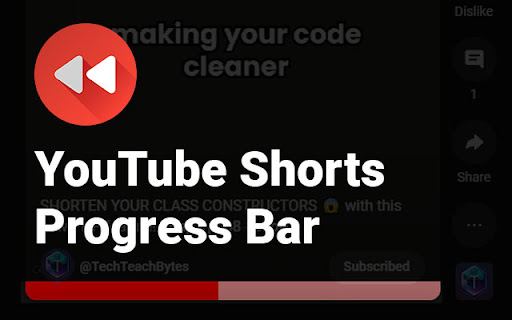
Description from store
Immerse yourself in the world of YouTube Shorts with our YouTube Shorts Progress Bar extension. As creators continue to innovate in their storytelling through this exciting format, we believe you should have complete control over your viewing experience.
This extension introduces a much-needed feature to the YouTube Shorts player - a video progress bar. This gives you the ability to see where you are in the video, down to the second, and enables you to skip to a specific part of the video without having to restart or watch the whole thing.
Key Features:
1. Video Progress Bar: Clearly visualize your progress through any YouTube short.
2. Skip & Rewind: Jump ahead to your favorite parts or go back to rewatch moments you may have missed, all with a simple click on the progress bar.
3. User-friendly Design: The progress bar is integrated seamlessly into the YouTube Shorts player, making it easy to use and non-disruptive to your viewing experience.
4. No interruptions: Our extension doesn't interfere with the original functionality of YouTube. Enjoy all the features you love, with added control.
To start using, simply install the extension and start watching YouTube Shorts. The progress bar will automatically appear at the bottom of the player. You can then click on any part of the progress bar to skip forward or backward in the video.
Our YouTube Shorts Progress Bar extension aims to enhance your YouTube Shorts experience, providing you with the control to view content your way. Install today and revolutionize your YouTube Shorts viewing experience!
Latest reviews
- (2025-05-10) Brazen NL: 10th May 2025. It works!
- (2024-09-12) Mario Doré: Works as of 12th Sept 2024
- (2024-09-12) Sobanya: Works nicely, but when you type in the comments, the bar goes all over the place. Edit 2024-09-12: The bar breaks when we scroll into the ad that is instantly blocked.
- (2024-08-15) Tejas: Is working as of 15th Aug 2024
- (2024-07-30) Charlie Woo: Used to work flawlessly. Youtube probably changed or updated something to make this not work anymore. works again hell yeah~
- (2024-07-29) lostangel: Used to work but a youtube update broke it. youtube used to let you scrub without needing this extension as well but then stopped allowing it. Don't know why. hope this gets updated again.
- (2024-07-29) greg shomoya: As people said on how it stopped working, its a youtube bug. It is not the problem with the extension as Ive tried to fix it and this was the only way, just to see that people think its an extension bug. this is for the people that think that the extension is the problem and i dont know if youtube will ever fix this bug. If its broken it should look like when you are trying to kskip thjrough, it will jsut go back to its original time. Youtube was rescaling and reworking the youtube shorts and mightve been the cause of this. YOU DO NOT need this extension to originally skip through shorts, as this extension was added before this feature, its now become useless with this youtube bug as its doinhg somehting to it. I hope that this extension can fix the bug before youtube can so I can skip through youtube shorts again.
- (2024-07-28) Hefin Sankala: Love this extention stopped working 28th July 2024. Please fix. Your amazing BTW
- (2024-07-28) Francesco Amendola: doesn't work
- (2024-07-28) DANIEL: It stop working today :(
- (2024-06-09) Red Beard: it works great. why i need a extension idk ask youtube
- (2024-06-03) RIck Sanchez: nice
- (2024-05-25) Anabiz: Works good. but need add function "autoplay next shorts"
- (2024-05-22) Ryan Hart: Works great!
- (2024-05-05) Schuyler Krizay: does not work
- (2024-04-27) Jayden: Stops working each time you get an ad
- (2024-04-25) Horizon Dawn: Worked great, but cant pull the progress can only click on an unkown point in the bar.
- (2024-04-23) S3XY SKULL: it worked great but now it keeps bugging out
- (2024-04-18) Shockdart: Worked great until a recent youtube update. Now it just doesn't work. Still, it's absolutely crazy how extensions like these are a must for extremely basic website features. Thank you for making it, up until this point it was one of the best extensions out there IMO.
- (2024-04-17) Leon: Thank you so much!
- (2024-04-03) Joe Smith: does exactly what it says it does
- (2024-03-30) Akira: works fine ig, but why does the bar have to be so big
- (2024-03-18) Tristian Clark: It was working great but it broke a few days ago.
- (2024-03-17) Zain Ahmed: pretty cool. My only recommendation would be if you can integrate the use of arrow keys into this in order to forward or rewind, that would make it so much easier.
- (2024-03-13) Soul Shake Power: Thank you so much!! This is a must have, not being able to move in the videos was so annoying!
- (2024-03-13) Jake Sacchetti: My hero
- (2024-03-04) Gabriell: Now I can finally skip the "watch until the end" and watch what happened at the end without waiting.
- (2024-03-01) Robert Haman: Works great
- (2024-02-25) Tom Russell: Does exactly what it says.
- (2024-02-21) r t: why is this not a feature already.... youtube....
- (2024-02-20) Wu Jack: Google should fire the youtube programmer and hire you instead.
- (2024-02-10) Kainaris Alzabaar: It's great. I just wish it had an option to disable video looping automatically so the video doesn't immediately start playing again after it ends. Maybe the option exists and I just didn't see it?
- (2024-02-02) Rob Hall (SnobbyComa8): Works perfectly! THANK YOU! YouTube needs to add this functionality natively.
- (2024-01-31) Chris Anders: Still works! You may have to remove and re-add the extension if it disappears.
- (2024-01-26) José Pineda: Works great!!
- (2024-01-19) Will: Absolutely perfect. Don't understand why they don't just allow this. Thank you!
- (2024-01-14) porte en bois: it doesn't work anymore ?
- (2024-01-07) Non Available: to big and bar doesnt disapear while mouse is still
- (2023-12-27) Dan Lee: Amazing-!!
- (2023-12-20) Xypleth: Would be nice to have the UI set smaller, it's very large and obtrusive.
- (2023-12-19) Daniel Lemon: It just works!
- (2023-12-07) Hans Mader: does exactly what it should do, perfect extension!
- (2023-11-25) Nacho Tikal: It works perfectly but lacks of customization. It'd be nice to be able to change the style of the progress bar, e.g., its height.
- (2023-11-23) Jakob Fischer: Does exactly what it should
- (2023-11-22) minomx mk: its easy to say that IT WORKS
- (2023-11-21) Silis Alin: Thanks for doing Google's work.
- (2023-11-20) MrArsha X: It works
- (2023-11-19) Parth Sharma: Works as intended.
- (2023-11-03) Tuttertep: i've been looking for something like this but the end of the bar is unclickable if the comments are open
- (2023-10-26) Zoenis O: it works
