Description from extension meta
Extracts and copies em tags content from the current webpage
Image from store
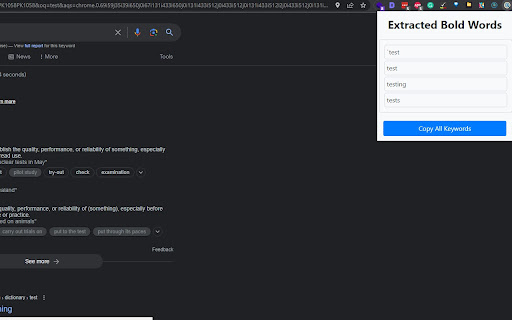
Description from store
Google Search Results Bold Keywords Extractor Chrome Extension
Google Search Results Bold Keywords Extractor is a simple Google Chrome extension that extracts text wrapped in <em> tags from the current web page and copies it to the clipboard. The extension works by injecting a content script into every page the user visits. The content script searches for all <em> tags on the page and extracts the text within them. The extracted text is then copied to the clipboard using the clipboardWrite permission.
Features
Extracts text wrapped in <em> tags from the current web page
Copies the extracted text to the clipboard
Works on all web pages
Easy to use
Usage
Once Bold Keywords Extractor is installed, it will automatically run on every web page you visit. To use the extension, simply click on the emTagExtractor icon in the Chrome toolbar. The extension will then extract all <em> tags on the page and copy the text within them to the clipboard.
Contributing
If you find a bug or have an idea for a new feature, feel free to open an issue or submit a pull request!
Latest reviews
- (2023-05-29) Usman Younas: Best seo tool ever. Loving it
- (2023-05-29) Usman Younas: Best seo tool ever. Loving it
- (2023-05-29) Arslan Ashraf: Content SEO Optimization has become quite easier due to this plugin
- (2023-05-29) Arslan Ashraf: Content SEO Optimization has become quite easier due to this plugin
- (2023-05-24) Li Assist: Thanks for sharing this type o tool. now i can extract what i need.
- (2023-05-24) Li Assist: Thanks for sharing this type o tool. now i can extract what i need.
