Description from extension meta
Upload files to ChatGPT and convert them into Text Prompts.
Image from store
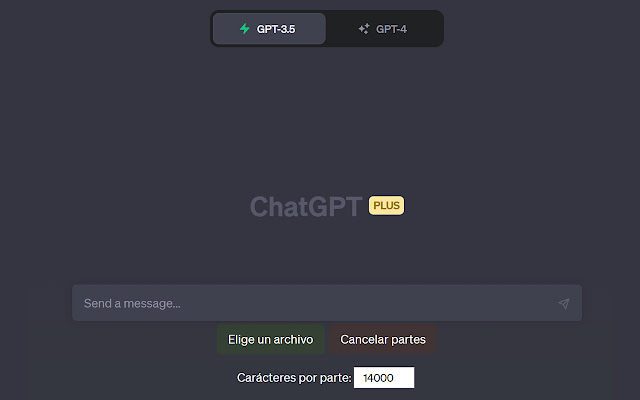
Description from store
The "File to Prompt" browser extension, developed by Fernando Dilland, enriches the interface of ChatGPT and Bard by allowing the conversion of selected file contents into text prompts for use with artificial intelligence.
This tool introduces a button for local file selection, accepting a variety of formats, including PDF, Word, Excel, TXT, and more. Once a file is chosen, the extension extracts its textual content and transfers it directly into the cell. In cases where the text is excessively long, it segments the content into manageable parts for further processing.
Each piece of segmented text is sequentially sent as a reference text to the conversation, marked by a unique part number. This feature enables the generative language model to contextualize the entirety of a file, thereby enhancing its comprehension and response capabilities.
The extension brings numerous benefits to both casual users and developers. It significantly simplifies the process of loading file content into the ChatGPT and Bard interfaces, boosting efficiency and productivity. Instead of manually copying and pasting text, users can directly upload files in various formats, saving time and reducing the possibility of errors. The text segmentation function makes handling extensive files easier, allowing for a smoother and more manageable interaction with the AI model. Finally, by sending each fragment of text as a numbered reference text, the model's ability to understand and respond coherently is enhanced, providing an improved user experience and more accurate results.
Latest reviews
- (2023-09-06) Edenson Villalba: no sirve
- (2023-08-06) Shridhar B: Does nothing after installing. There's no prompt to upload the files. Doesn't work with bot Bard and Chatgpt. Uninstalling......
- (2023-08-01) Bruno Ariel Gil Borel: After installing the extension i cant find the choose file button on my toolbar
