Gmail Shortcut Nudges
Extension Actions
CRX ID
nfiaapgfpmpjanmlekaakondnbebnebd
Description from extension meta
Learn to use Gmail shortcuts to blaze through emails
Image from store
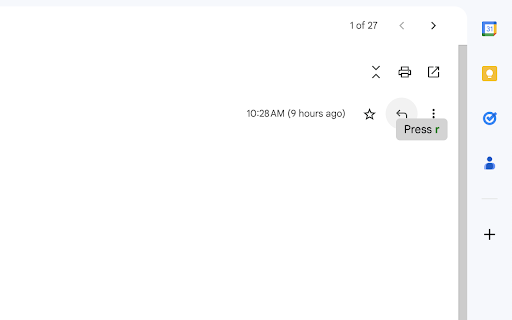
Description from store
Gmail Shortcut Nudges teaches you to use Gmail's keyboard shortcuts by showing a tooltip displaying what shortcut you can use to trigger the button you're hovering on. It also blocks clicking on the most commonly clicked-on buttons so you're conditioned to use keyboard shortcuts and blaze through your emails.
Latest reviews
- Glenn Grant
- This is kind of neat, but unfortunately it doesn't seem to show shortcuts for everything; and I find the custom hover labels get a little bit too intrusive as they follow the mouse. I wonder if instead of adding new labels, the information could be added to the existing on-hover labels? And/or maybe a 'toast message' or similar could be shown when the button is clicked that says what the shortcut for it would have been. Seemingly Gmail uses the data-tooltip attribute for the standard hover tooltips; so maybe could append to that.
- Niels Van den Bossche
- I hoped it would suggest shortcuts, but it disables clicking entirely. This is not workable for me.
- Ben Smith
- Perfect. I used this for quite some time and now have a good command over the shortcuts I need. I have removed it as I don't always want to be forced to use the shortcuts now that I have gained the efficiency I need from this extension. I'll reinstall if I find myself forgetting the shortcuts at any stage... Nicely done!
- Tim Atwood
- I'm really wanting to like this but nothing happens when hovering over gmail buttons on my pc. 3 stars for the great idea! Going to keep trying to see why it is doing nothing.
- Aaron Lowndes
- really good extension. Has helped by pushing me to learn the keyboard shortcuts with a little more force than "remembering to use them". Couple small teething issues though: (1) opens the "Keyboard Shortcuts for Gmail" web page every time my computer is turned on. Not sure why. (2) the "Send and Archive" shortcut is the same as the "Send" shortcut, and I don't always want to archive after sending. Unfortunately due to the plugin blocking my mouse input, it doesn't let me do what I want. But overall this is a great app and I look forward to learning my keyboard shortcuts really well in the future.