Description from extension meta
A simple timer that requires no fiddling with controls, enter your desired duration and go!
Image from store
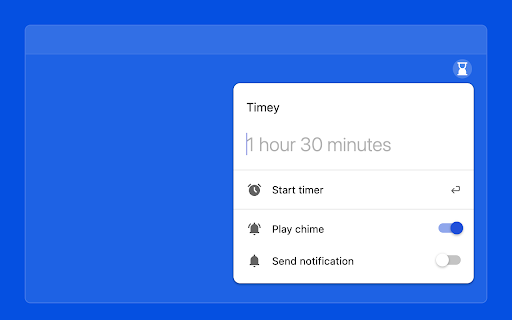
Description from store
Timey is a simple and easy-to-use countdown timer extension. No need to fiddle with controls – with Timey, all you need to do is type in the desired time or duration and press enter. Once the timer reaches zero, Timey will emit a chime to let know your timer is complete.
Usage:
1. Install the extension.
2. Click on the extension icon located in your browser toolbar or use the Command/Ctrl+Shift+Y shortcut to open the extension popup.
3. To set a timer, type a time or duration into the input and press "Start timer" or hit the Enter key.
4. Once your timer is complete, Timey will emit a chime or send an optional notification.
Latest reviews
- (2024-07-07) Marth: This extension is average and is working fine. Won't work wrong.
- (2024-05-05) Darren Karl Sapalo: User interface looks neat and clean, but the timer doesn't immediately ring. I set the timer for 60 seconds because the timer can't go any lower than that (it triggers an error sound). Then when 60+ seconds were up, the timer wasn't ending, and the timer says -1:-1:-14, without any alarm sound. UI good- core functionality has major test cases not working. Good luck on your project!
