Description from extension meta
Mi Home For PC, Windows, Mac - Free Download
Image from store
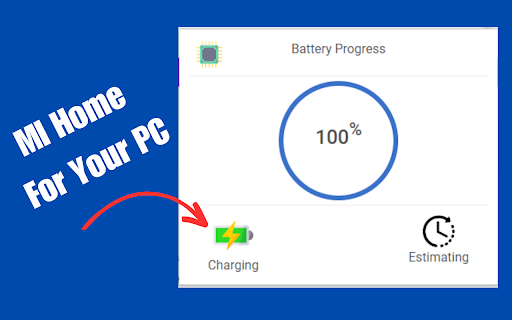
Description from store
Mi Home For PC, Windows, Mac - Free Download" is a handy Chrome extension that provides users with valuable battery statistics right from their desktop or laptop.
Designed specifically for Mi Home devices, this extension allows you to effortlessly monitor and analyze battery usage patterns, giving you insights into your device's power consumption habits. With an intuitive interface and real-time data updates, you can easily keep track of battery life, identify power-hungry apps, and optimize your device's energy efficiency.
Whether you're a productivity enthusiast or simply looking to extend your battery life, "Mi Home For PC, Windows, Mac" is the perfect companion to keep your battery performance in check.
#Features:
1. Battery Statistics 🔋: The extension provides users with valuable battery statistics, allowing them to monitor and analyze battery usage patterns. Users can get insights into their device's power consumption habits, which can help them optimize their battery usage.
2. Real-Time Data Updates 🔄: The extension offers real-time data updates, ensuring that users have the most up-to-date information about their battery life. This feature enables users to make informed decisions regarding their device's energy efficiency.
3. Intuitive Interface 🖥️: The extension is designed with an intuitive interface, making it easy for users to navigate and access the battery statistics. The user-friendly interface ensures a smooth and hassle-free experience while monitoring and managing battery performance.
4. App Power Analysis ⚡: With the extension, users can identify power-hungry apps that may be draining their device's battery quickly. This feature allows users to take necessary actions, such as closing resource-intensive apps, to optimize their device's battery life.
5. Compatibility 💻: The extension is compatible with PC, Windows, and Mac operating systems. Users can conveniently download and use the extension on their desktop or laptop devices, regardless of the platform they are using. This wide compatibility makes it accessible to a broader range of users.
#Here is the Privacy Policy: https://mihomeforpcdownload.blogspot.com/p/privacy-policy.html
#How To Use This Extension?
Step-1: Download or Add your extension From Chrome extension store.
Step-2: Then, Click The Extension Icon.
Step-3: You will see the "Real battery statistics"
Step-4: Enjoy!!
Note: This is not a Official MI Home Extension. Its just for fun purpose. You can easily add or delete this extension from your chrome browser.
Thanks
